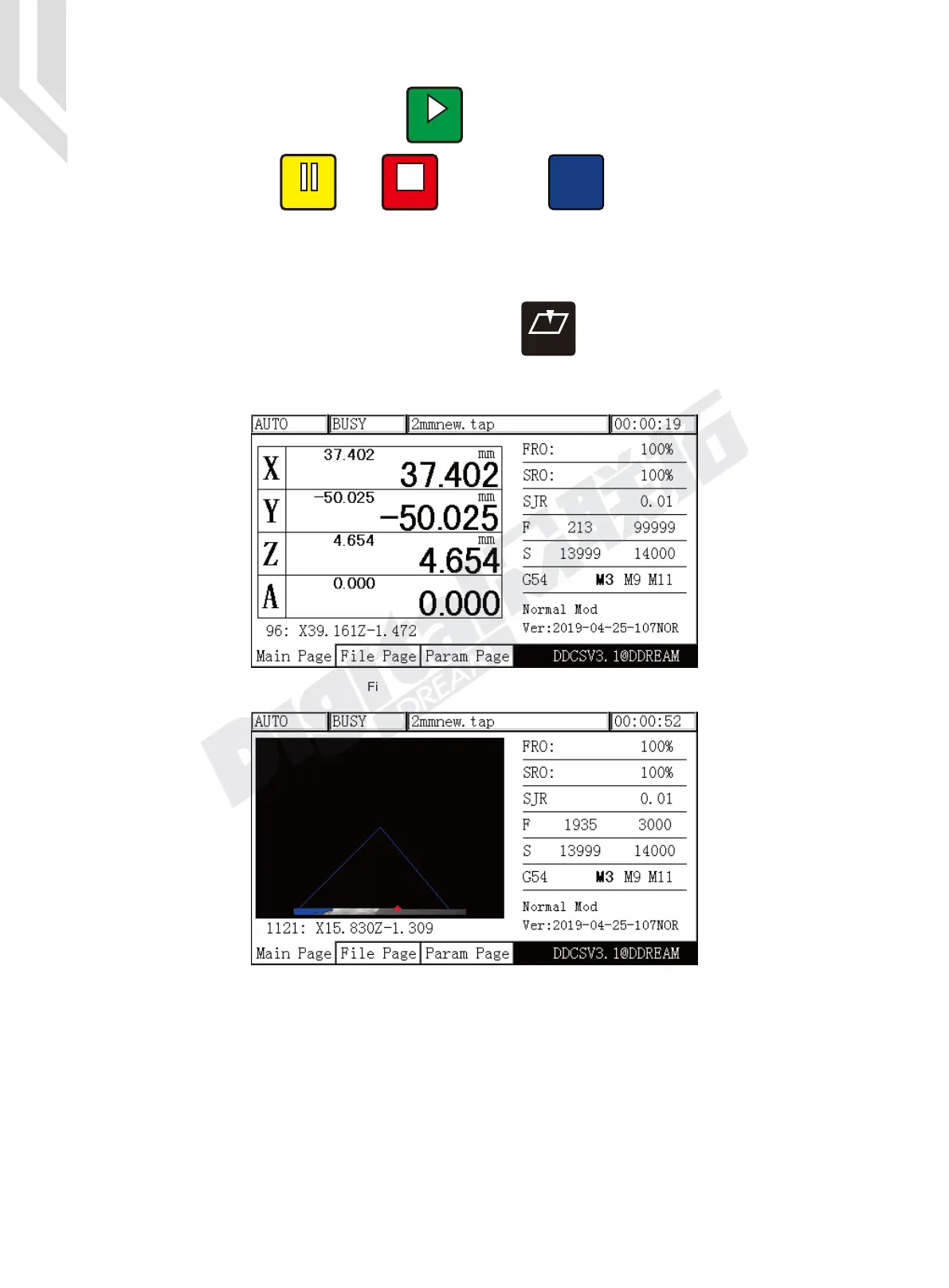Digital Dream Standalone Motion Controller DDCS V3.1 DDCS V3.1 Users Manual
Page -32
Figure 3-14 G code is processing
Figure 3-15 Tool path display after processing at beginning the file
See Figure 3-13.
After loading the G-code file, press to run the G code file. During G code processing,
only the function of and are valid. The key can set the values of FRO
Look at Current Operation (just below the Axis Read Out). It shows that the G code file is
processing . The controller now is in BUSY Mode. Press to switch the display to show the
tool path. Figure3-14,15 and 16 show the tool path display.
RESETPAUSE
START
TOOL PATH
Tab