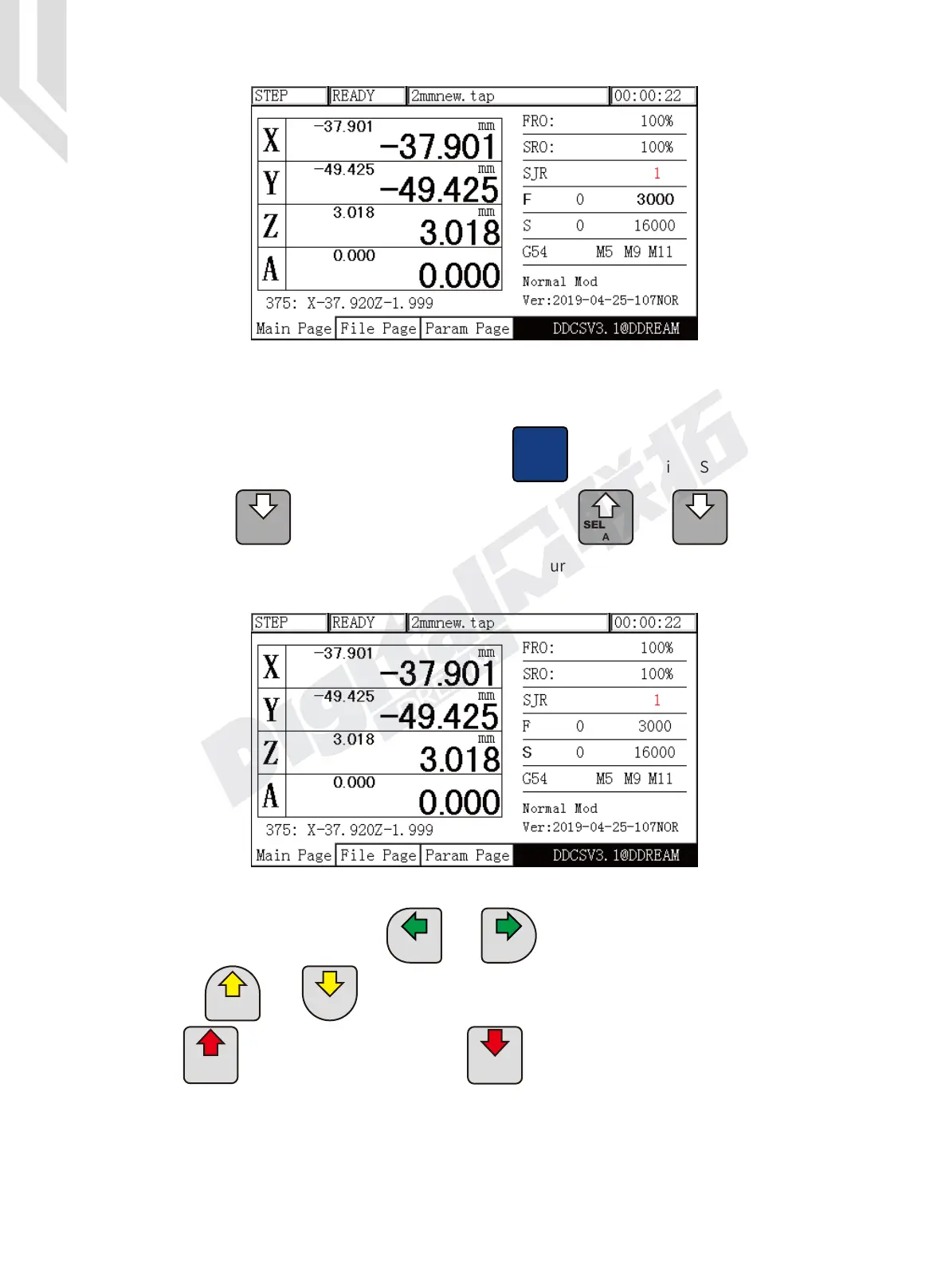Digital Dream Standalone Motion Controller DDCS V3.1 DDCS V3.1 Users Manual
Page -42
Figure 3-34 Press A+ and set the F value as the current feeding speed
3.3.4.5 S Value modification
The S value is the default spindle Speed. Use the key to highlight S.
If you click ,the Edit Window will appear.Use the and keys to
choose your Spindle speed and confirm with Enter. See Figure 3-35 to 3-37.You can also use the
keyboard to input the numbers.
A
+
A
SELECT
A
-
PROBE
MODIFY
A
-
PROBE
MODIFY
Tab
Figure 3-35 S is highlighted then we can adjust the F value
When edit the value,you can use and to find number position
and use and to increase or decrease the number;
Use to cancel the setting and use to confirm and enter the setting.
All this can be done by keyboard.
X-
GOTO 0
Y
-
ZERO
X+
X
Y
+
Y
HOME
Z
-
ENTER
Z
+
Z
CANCEL