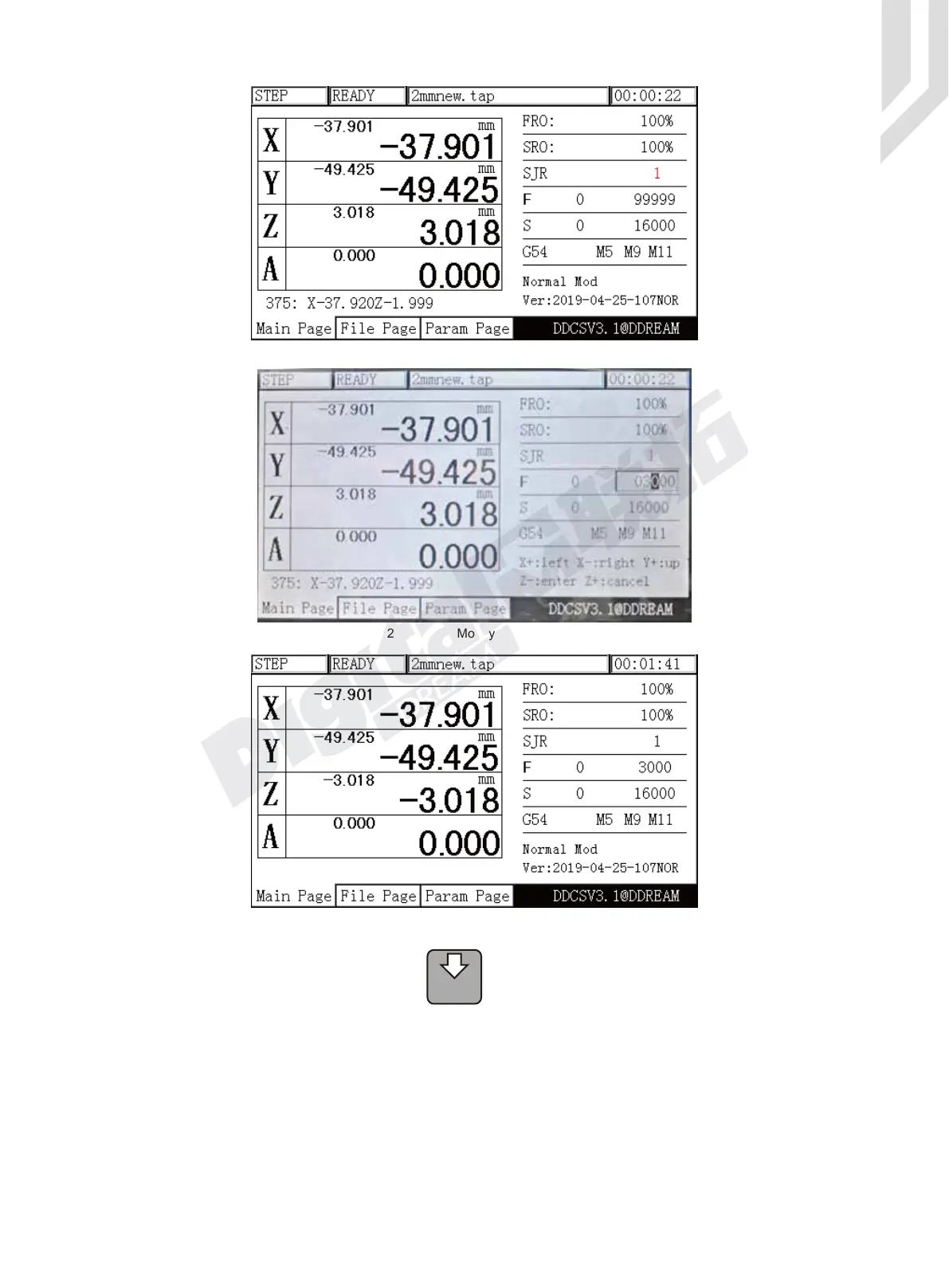Digital Dream Standalone Motion Controller DDCS V3.1 DDCS V3.1 Users Manual
Page -41
Figure 3-31 F is highlighted
Figure 3-32 Press Modify Key to edit the value
Figure 3-33 The F Value is set to 3000
When “F” is highlighted,press the key ,it can make the F value highlighted too.That
means the system current F value is not from G-code file,this highlighted value is the running
feeding speed.As Figure 3-34 shows,
A
-
PROBE
MODIFY