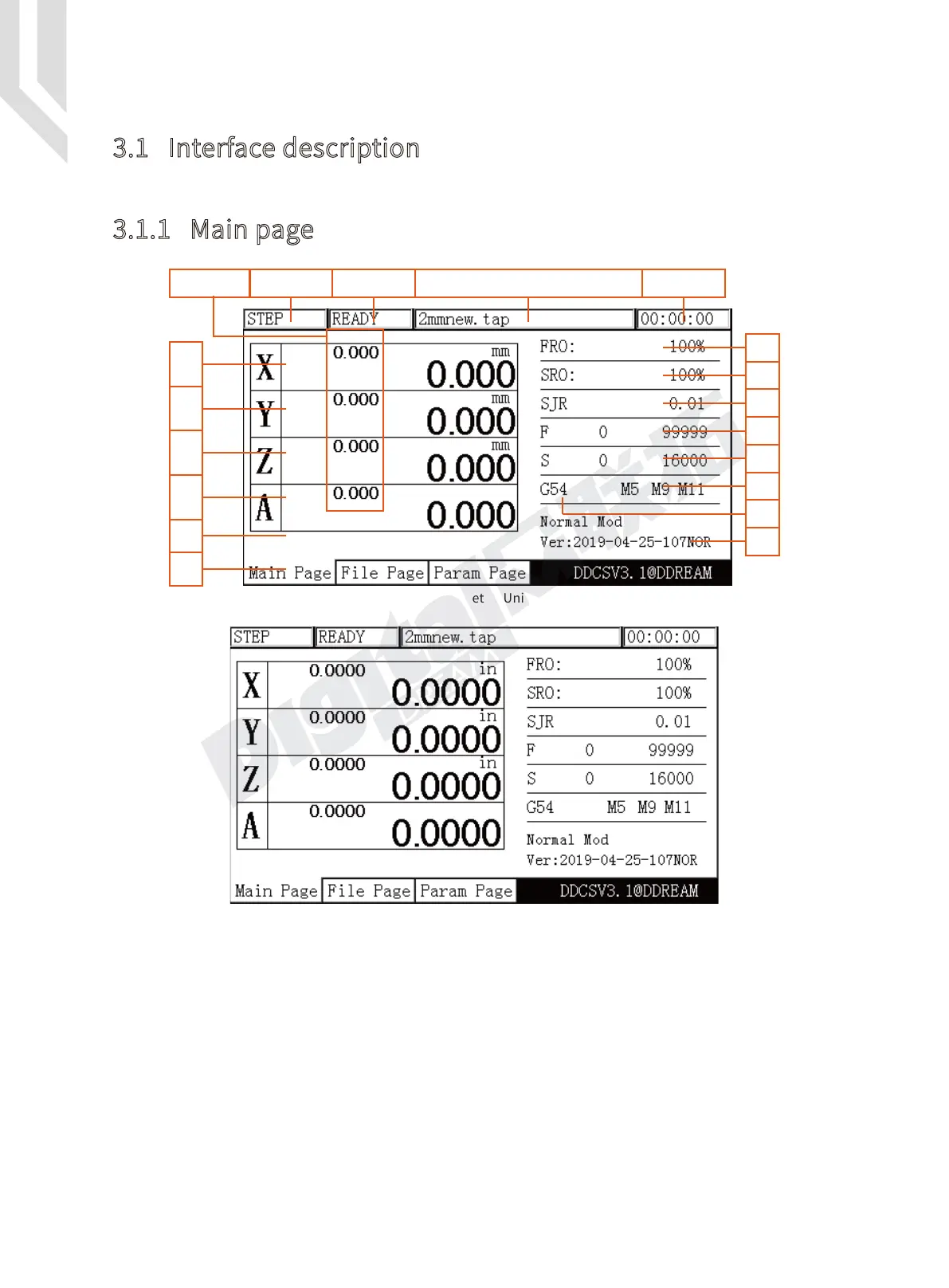Page -20Digital Dream Standalone Motion Controller DDCS V3.1 DDCS V3.1 Users Manual
Figure 3-2 Imperial Units In Main Page
Figure 3-1 Metric Units In Main Page
1819 17 16 15
1
2
3
4
5
6
7
8
9
10
11
12
13
14
The Figure 3-1 shows the Main page of the DDCS. It is divided into status column, coordinate
display column, basic parameter column, and notification column. In total, it is divided into 19
sections in detail. Here the detailed description of the 19 sections :
1、X Coordinate
This column shows the current coordinate value of X. The display range is
-99999.999~+99999.999 in mm;
2、Y Coordinate
This column shows the current coordinate value of Y. The display range is
-99999.999~+99999.999 in mm;
3 Software and Operation
3.1 Interface description
The software interface contains 3 pages. Main page, File page and Configuration page.
3.1.1 Main page
