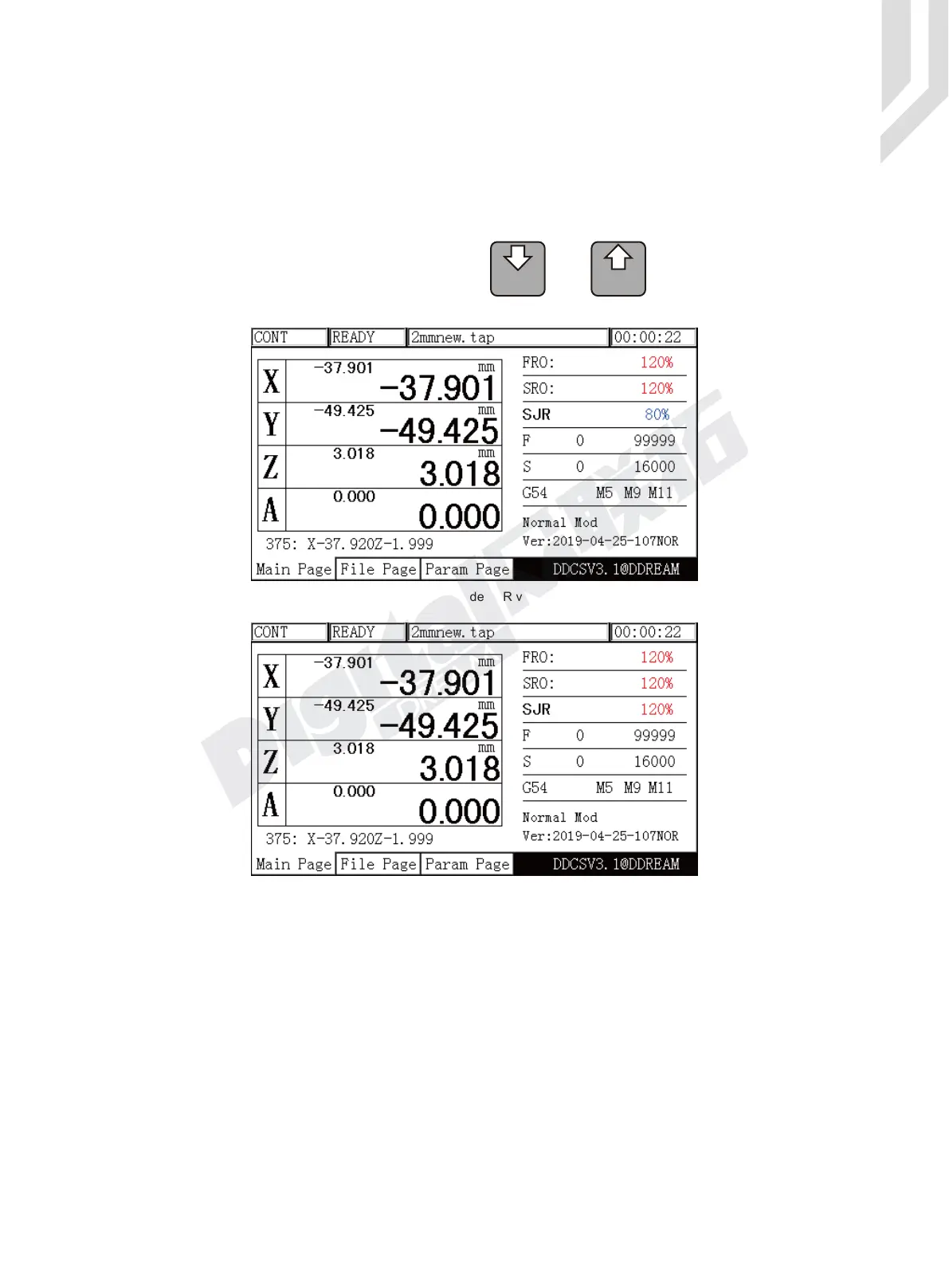Digital Dream Standalone Motion Controller DDCS V3.1 DDCS V3.1 Users Manual
Page -39
The SJR is to adjust the jog speed. The Jog Speed is set by #100~#103 in Param Page.
In “CONT” mode you can adjust from 0% to 150%.;
In “Step” mode you can shift to 4 different distance as you defined,the distance must be set
by #2020、#2021、#2022、#2023 in Param Page. Use and to choose your value.
Click on the Axes arrow keys will move the machine this distance once.
3.3.4.3 Adjust SJR Value
A
+
A
SELEC
A
-
PROBE
MODIFY
Figure 3-27 In CONT mode SJR value adjusts to 80%
Figure 3-28 In CONT mode SJR value increased to 120%