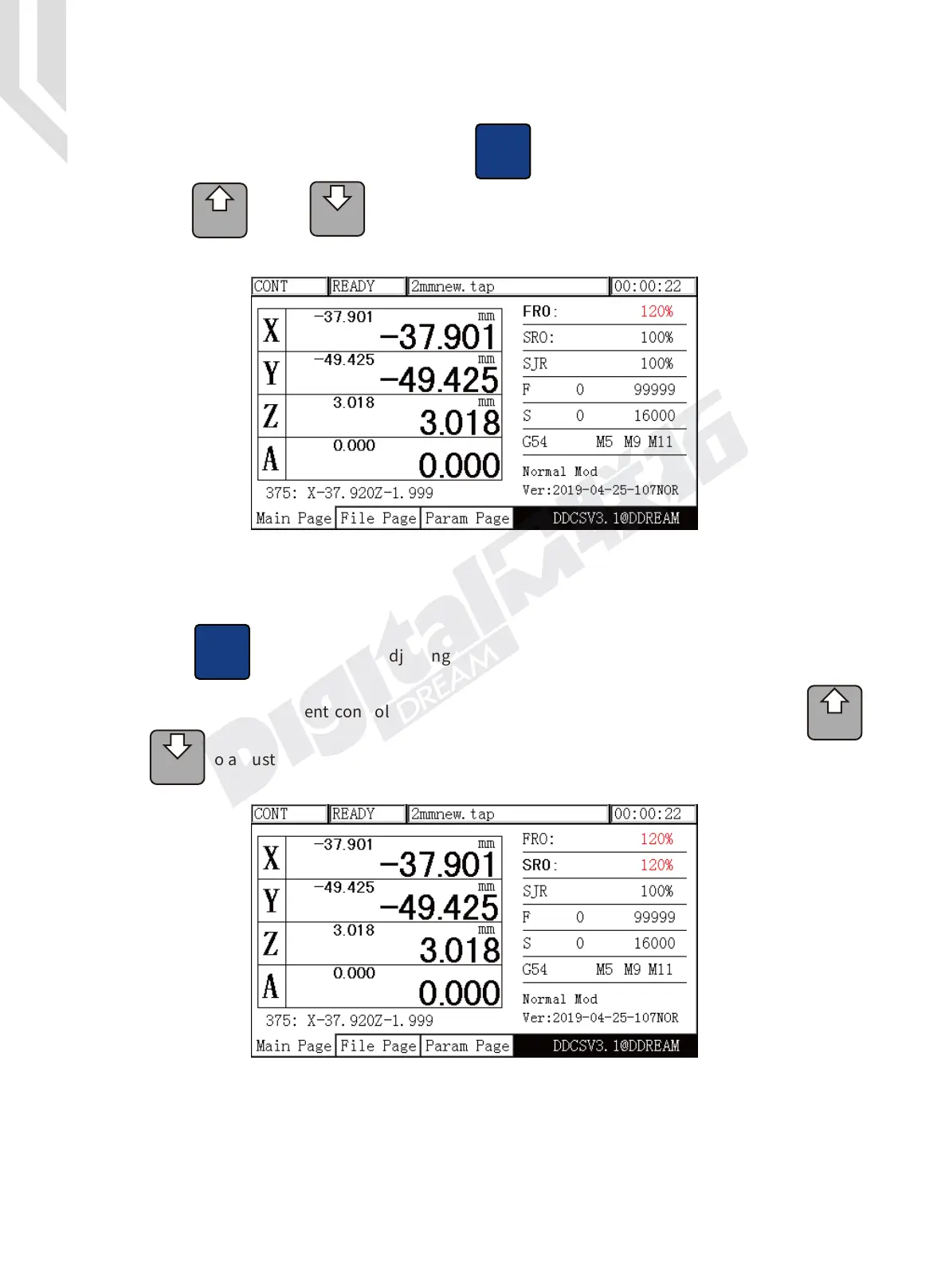Digital Dream Standalone Motion Controller DDCS V3.1 DDCS V3.1 Users Manual
Page -38
3.3.4.2 Adjust SRO Value
Tab
Press to enter the SRO adjusting Value status.
The Spindle adjustment controls the spindle’s speed. Highlight SRO and use the key of
and to adjust the spindle speed from 0% to 200%.
A
+
A
SELECT
A
-
PROBE
MODIFY
3.3.4.1 Adjust FRO Value
The FRO parameters. Under “READY” press till FRO is highlighted (bold).
With and adjust the value between 0% to 300%.When the controller is
running a G-code file,the users can also adjust this value.
Tab
A
+
A
SELECT
A
-
PROBE
MODIFY
Figure 3-25 SJR value adjusts to 10 under the mode of “step”
Figure 3-26 Shift to SRO Adjusting Mode