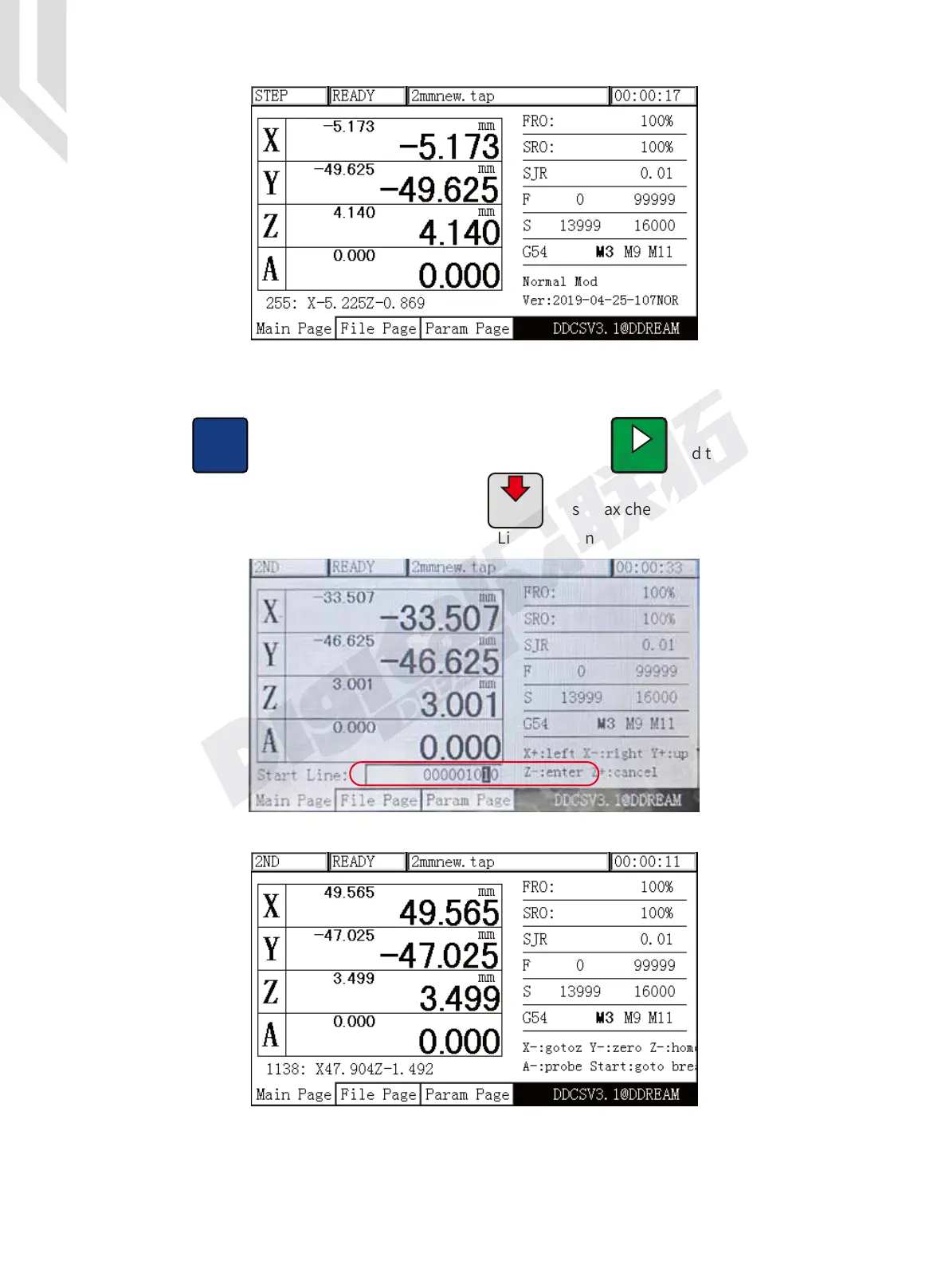Digital Dream Standalone Motion Controller DDCS V3.1 DDCS V3.1 Users Manual
Page -34
3.3.2.3 Start a G code file from a specific line
Click to enter the 2nd mode. When in 2nd mode, click and the Start Line Edit
Box will appear. Insert the line number and click . A syntax check will be performed and
the G code will be operated from your chosen Start Line position See Figures 3-19 to 3-21.
START
Shift
HOME
Z
-
ENTER
Figure 3-18 Breakpoint Operation
Figure 3-19 Edit the start line
Figure 3-20 Syntax Checking