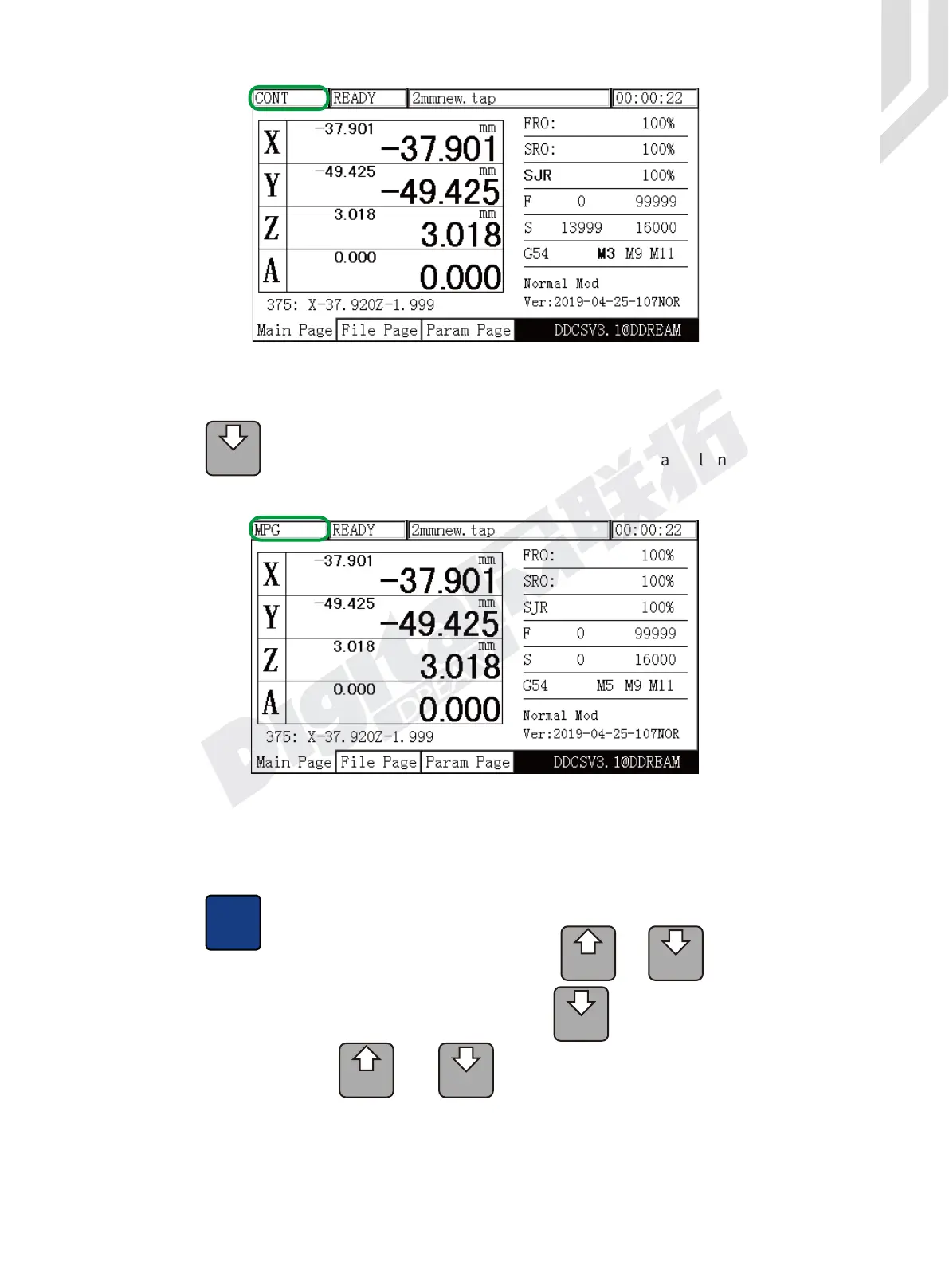Digital Dream Standalone Motion Controller DDCS V3.1 DDCS V3.1 Users Manual
Page -37
Figure 3-23 Enter the manual Continuously moving mode
3.3.3.3 Use MPG to operate X axis
3.3.4 Main Page Parameter adjustments
The values FRO, SRO, SJR, F, S Coordinate system can be easily changed.
Click till the display highlights,and when you want to adjust the settings of “FRO”,
“SRO” ,“SJR” and Coordinate Selection just press the keys or ;
When you want to change the value of F and S,Press to modify the values and put in
new number by the keys of and ,and also you can put numbers by keyboard.
Tab
A
+
A
SELECT
A
+
A
SELECT
A
-
PROBE
MODIFY
A
-
PROBE
MODIFY
A
-
PROBE
MODIFY
Click till the Feed Status displays “MPG”. Choose the X channel on MPG and select
the rate,then turn handwheel,the X axis can be moved.
A
-
PROBE
MODIFY
Figure 3-24 Enter the MPG mode
