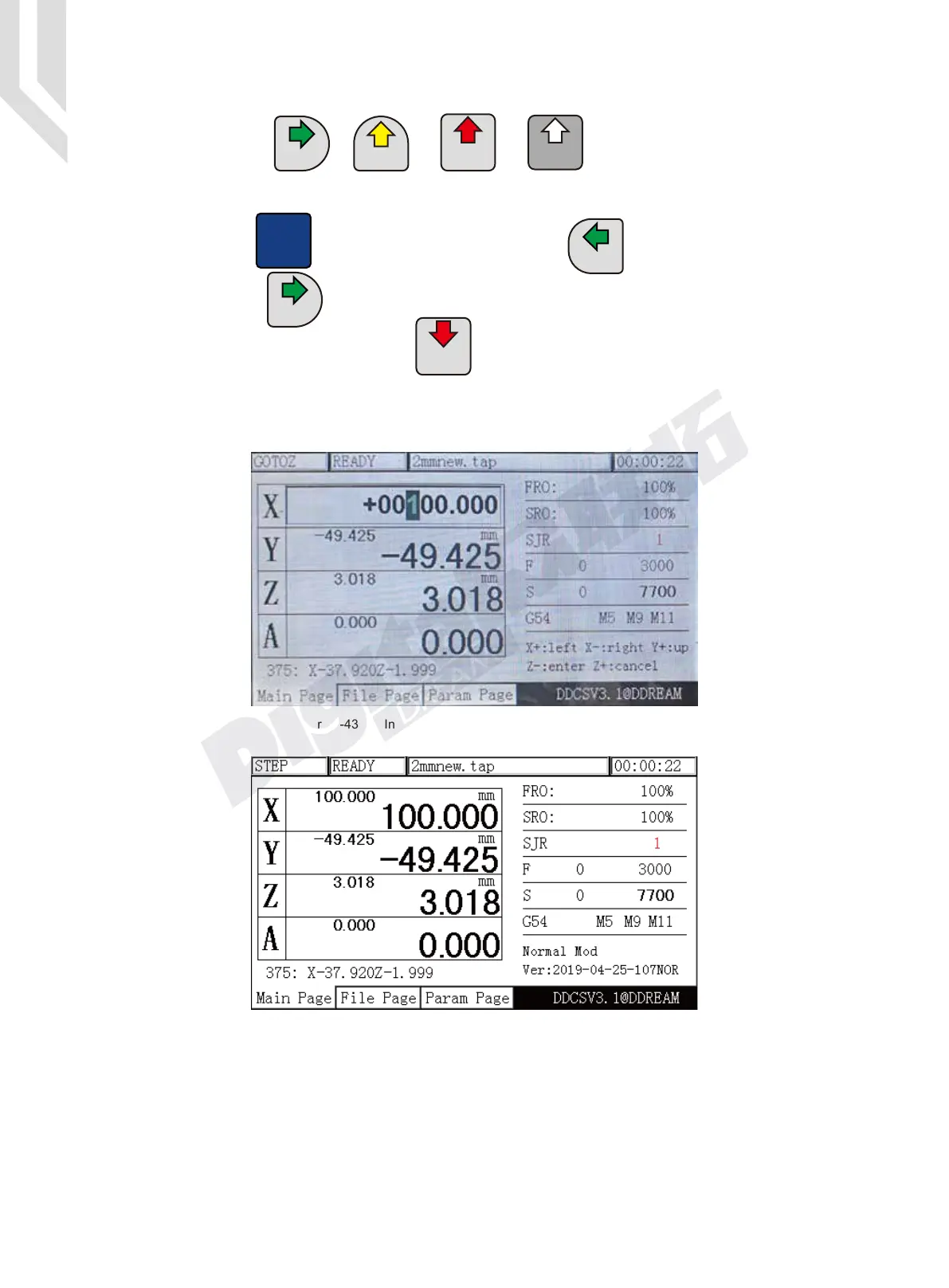Digital Dream Standalone Motion Controller DDCS V3.1 DDCS V3.1 Users Manual
Page -46
Figure 3-43 In X axis Go To Zero Mode put the X go to 100
Figure 3-44 X Axis runs to 100 after “gotoz” action
A: Single Axis Go To Zero:
Press the keys of or or or to select the axis.Lets’s take the
X axis as the example:
After pressing to go to 2nd Mode,and pressing to go to the Go To Zero
mode,then we press to select X axis to go to zero,an value editing window will show up
as Figure 3-43.If just press the enter key ,will just Go to Zero.If put a number,for exam-
ple100,then confirm and press Enter,X axis will than move position to 100 in current coordinate
sytstem.
A
+
A
SELECT
X-
GOTO 0
X+
X
X+
X
Y
+
Y
HOME
Z
-
ENTER
Z
+
Z
CANCEL
Shift