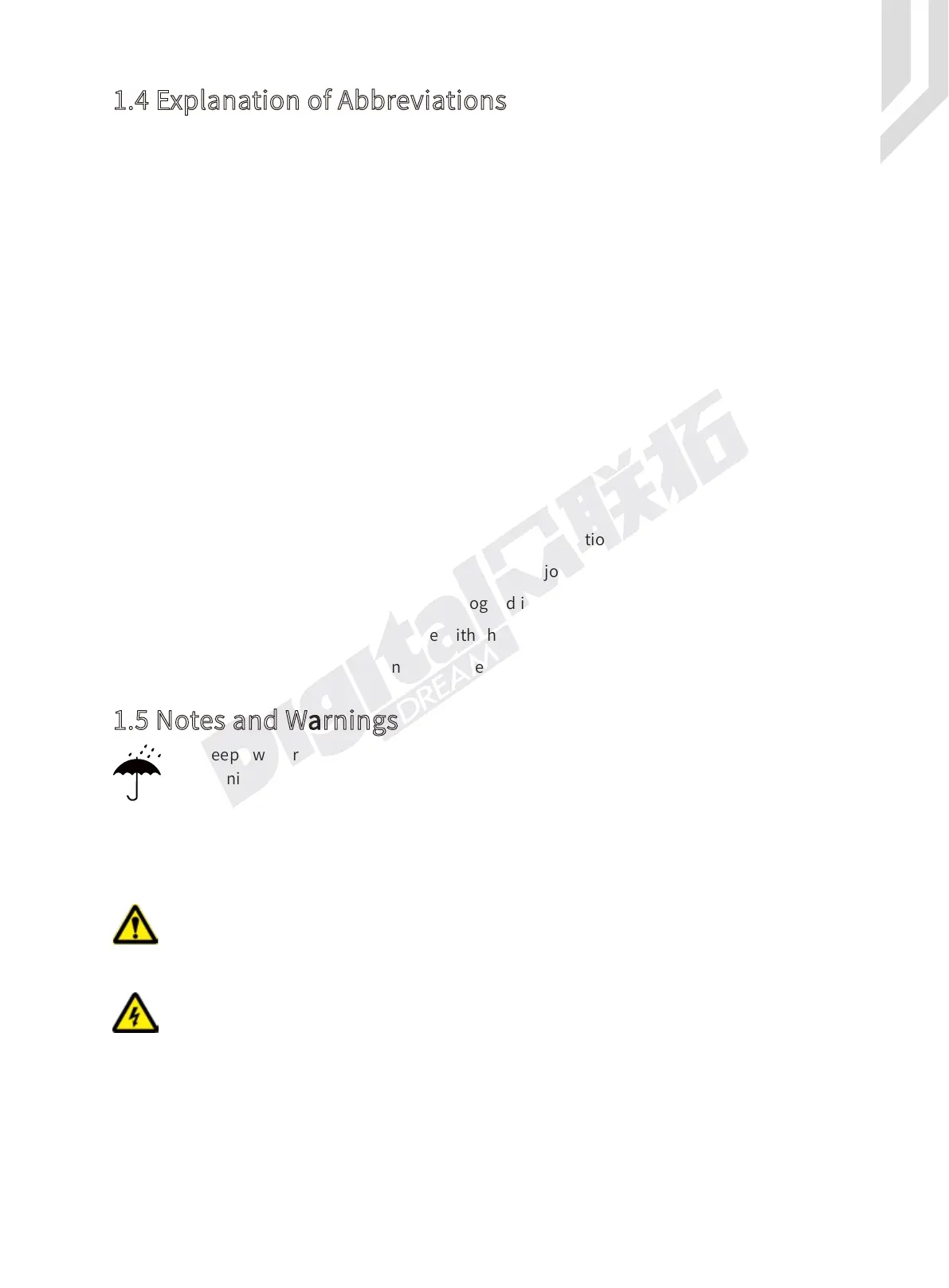Digital Dream Standalone Motion Controller DDCS V3.1 DDCS V3.1 Users Manual Page -7
When operating the DDCS, the users will come across some English abbreviations. Here a
list with explanations
FRO: Feed Rate Override
SRO: Spindle Rate Override
SJR: Jog Speed Setting
F: Feed rate, unit is mm/min
S: Spindle Speed, unit rev/min.
X: The coordinate code of the X axis.
Y: The coordinate code of the Y axis.
Z: The coordinate code of the Z axis.
A: The coordinate code of the A axis
BUSY: The system is busy. You still can adjust FRO and SRO
READY: READY mode, any operation can be done
RESET: Reset mode, controller is in “OFF” mode, no operation can be performed
CONT: Continuous mode, each axis can be manually jogged with the arrow keys
Step :Manual Step Mode,each axis can be jogged in defined steps
MPG: MPG mode. Operate the machine with the MPG (Manual Pulse Generator)
AUTO: Run G code. Auto is showing when file is processing
1.4 Explanation of Abbreviations
Keep away from exposure to moisture or water. This product contains sophisticated
electronics and must not get wet.
Wiring warning: the IO input terminal of this controller supports equipment with source
power (such as Inductive Proximity Switch ). When using this kind of equipment, pay attention
to the polarity. Avoid the +terminal to be connect with GND. This controllers has analog output
for spindle control (0-10V). Please avoid this terminal to ever connect with GND as damage to
the controller may occur.
Operation warning. Please observe all security measures when operating the
machine. The ESTOP must be connected and properly labelled. In case of a problem, press the
E-stop at once to avoid damage to humans, animals and the equipment.
High voltage danger. The DDCS is connected to 24V DC. Obey and follow the electrici-
ty safety rules of your country when connecting this equipment.
1.5 Notes and Warnings
