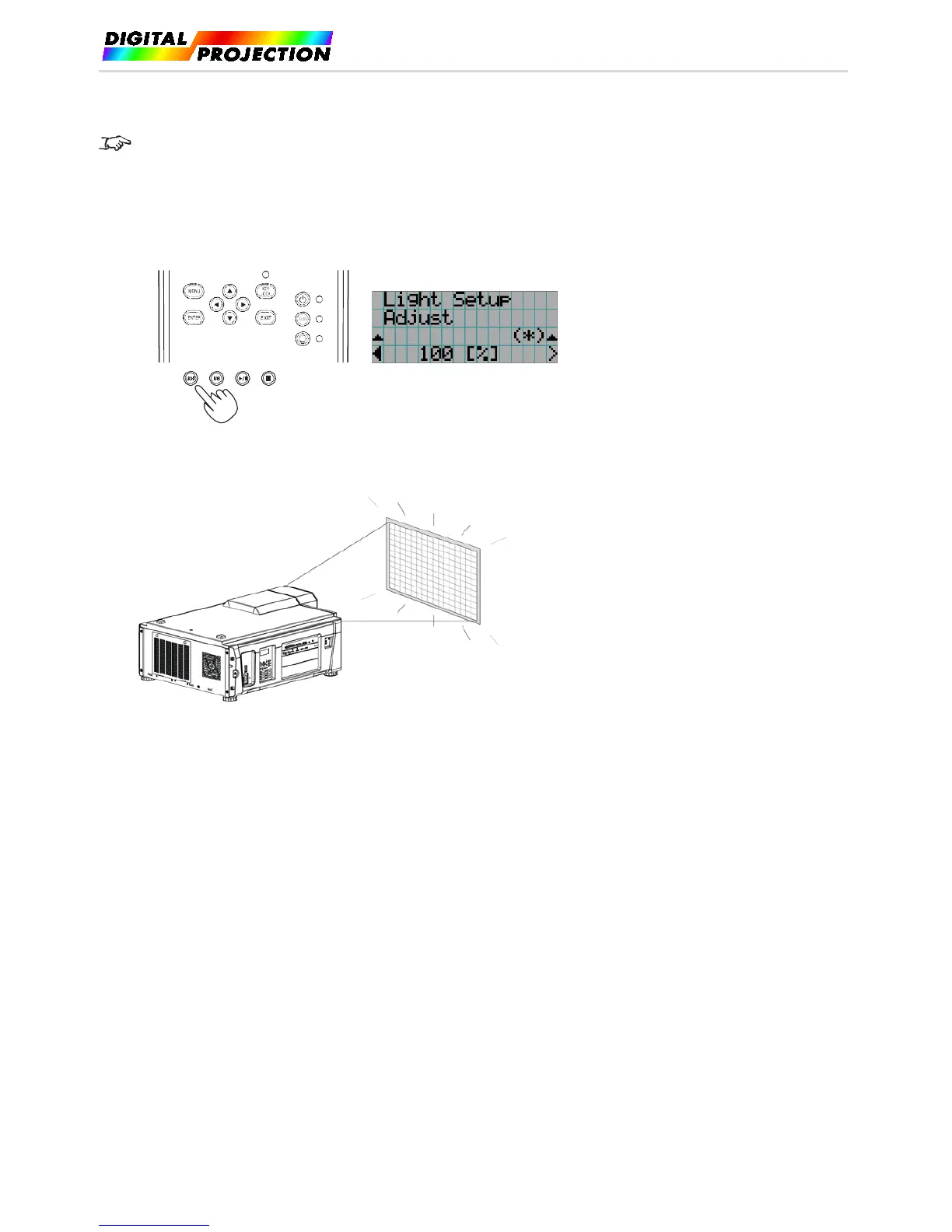INSIGHT 4K LASER User Manual
3.4.4. Adjusting the brightness of the projected screen (Light output)
If the internal temperature within the projector rises due to the temperature in the room being high, the light output may be
automatically reduced. This is called “Thermal Protection Mode (Down Light Power)”. When the projector is in the Thermal Protection
Mode, the picture brightness decreases slightly. To clear Thermal Protection Mode, adjust the light output. Consult with your
dealer/distributor for details.
1) Press the LIGHT button.
The screen to adjust the light output is displayed.
2) Press the LEFT/RIGHT button to adjust the light output.
The specified adjustment value is applied.
Page 30 of 65
