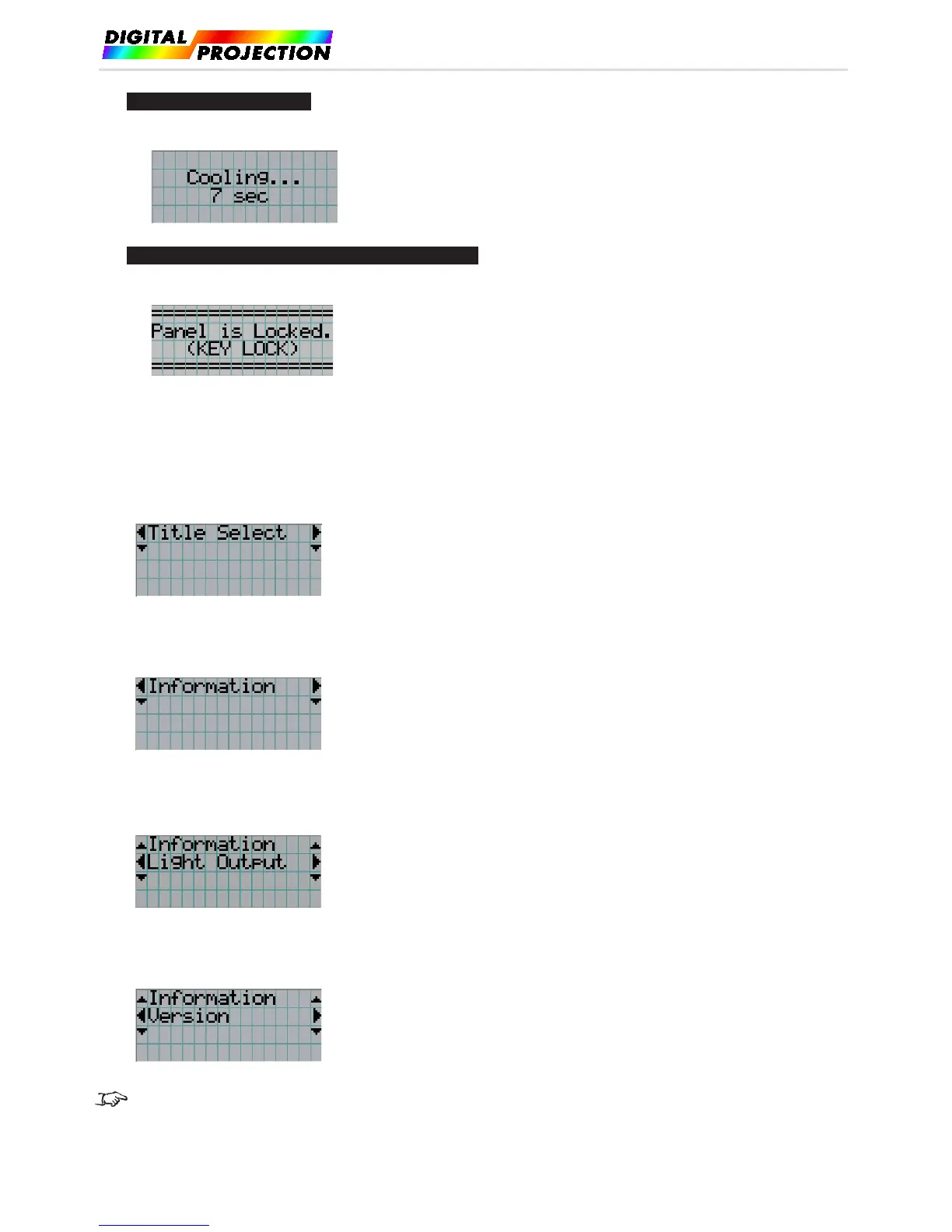INSIGHT 4K LASER User Manual
When you press the POWER button on the control panel of the projector for 3 or more seconds, the projector starts cooling. When cooling
finishes, the projector enters the standby mode. The amount of time remaining for cooling is displayed as shown
below during cooling.
If a button on the control panel is pressed while the key lock function is on, the following is displayed and the button will not
function.
4.1.2. Operating menus
Preparation: Turn your projector on. (See page 25)
1) Press the MENU button on the control panel of your projector.
The menu is displayed in the LCD screen.
2) Press the LEFT/RIGHT buttons to display “Information.”
At each press of the LEFT/RIGHT buttons, the display will cycle as “Title Select” ←→ “Configuration” ←→ “(Title Setup)”
←→ “Information.”
3) Press the DOWN button.
The submenu “Light Output” of “Information” is displayed.
The menu item can be selected by pressing the ENTER button instead of the DOWN button. To return to the previous state, press the
UP button, or the EXIT button.
4) Press the LEFT/RIGHT button to select the submenu “Version.”
At each press of the LEFT/RIGHT button, the display will cycle as “Light Output” ←→ “Preset Button” ←→ “Usage”
←→ “Error Code” ←→ “Version” ←→ “IP Address” ←→ “Setup Date” ←→ “Option Status.”
If you are logged into the projector with Advanced User or higher privileges, “Lens Type” is displayed between “Light Output” and
“Preset Button”.