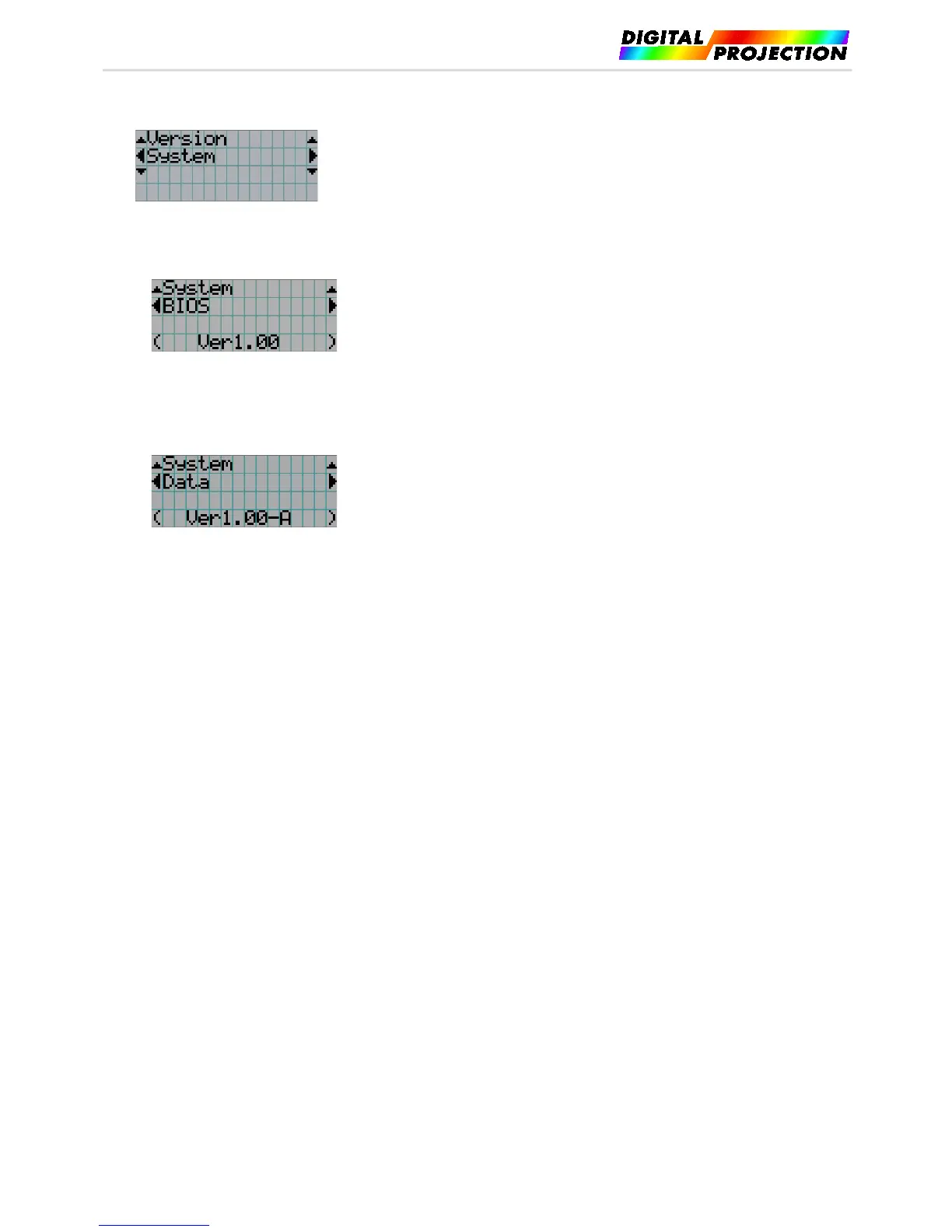INSIGHT 4K LASER User Manual
5) Press the DOWN button.
The submenu “System” another rank lower than “Version” is displayed.
6) Press the DOWN button.
The submenu “BIOS” another rank lower than “System” is displayed.
7) Press the LEFT/RIGHT button to select the submenu “Data.”
At each press of the LEFT/RIGHT button, the display will cycle as “BIOS” ←→ “Firmware” ←→ “Data” ←→ “Lens”
←→ “Serial No.” ←→ “Model,” and each version information is displayed.
8) Press the UP button several times.
At each press of the UP button, the display will return to a menu one level above.
Page 35 of 65