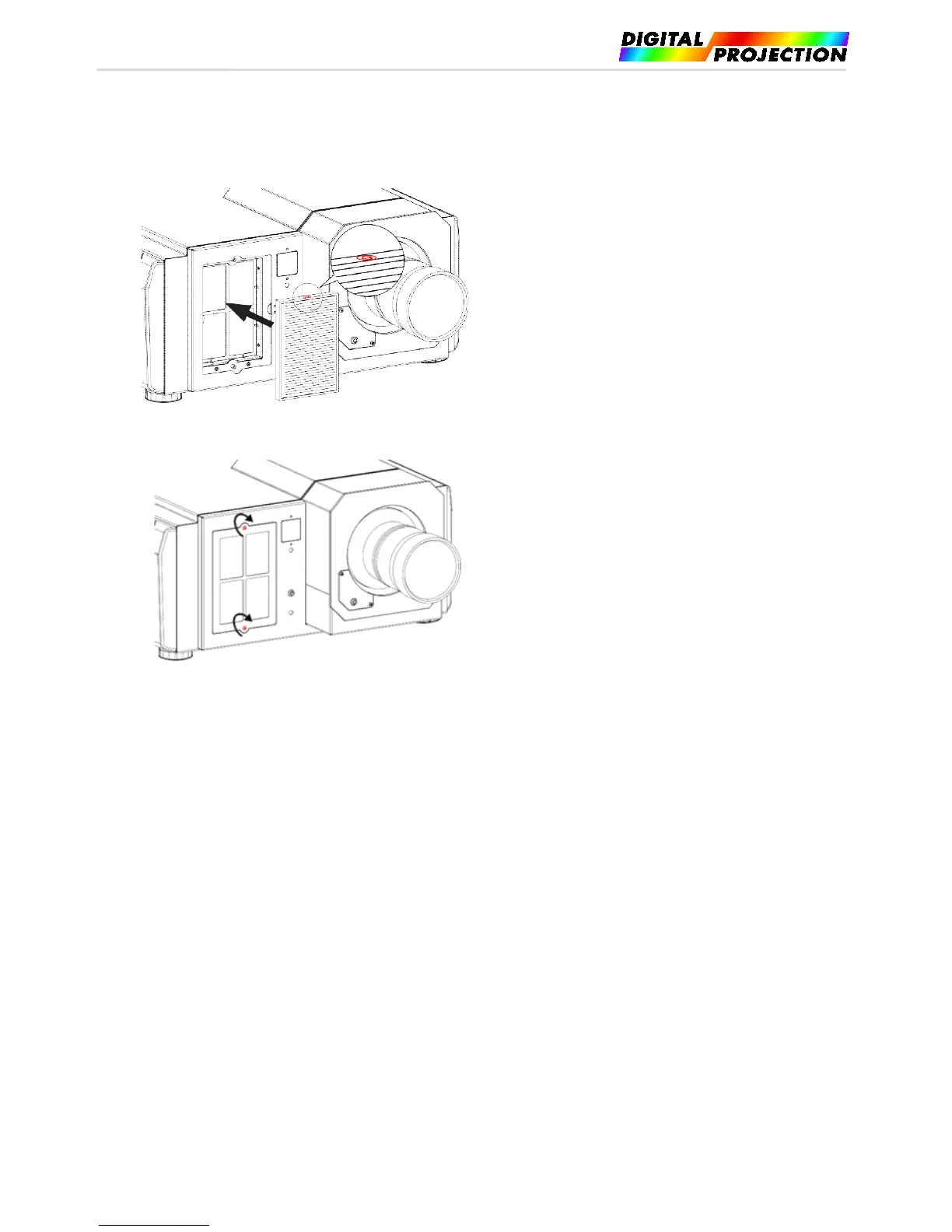INSIGHT 4K LASER User Manual
4) Mount the new or cleaned air filter to the projector. Look for an arrow (AIR FLOW↑) indicating the installation direction on the side of the filter.
Point the arrow towards the projector.
5) Mount the filter cover to the projector. Tighten the two captive screws to secure the cover.
.
This completes replacing the front air filter. If you have not yet finished replacing the rear air filters, replace the rear air filters next (See
page 51). Once you have finished replacing all air filters, reset the air filter usage time.
5.3.4. Resetting the Air Filter Usage Time
1) Turn on the power to the projector.
2) Reset the usage time in “Configuration” “Reset” in the adjustment menu.
“Filter Usage”: Resets the filter usage
This completes resetting the air filter usage time.
Page 51 of 65