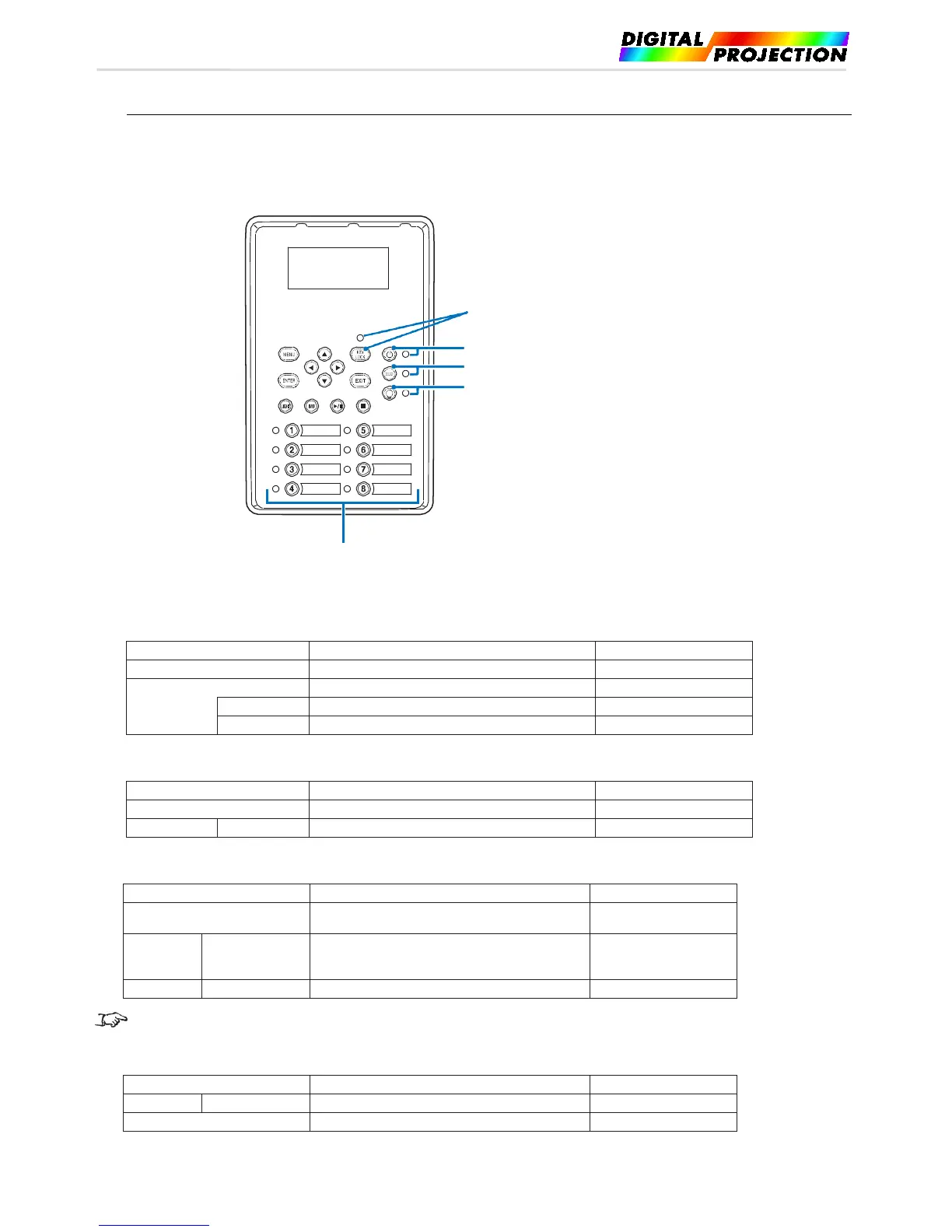INSIGHT 4K LASER User Manual
6.2. Indicator display list
See the descriptions below when the buttons on the control panel or the indicators on the rear of the projector is lit or blinking. The projector
also has a warning function that uses a buzzer.
KEY LOCK button
POWER button
DOUSER button LIGHT
ON/OFF button
Preset buttons
6.2.1. Preset buttons
Indicator condition Projector condition Note
Off No title is assigned to the button. -
Steady light A title is assigned to the button. -
Green The title is being selected. -
White The title is not selected. -
6.2.2. KEY LOCK button
Indicator condition Projector condition Note
Off The key lock is off. -
Steady light Orange The key lock is on. -
6.2.3. POWER button
Indicator condition Projector condition Note
Off The projector power supply is off, or the projector is
-
Blinking light Green (cycles
of 1) (Note)
Preparing to turn power on/cooling fan rotating
(State from turning the power off to entering
standby mode).
Wait for a moment.
Steady light Green The projector is turned on. -
Repeats 0.5 seconds on
→
0.5 seconds off.
6.2.4. DOUSER button
Indicator condition Projector condition Note
Steady light Green The douser is closed. -
Off The douser is opened. -
Page 53 of 65
