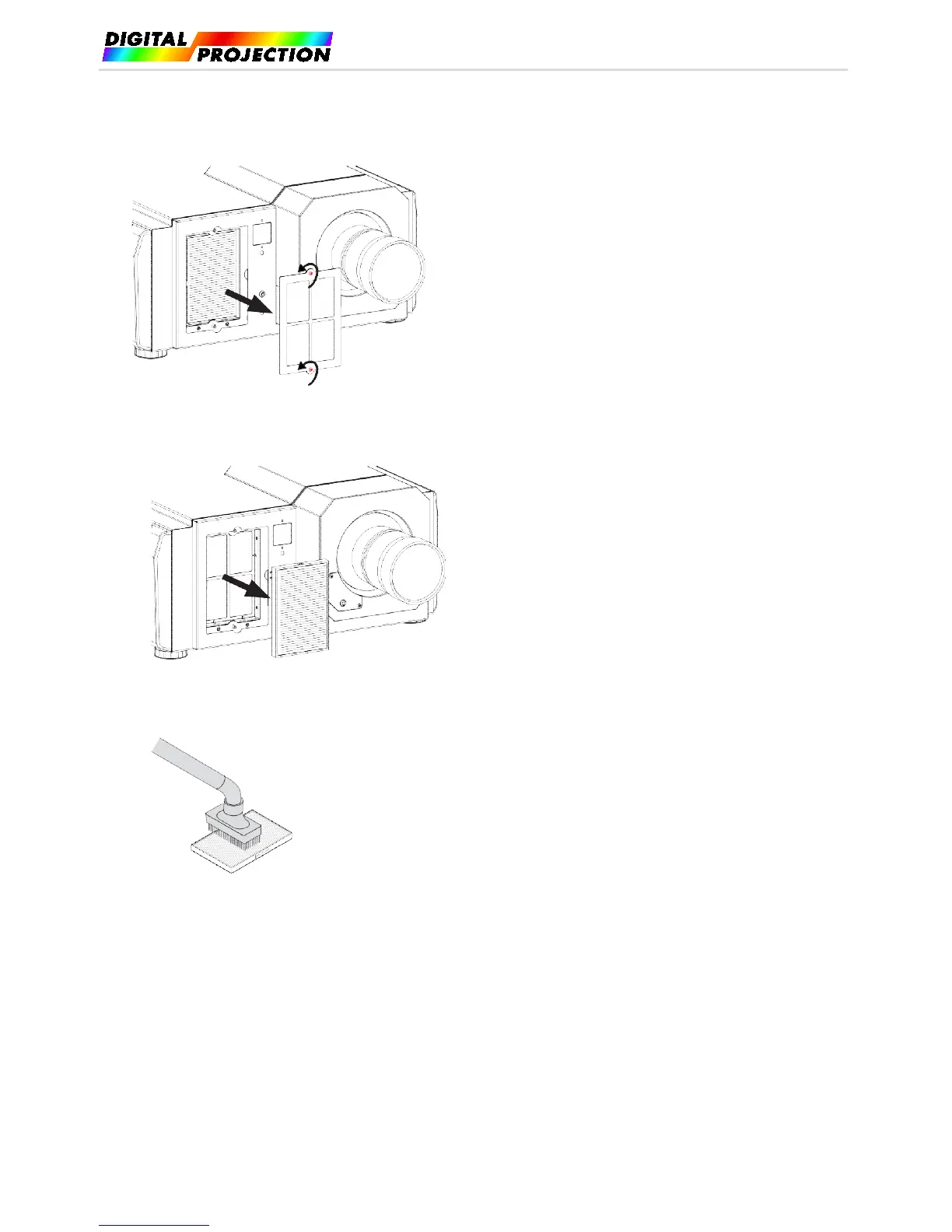INSIGHT 4K LASER User Manual
5.3.3. Cleaning and Replacing the Front Air Filter
1) Loosen the two captive screws on the filter cover and remove the cover.
2) Remove the air filter.
3) If you are replacing the filter, skip this step.
To clean the filter, use a vacuum cleaner brush attachment to vacuum away dust from the air filter. Avoid making direct contact without an
attachment or using a nozzle attachment.
Page 50 of 65
