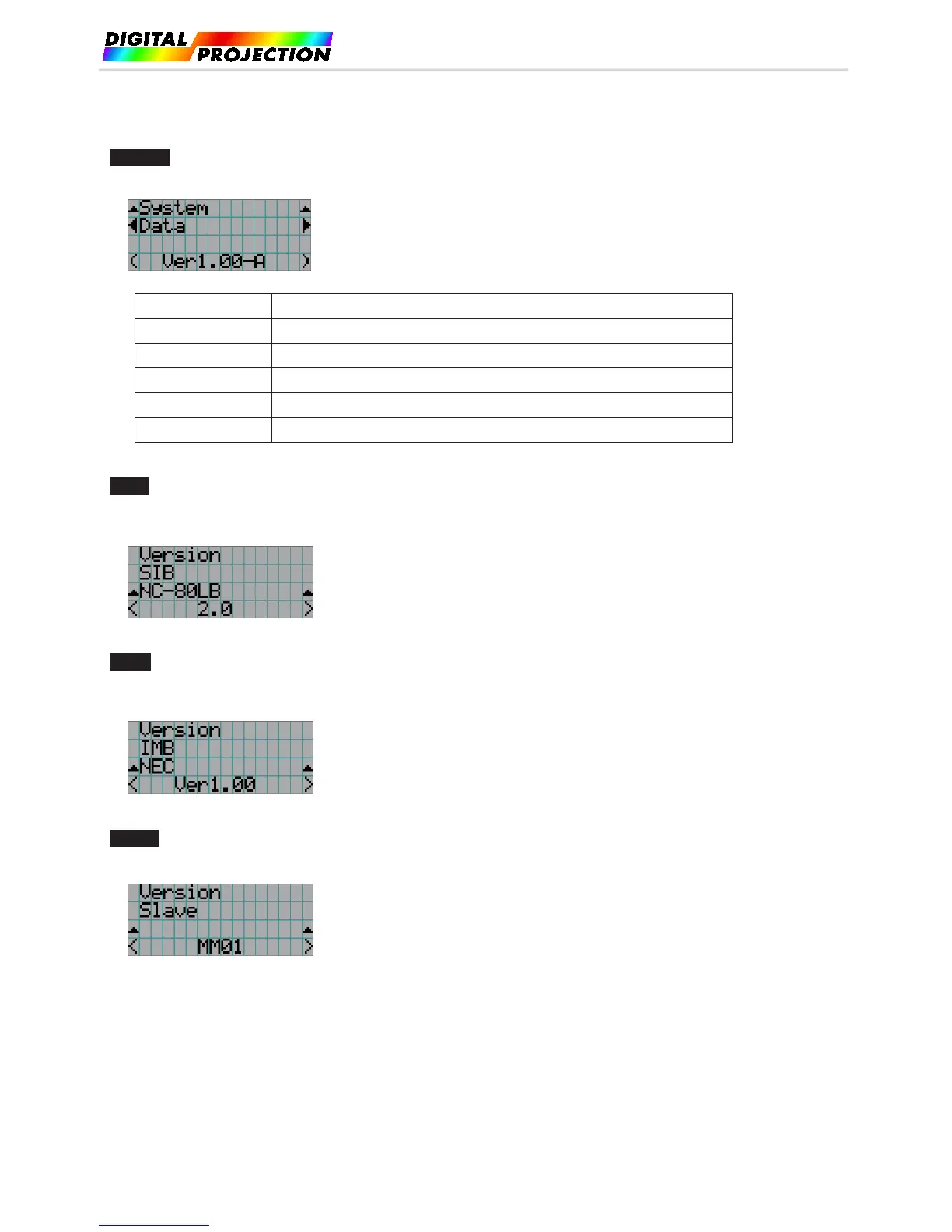INSIGHT 4K LASER User Manual
4.6.6. Version
Displays version information about the projector, optional boards, and IMB.
Displays the version information of the projector.
← Selects the item to display.
← Displays the version information.
BIOS Displays the BIOS version of the projector.
Firmware
Displays the firmware version of the projector.
Data
Displays the data version of the projector.
Lens Displays the firmware version of the lens mount on the projector.
Serial No.
Displays the serial number of the projector.
Model
Displays the model name of the projector.
Displays the model name and version information about the signal input board (SIB). When the projector is in standby mode, the version
information displays “---”.
← Displays the model name of the signal input board.
← Displays version information.
Displays the vendor name and version information about the media block (IMB). When the projector is in standby mode, the
vendor name is
blank and the version information displays “---”.
← Displays the vendor name.
← Displays the version information.
Displays the slave firmware version of the projector.
← Displays the version information.