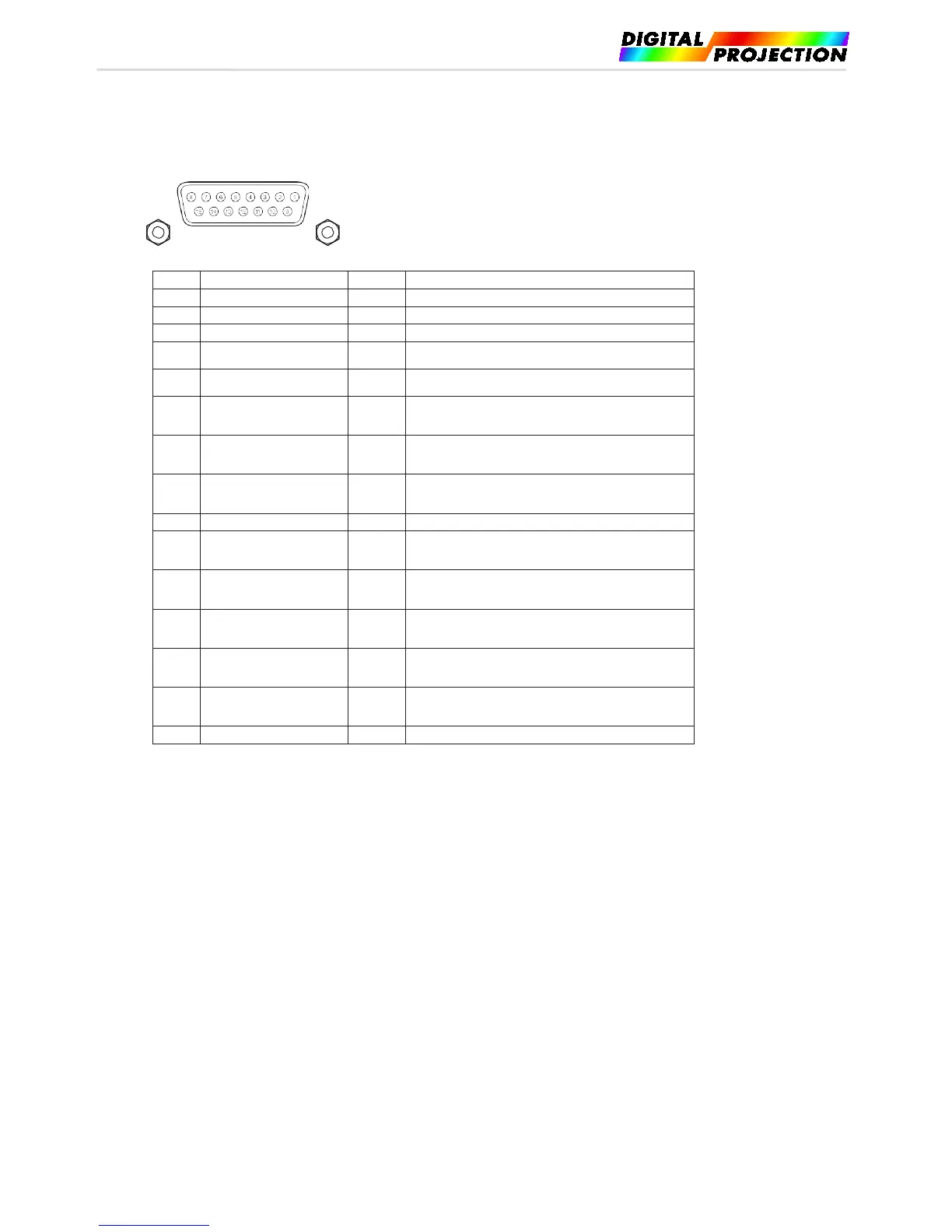INSIGHT 4K LASER User Manual
6.5.3. 3D connector (D-sub 15 pin)
This is used to connect a 3D image system to the projector.
Pin view of a female connector
Pin No. Signal Name I/O Function
1 +12V PWR Supplies power (+12V) to the 3D image system
2 GNDC GND Ground
3 GNDC GND Ground
4 RS232_RX IN Data transmission from the 3D image system
(1200 Baud, 8 bits, No Parity)
Data transmission to the 3D image system
(1200 Baud, 8 bits, No Parity)
(Connects to the collector of the output transistor of the
photo coupler inside the projector)
7 CONN_SYNC+ OUT 3D L/R switching timing signal (+)
(Connects to the collector of the output transistor of the
photo coupler inside the projector)
(Connects to the anode of the input diode of the photo
coupler inside the projector)
Supplies power (+12V) to the 3D image system
(Connects to the cathode of the input diode of the photo
coupler inside the projector)
11 3D_DISPLAY_REFERENCE+ IN 3D L/R display timing signal (+)
(Connects to the anode of the input diode of the photo
coupler inside the projector)
12 3D_DISPLAY_REFERENCE− IN 3D L/R display timing signal (–)
(Connects to the cathode of the input diode of the photo
coupler inside the projector)
(Connects to the emitter of the output transistor of the photo
coupler inside the projector)
3D L/R switching timing signal (–)
(Connects to the emitter of the output transistor of the photo
coupler inside the projector)
15 N/C
−
Unused
Page 63 of 65