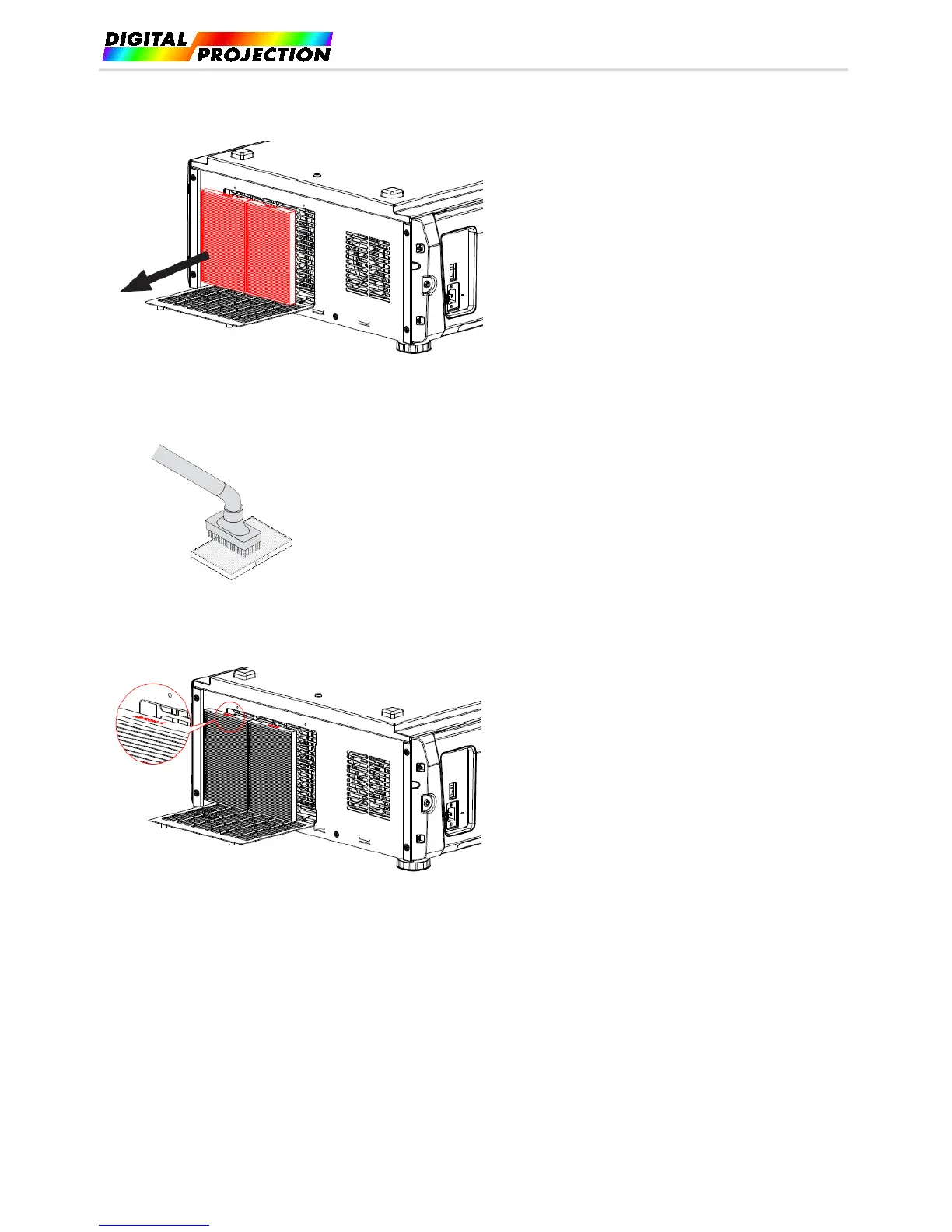INSIGHT 4K LASER User Manual
3) Remove the air filters.
Grasp the top and bottom or left and right ends of each filter and remove it by pulling toward you.
4) If you are replacing the filters, skip this step.
To clean the filters, use a vacuum cleaner brush attachment to vacuum away dust from the air filters. Avoid making direct contact
without an attachment or using a nozzle attachment.
5) Mount the new or cleaned air filters to the projector. Look for an arrow (AIR FLOW↑) indicating the installation direction on the side of each air
filter. Point the arrow towards the projector.
Page 48 of 65
