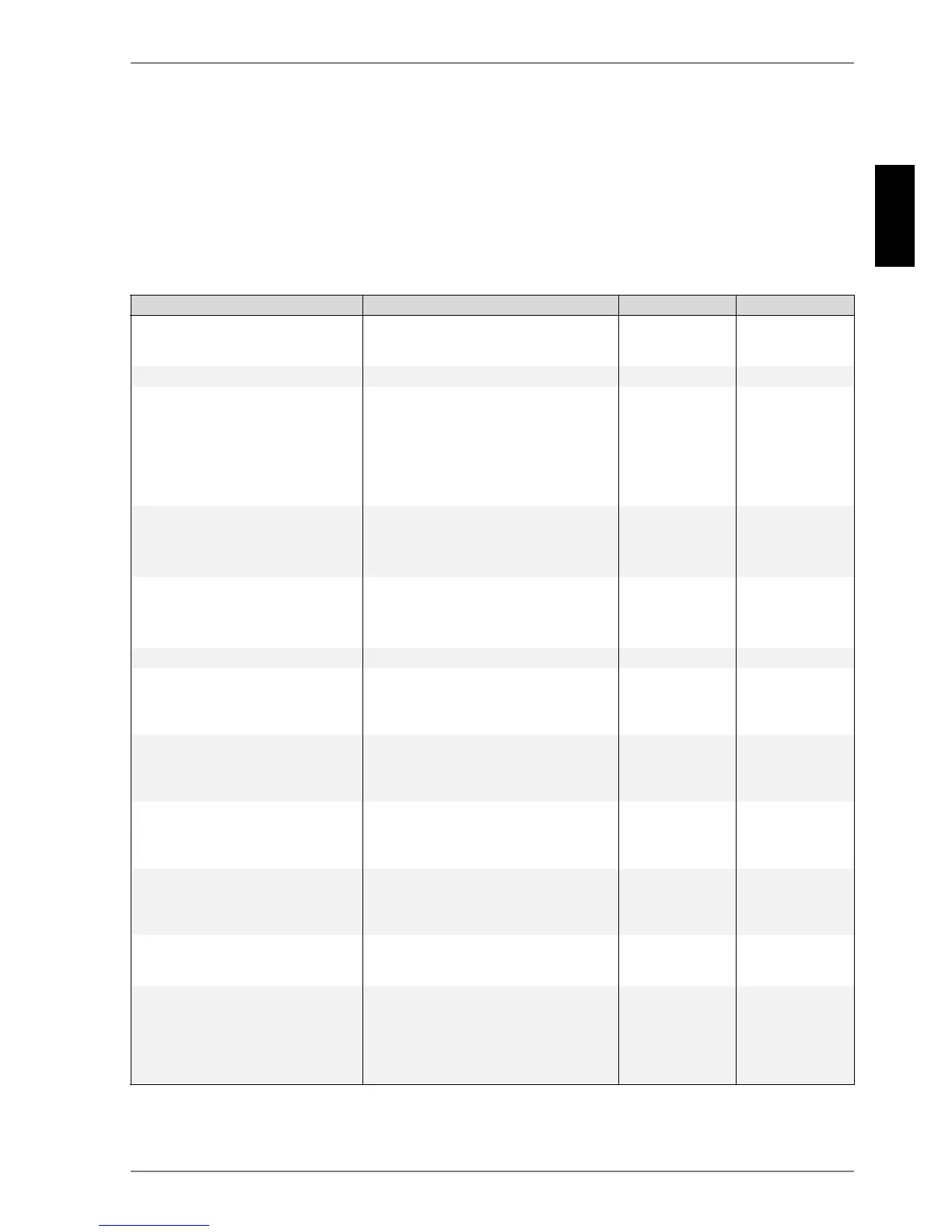E-11
English
Configuring the Heat Pump Heating System 6.1
6 Configuring the Heat Pump Heating System
The menus for “Outputs”, “Inputs”, “Special functions” and
“Modem” as well as the extended setting menu can be set at the
configuration level. The extended menu level for technicians is
called by simultaneously pressing the button combination
(MENUE) and (ENTER
↵) (for approx. 5 seconds)
Select the desired menu item with the arrow buttons and confirm
with the ENTER button
(↵).
6.1 Settings
Depending on the system configuration, the full “Settings” menu
contains the following inquiries:
System-specific parameters
Setting range Display
Menu for setting the time. An automatic
changeover from daylight saving time
(summer) to winter time can be selected.
International 24 h
display
At all times
Level for setting operating modes At all times
Selects the operating mode
It is also possible to make changes directly
using the modus button.
Cooling
Summer
Auto
Party
Vacation
HG2
At all times
Duration of party mode in hours
After the set period has elapsed, the system
returns automatically back to automatic
operation again.
0
... 4 ...
72
At all times
Duration of vacation mode in days
After the set period has elapsed, the system
returns automatically back to automatic
operation again.
0
... 15 ...
150
At all times
Level for setting the heat pump At all times
This setting is dependent on the HP type. Refer
to the installation and operating instructions of
the heat pump or the type plate for the relevant
number.
1
2
Nonreversible HP
This setting is dependent on the HP type. Refer
to the installation and operating instructions of
the heat pump for the relevant temperature
limit.
-25 °C
-15 °C
Air HP
This setting is dependent on the HP type. If
necessary, refer to the installation and
operating instructions of the heat pump for the
relevant switching mode.
NC contact
NO contact
At all times
This setting is dependent on the HP type. If
necessary, refer to the installation and
operating instructions of the heat pump for the
relevant switching mode.
NC contact
NO contact
At all times
Settings for the 2nd heat generator to
supplement heat pump heating operation in
bivalent and mono energy systems
Bivalent or mono
energy
The 2nd heat generator is only necessary as of
a particular limit temperature depending on the
dimensioning of the heat pump system. The
2nd heat generator is not switched on until the
temperature sinks below the set limit
temperature.
-20 °C
... -5 °C ...
+20 °C
Bivalent or mono
energy