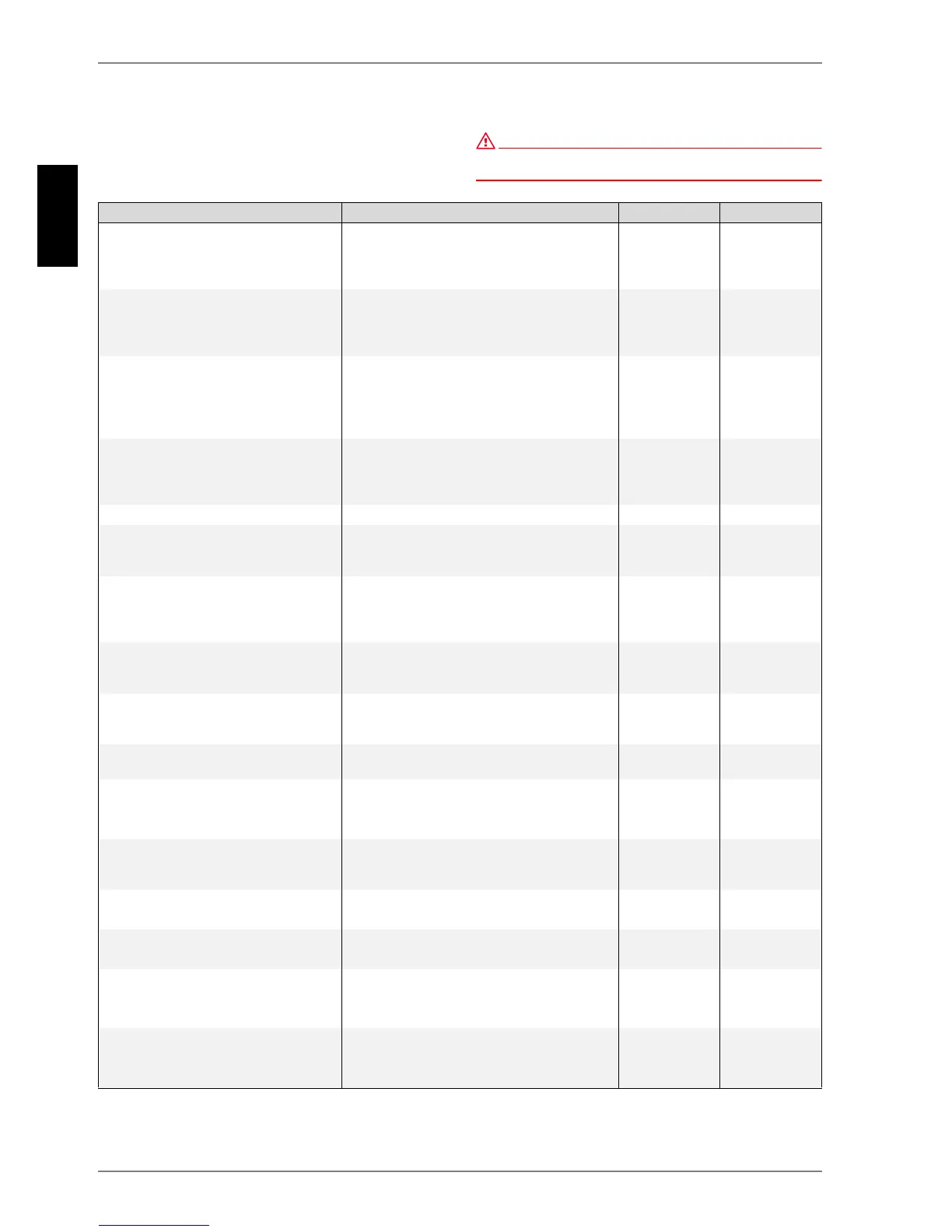E-20
English
6.1
6.4 Special Functions
Depending on the system configuration, the “Special functions”
menu contains the following options for changing the current
operating statuses:
ATTENTION!
Special functions should only be activated by a technician to carry out
start-up or an analysis of the heat pump system.
Activation of special functions Display
By activating the “Compressor switch” function, the
compressors can be switched during operation in
the case of heat pumps equipped with 2
compressors
No
Yes
2 Compressors
By activating the “Quick start” function, the heat
pump can start up after the safety-related periods
have elapsed. A switching cycle block is
overridden.
No
Yes
At all times
By activating the “Lower operating limit deactivate”
function, the heat pump can start up after the
safety-related periods have elapsed. Periods for
optimizing the energy efficiency of heat pump
operation are overridden.
No
Yes
Brine-to-water HP
By activating this function, defrosting is disabled for
one hour in the case of air-to-water heat pumps.
The 2nd heat generator is enabled. If defrosting is
taking place, it will be terminated.
No
Yes
Air HP
Function testing of pumps and mixer At all times
By activating this function, the primary side pumps
are switched on constantly for a period of 24 hours.
The heat pump remains blocked during this period.
No
Yes
At all times
By activating this function, the secondary side
pumps are switched on constantly for a period of 24
hours. The heat pump remains blocked during this
period.
No
Yes
At all times
By activating this function, the hot water pump is
switched on constantly for a period of 24 hours.
The heat pump remains blocked during this period.
No
Yes
At all times
By activating this function, the mixers in the system
are firstly moved in an OPEN and then in a
CLOSED direction for the set mixer runtime
No
Yes
At all times
Automatic program for targeted heat drying of
screed floors
At all times
Sets the maximum return temperature to be
reached during initial heating
25 °C
... 40 °C ...
50 °C
At all times
Selecting this function will permit any request for
domestic hot water or swimming pool water during
initial heating
No
Yes
At all times
Activates the initial heating program No
Yes
At all times
Activates the standard program for screed drying No
Yes
At all times
Sets the duration of the individual steps during the
heating-up phase
1
... 24...
120
At all times
Sets the maintaining time 1
... 96...
480
At all times