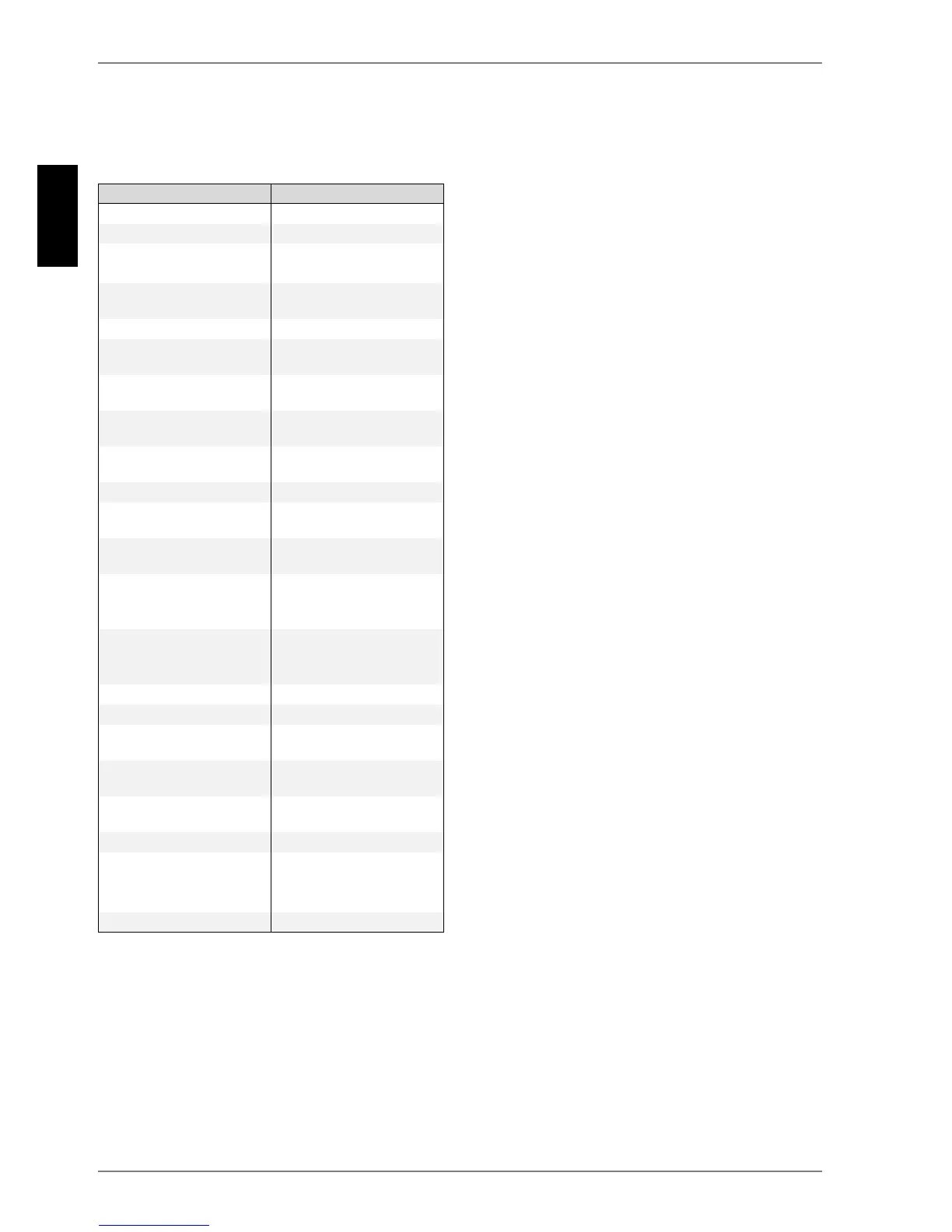E-18
English
6.1
6.2 Outputs
Depending on the system configuration, the “Outputs” Menu
shows the “OFF or ON” status display for the following outputs:
Display
At all times
2 Compressors
Cooling function
Air-to-water HP
At all times
Bivalent or mono energy
Bivalent
Bivalent
3. Heating circuit 3
3. Heating circuit 3
At all times
Cooling function
2. Heating circuit 2
2. Heating circuit 2 or
cooling operating with silent
cooling only with reversible HP
2. Heating circuit 2 or
cooling operating with silent
cooling only with reversible HP
At all times
Passive cooling function
Cooling function
Passive cooling function
Passive cooling function
Domestic hot water
Domestic hot water
Sensor
Immersion heater
Swimming pool