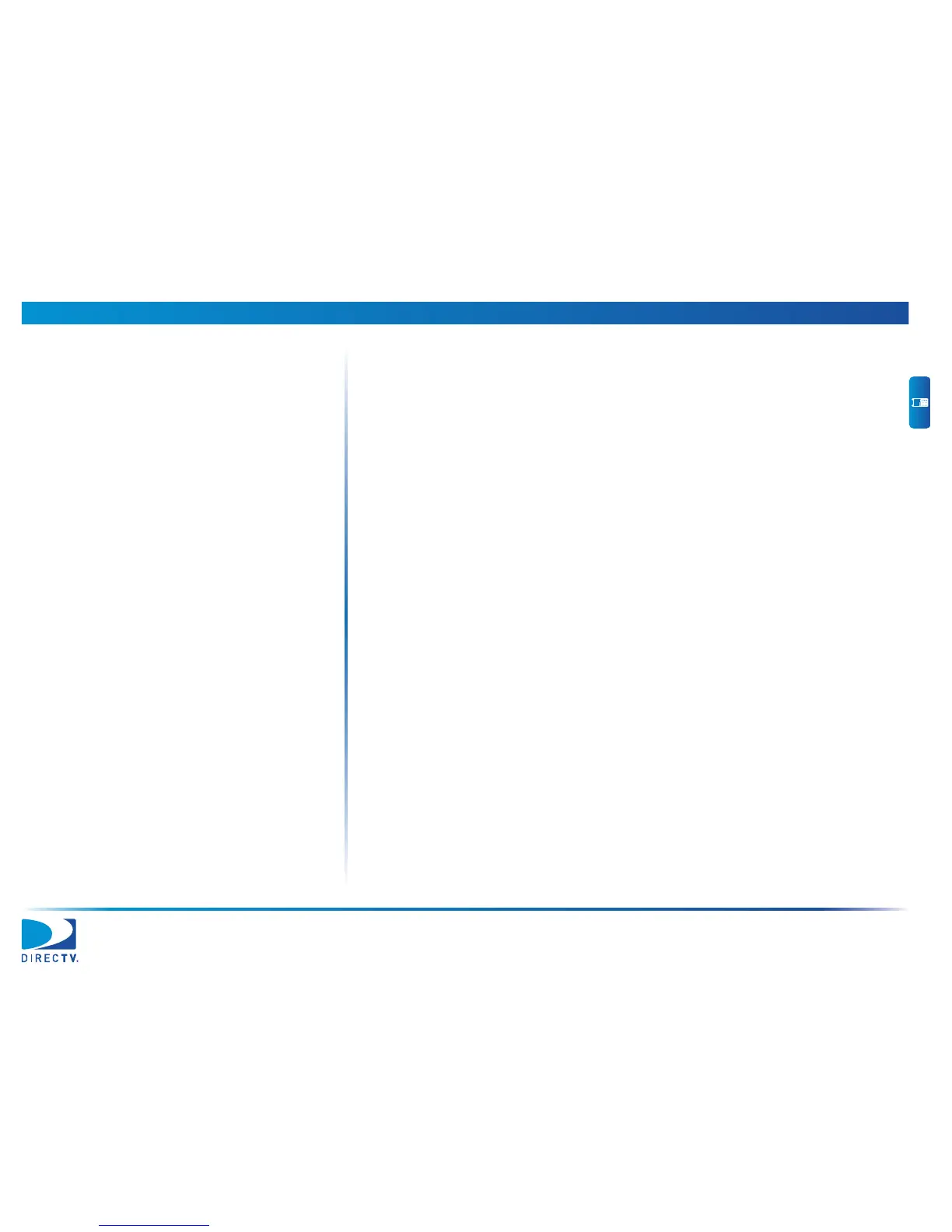1 Getting Started AIM User’s Manual
3
Instructions for using the AIM’s features are provided in the following chapters:
Chapter 2: Setting Up the Meter, starting on page21.
Before you use your AIM, you need to enter registration information and
confirm the meter’s settings. This chapter provides instructions for entering
registration information, as well as setting the meter’s volume, display contrast
and brightness, time limits for power-saving features, and date and time.
Chapter 3: Setting Up a Job, starting on page30.
Before you perform tasks for an installation using the AIM, you can set up the
information for the job. This chapter provides instructions for entering the
account number, selecting the ODU type, selecting the switch type, and entering
the zip code.
Chapter 4: Installing an ODU, starting on page37.
The AIM guides you through the steps for aligning and performing follow-up
Extended Installation Verification (EIV) for each ODU. This chapter provides
instructions for how to complete these processes using the AIM.
Chapter 5: Performing EIV, starting on page47.
You can perform Extended Installation Verification (EIV) at selected points in the
distribution network to quickly confirm that the installation is satisfactory for all
supported orbital slots. EIV is an easy way to pinpoint any potential problems
with the installation. This chapter provides instructions for performing EIV at the
ODU and other locations in the distribution network.
