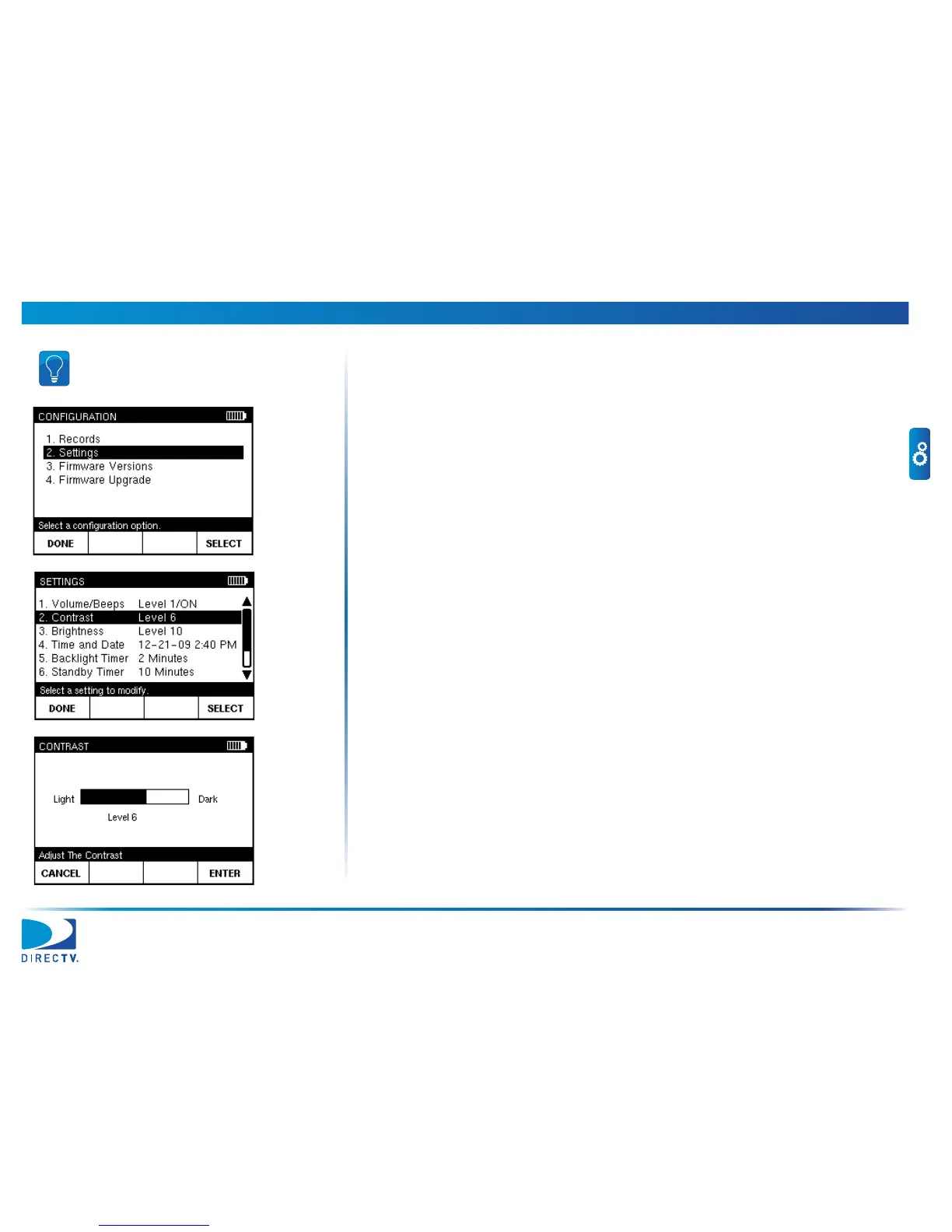2 Setting Up the Meter AIM User’s Manual
25
Changing the Display Contrast or Brightness
You can change the display contrast and display brightness settings for your AIM.
To change the display contrast or brightness:
1 Press CONFIG to go to the CONFIGURATION screen.
2 Use c or d to highlight Settings and press SELECT to go to the SETTINGS
screen, which shows the current settings for the meter.
3 Use
c or d to highlight Contrast or Brightness and press SELECT to go to the
CONTRAST or BRIGHTNESS screen.
4 Use e or f to select the desired setting. Then press ENTER to return to the
SETTINGS screen.
Tip: You can press Fn to quickly adjust the
display contrast or display brightness settings.
