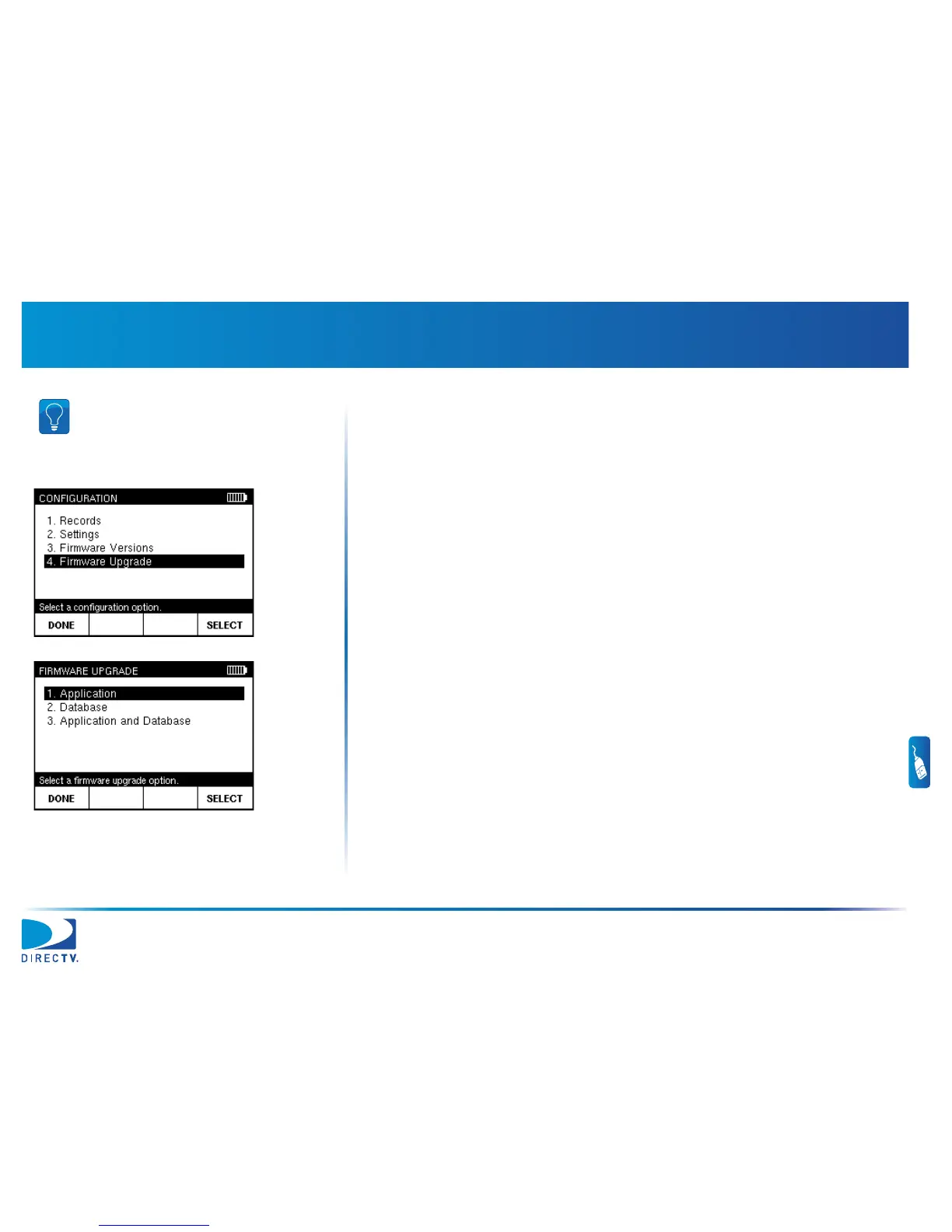77
8Updating the Meter
You can update your AIM as new features become available. You can update the
AIM application, the AIM’s database (which includes reference information used by
the AIM), or both the application and database.
When you update the meter firmware, you must plug the AIM into a power outlet
using the AC power adapter.
To update the firmware:
1 Plug the AC power adapter into a power outlet. Plug the other end of the power
adapter into the AIM’s power input connector.
2 Press CONFIG to go to the CONFIGURATION screen.
3 Use
c or d to highlight Firmware Upgrade and press SELECT to go to the
FIRMWARE UPGRADE screen.
4 Use c or d to highlight the type of update you want to perform and press
SELECT.
Tip: To view the current AIM firmware version,
press CONFIG to go to the Configuration
screen. Then use c or d to highlight Firmware
Versions and press SELECT.
