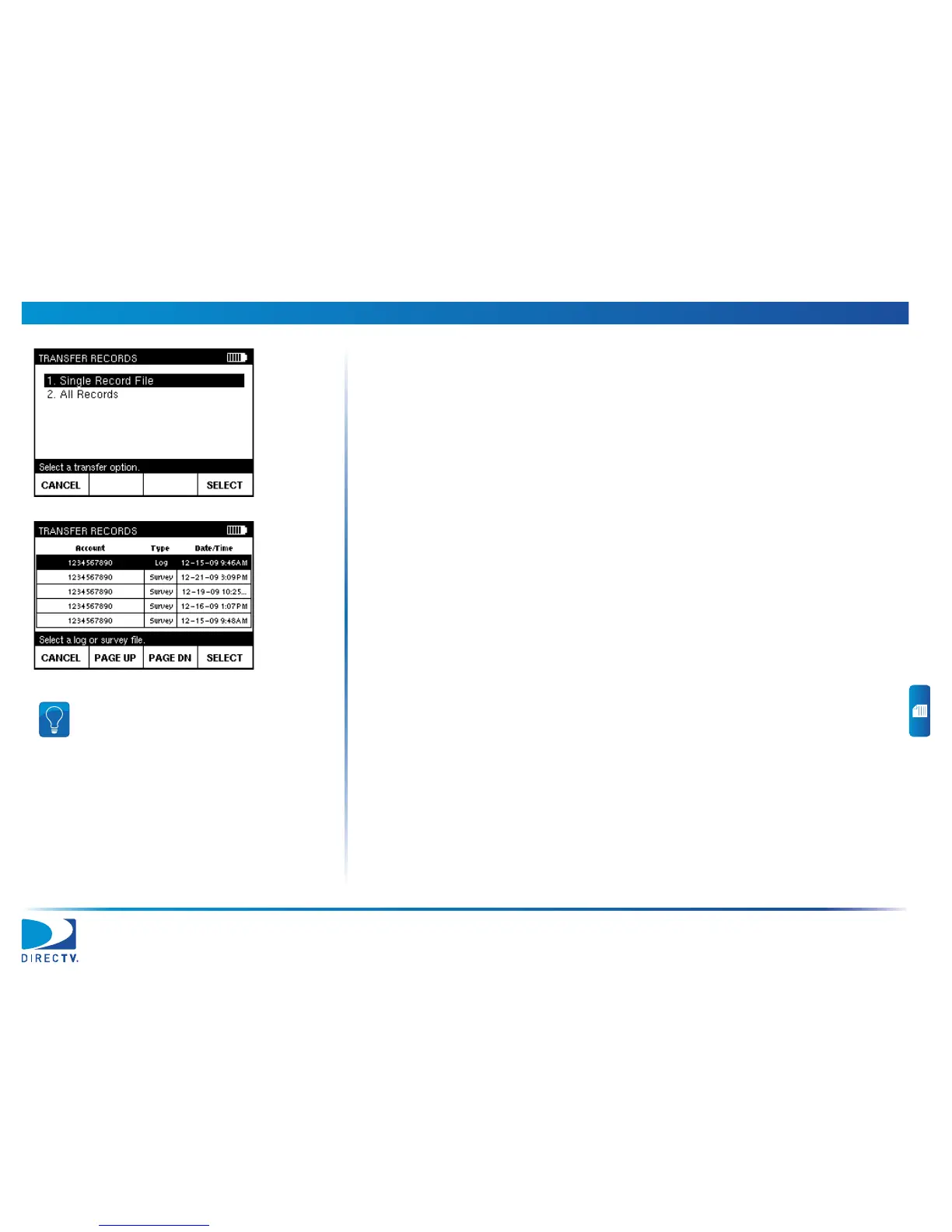7 Managing Records AIM User’s Manual
76
6 To transfer a single record file, use c or d to highlight Single Record File and
press SELECT. Go to Step 7.
To transfer all record files, use c or d to highlight All Records and press SELECT.
Go to Step 8.
7 Use c or d to highlight the log file or survey file that you want to transfer and
press SELECT.
8 If you are transferring records from the AIM to a USB flash drive, press MOVE to
transfer the records and delete them on the AIM, or press COPY to transfer the
records and retain a copy of each record on the AIM.
The records are transferred, and the RECORDS MAIN screen appears.
Tip: Use PAGE UP and PAGE DN to scroll
quickly through the record files.
