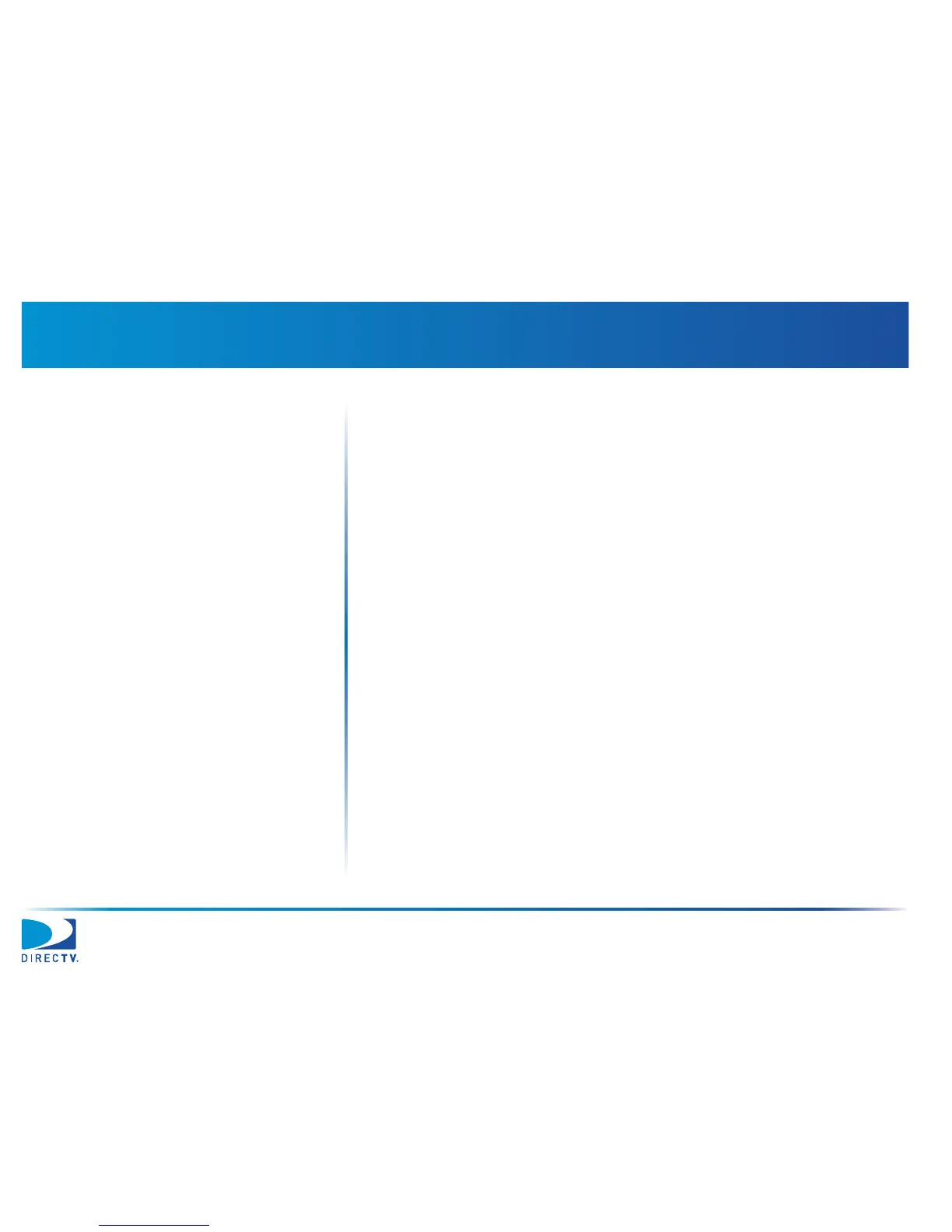B
81
Index
Numerics
95 PORT CONNECTION screen, 35
A
ACCOUNT NUMBER screen, 31
AIM
buttons
, 5, 8
Cable Test Load
, 7, 20, 59
carrying case
, 7, 20
display
, 8
display settings
, 25
entering Standby mode
, 11
F connectors
, 5, 20
features
, 1, 5
power adapters
, 7, 13, 20
power-saving features
, 12, 28
restarting
, 11
turning off
, 11
turning on
, 10
USB flash drive
, 7, 20, 75, 77
volume
, 24
aligning an ODU
, 37
automatic timer settings, changing
, 28
azimuth adjustment
coarse
, 40
fine
, 43
B
backlight, 28
BACKLIGHT TIMER screen
, 29
battery
charging
, 13
replacing
, 14
saving power
, 12
BRIGHTNESS screen
, 25
buttons
overview
, 5, 8
using
, 9
C
CABLE RESISTANCE RESULTS screen, 60
Cable Resistance test
performing
, 59
viewing results
, 60
CABLE RESISTANCE TEST screen
, 59
Cable Test Load
, 7, 20, 59
carrying case
, 7, 20
changing
backlight timer setting
, 28
display brightness
, 25
display contrast
, 25
job setup information
, 33
notes for a job
, 33
ODU type for a job
, 34
shutdown timer setting
, 28
Standby timer setting
, 28
switch type for a job
, 35
time and date setting
, 26
volume setting
, 24
zip code for a job
, 36
