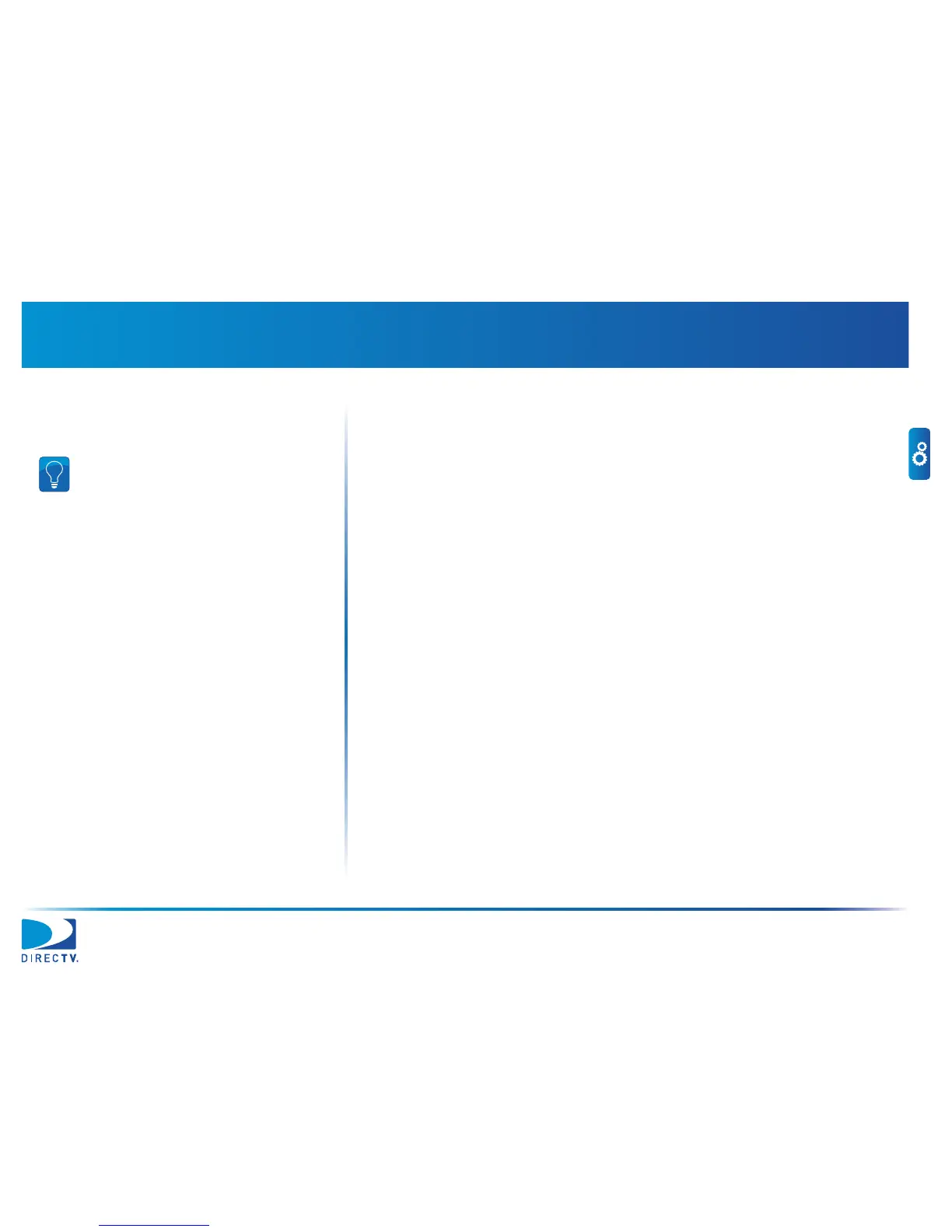21
2 Setting Up the Meter
Before you use your AIM, you should enter registration information, including your
ID, name, phone number, and company (see page22). You also should review the
meter’s settings. You can change the following settings:
volume (see page24)
display contrast and brightness (see page25)
time and date, including format (see page26)
time limits for automatically turning off the display backlight, entering Standby
mode, and turning off the meter (see page28).
Tip: To quickly adjust the setting for display
contrast, display brightness, or volume, you can
press Fn from any screen. On the UTILITIES
window, use c or d to highlight the setting you
want to change, then use e or f to select the
new level. Press Fn to exit.
