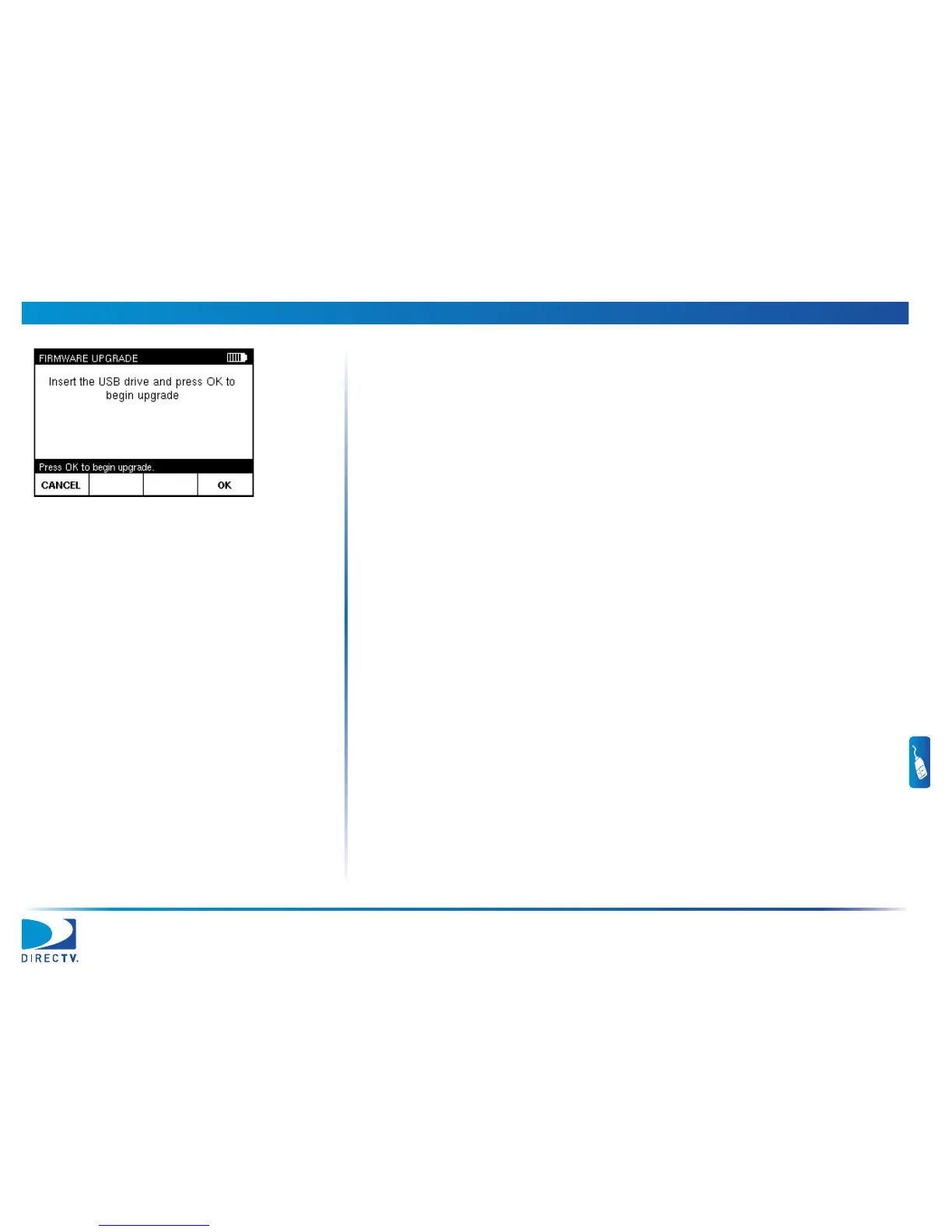8 Updating the Meter AIM User’s Manual
78
5 Insert the USB flash drive that contains the firmware upgrade in the appropriate
USB connector on the meter. Wait for 15 seconds, then press OK.
The firmware update process begins. A message appears when the firmware
update is complete.
6 Press OK to turn off and restart the meter.
After the meter turns on and the HOME screen appears, you can remove the
USB flash drive from the meter’s USB connector.
