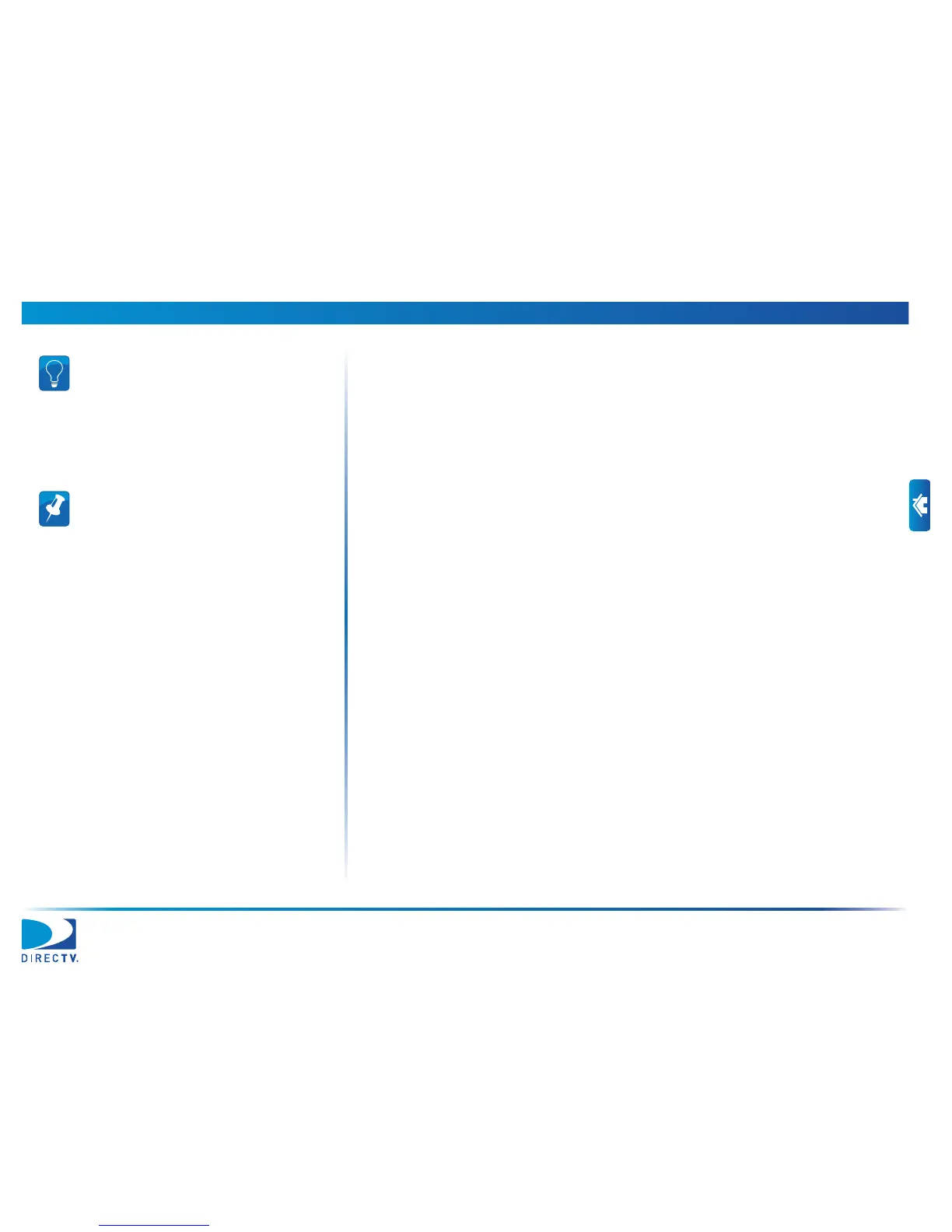3 Setting Up a Job AIM User’s Manual
32
The MODIFY JOB SETUP screen reappears, showing the account number you
entered and the default settings for:
–ODU Type
–Notes
–Switch Type
–Zip Code
4 To change the default settings, see “Modifying the Setup for a Job” on page33.
5 When you have completed the setup information for the job, press DONE on the
MODIFY JOB SETUP screen to return to the HOME screen. To install an ODU
without returning to the HOME screen, press INSTALL.
Tip: The account number can be up to 22 digits.
Note: The default settings are based on the
values entered for the previous job.
