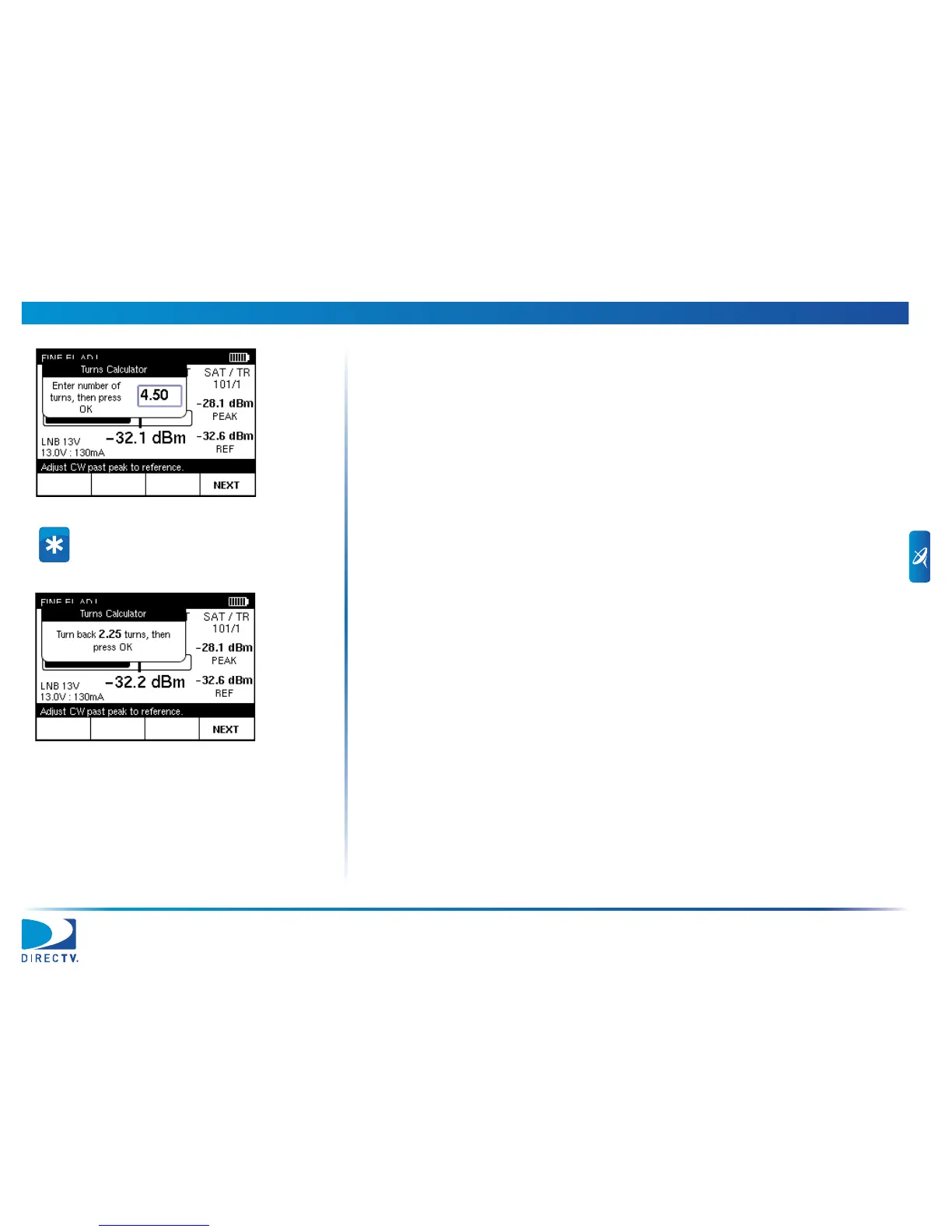4 Installing an ODU AIM User’s Manual
42
6 Refer to the ODU’s dial and use the AIM’s numeric keypad to enter the number
of turns it took to return to the reference value. Then press OK.
7 Zero out the readout dial on the elevation jack screw.
8 Refer to the AIM screen and turn the elevation jack screw counterclockwise the
number of turns indicated on the AIM screen.
9 Tighten the elevation lock-down screws.
10 Press OK and then NEXT to continue.
Example: If it took four and a half turns to
return to the reference value, enter 4.50.
