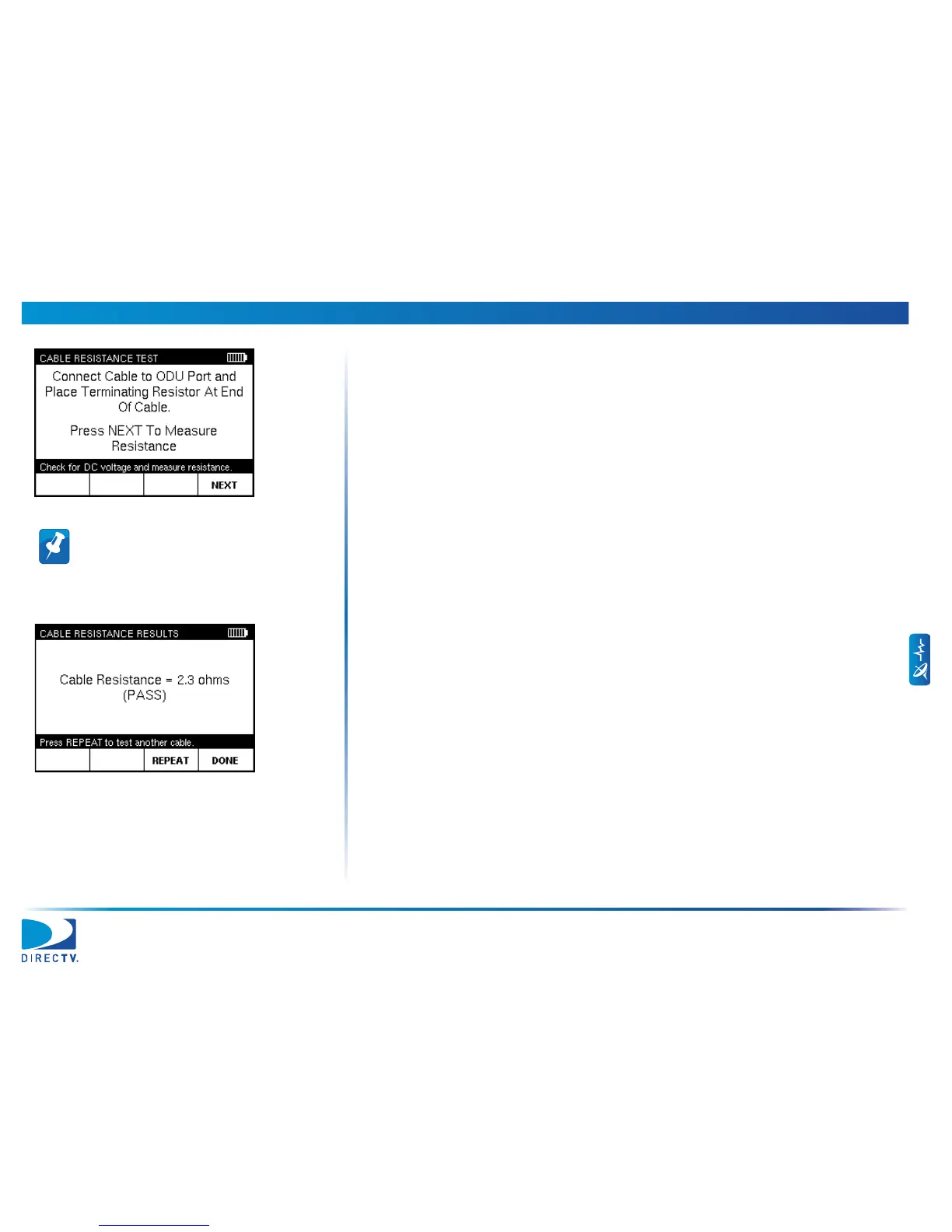6 Performing Other Network Tests AIM User’s Manual
60
6 Connect the Cable Test Load to one end of the cable you want to test. Then
connect the other end of the cable to the AIM ODU F connector.
7 Press NEXT and wait briefly for the results of the test.
8 On the CABLE RESISTANCE RESULTS screen, review the resistance of the cable
in ohms, adjusted for the 25 Ω Cable Test Load.
9 Troubleshoot any problems following the instructions provided by DIRECTV.
To repeat the Cable Resistance test, press REPEAT.
10 Press DONE to return to the TEST screen.
Note: If a message appears stating that DC
voltage was detected, the cable is not
connected to the Cable Test Load.
Make sure you are testing the appropriate
cable, then press NEXT to continue the test.
