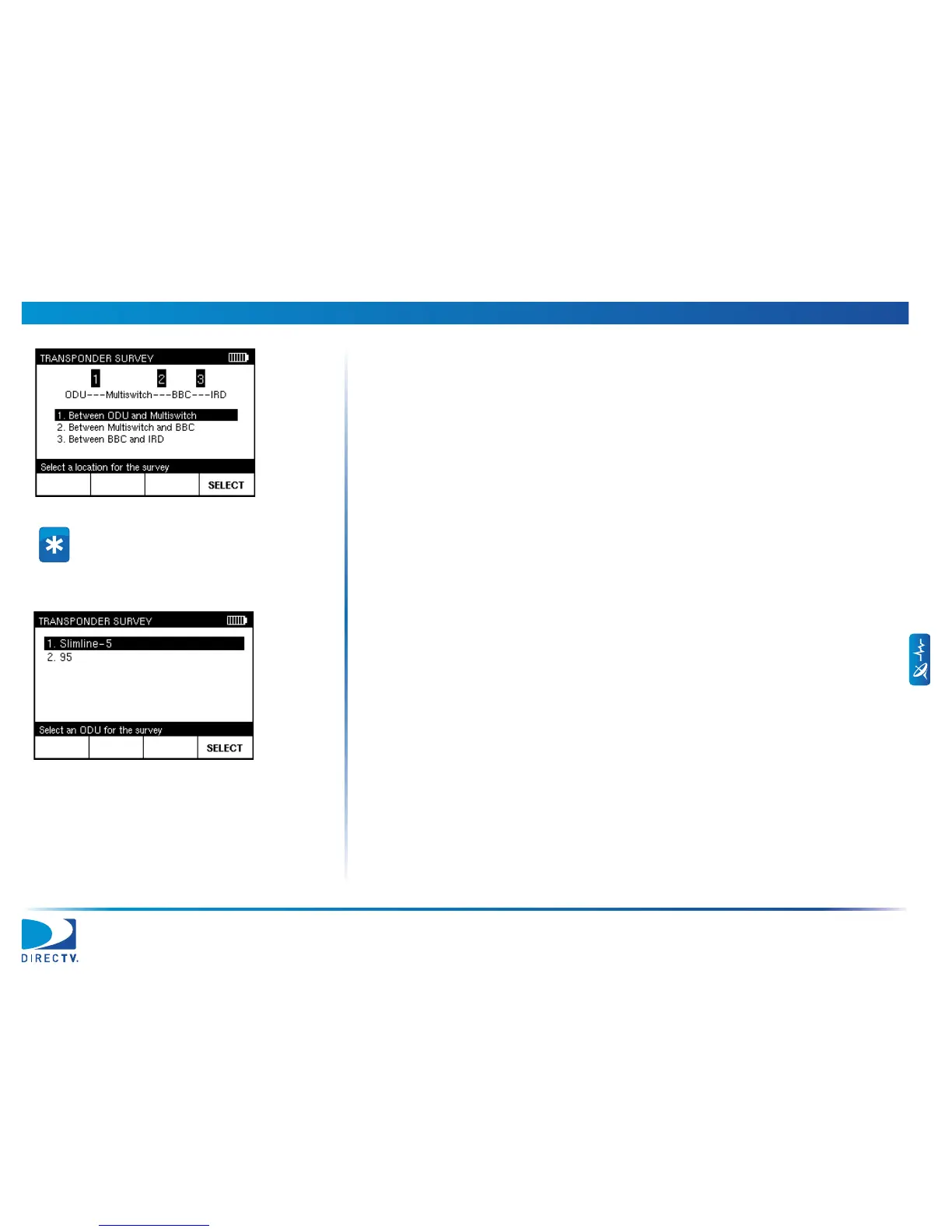6 Performing Other Network Tests AIM User’s Manual
62
5 Use c or d to highlight the location where you are testing.
6 Connect the AIM ODU F connector at the point in the distribution network
where you want to test.
7 Press SELECT to continue.
8 If the installation includes two ODUs, use
c or d to highlight the ODU to test.
Then press SELECT to continue.
Example: To test between the ODU and the
multiswitch, disconnect the cable connecting
the ODU to the multiswitch and connect it
to the AIM’s ODU F connector.
