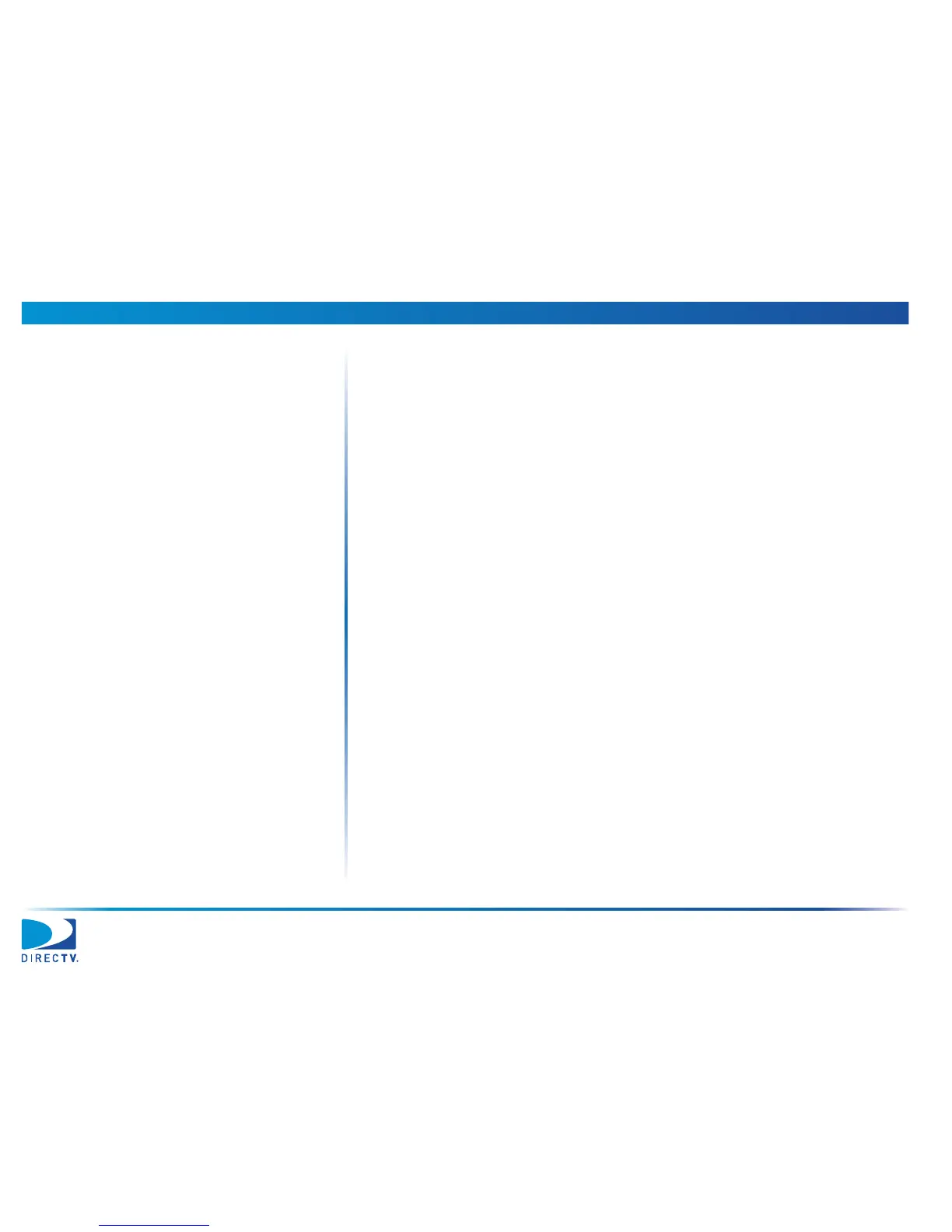AIM User’s Manual
83
J
jobs
entering notes
, 33
entering the account number
, 31
entering the ODU type
, 34
entering the switch type
, 35
entering the zip code
, 36
L
log file, 66
M
MEASUREMENT LOCATION screen, 47
MODIFY JOB SETUP screen
, 31
N
NAME screen, 23
navigation
, 9
NOTES screen
, 33
O
ODU TYPE screen, 34
ODUs
aligning
, 37
coarse azimuth adjustment
, 40
coarse elevation adjustment
, 40
fine azimuth adjustment
, 43
fine elevation adjustment
, 41
installing
, 37
orbital slots
, 38
performing EIV
, 45, 47
preliminary installation
, 39
tilt adjustment
, 41
types
, 38
P
performing
Cable Resistance test
, 59
coarse azimuth adjustment
, 40
coarse elevation adjustment
, 40
EIV at another location
, 47
EIV at the ODU
, 45
fine azimuth adjustment
, 43
fine elevation adjustment
, 41
In-line test
, 51
preliminary installation
, 39
Satellite Tune test
, 53
SWiM LF Power test
, 57
tilt adjustment
, 41
Transponder Survey
, 61
PHONE screen
, 23
power adapters
, 7, 13, 20
power management
, 12
power-saving features
, 28
PRE-CONFIGURE ODU screen
, 39
preliminary installation
, 39
R
record types, 66
records
deleting
, 73
transferring
, 75
understanding
, 66
viewing
, 69
RECORDS MAIN screen
, 69, 73, 75
registration information, entering
, 22
REGISTRATION screen
, 22
replacing the meter’s battery
, 14
restarting the meter
, 11
