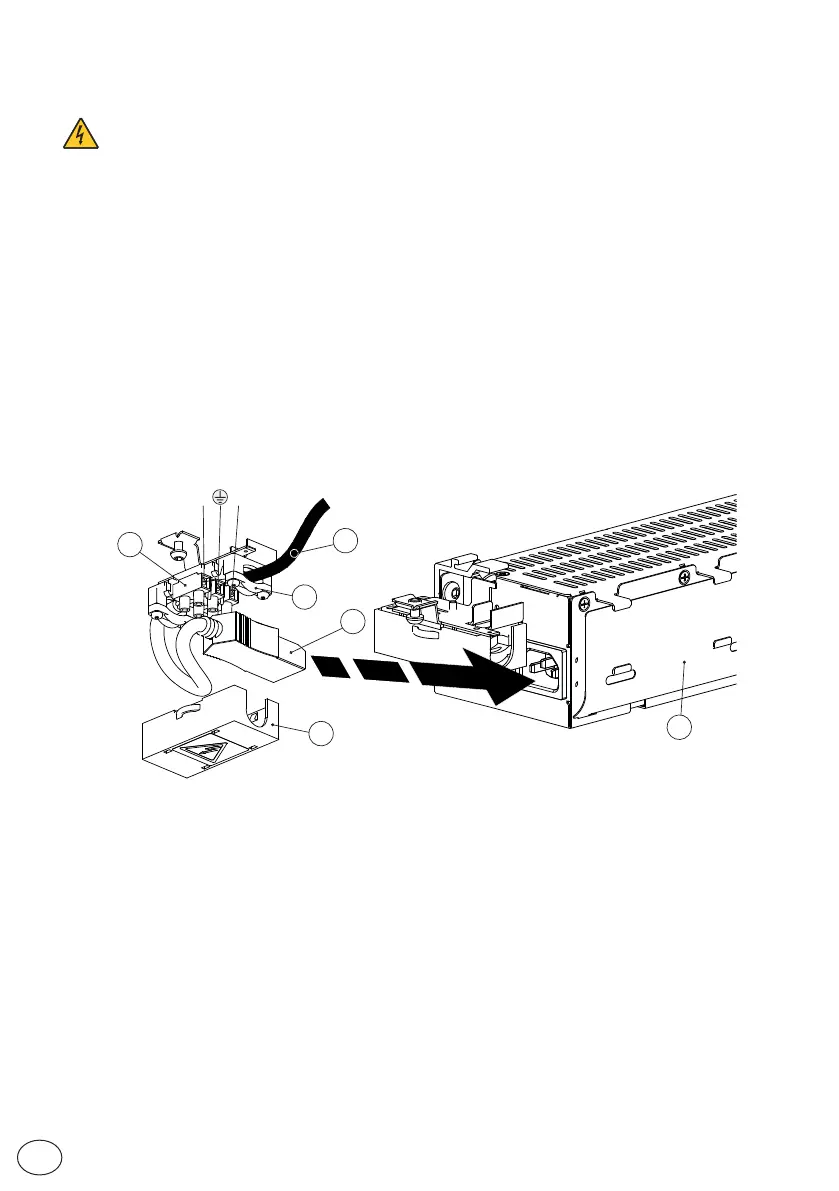LN
2
3
4
5
6
1
22
EN
IP2348EN
8. Electrical connections
Connect the automation to an efficient earthing system that complies with current safety
standards.
During installation, maintenance and repair operations, cut off the power supply before opening
the cover to access the electrical parts.
The automation protection casing must be removed by qualified personnel only.
An omnipolar disconnection switch with a contact opening distance of at least 3 mm must be fitted
on the mains supply.
Check there is an adequate residual current circuit breaker and overcurrent cutout upstream of
the electrical system.
Install an electric switch next to the automatic system.
Make sure there are no sharp edges that may damage the power supply cable.
If the power cable is damaged, have it replaced by the manufacturer or qualified personnel.
• Use a H05RN-F 3G1,5 or H05RR-F 3G1,5 type electric cable.
• Remove the protective cover [1].
• Connect the power cable [2] to the terminal board [4], locking it in place with the cable fastener [3].
• Replace the protective cover [1].
• Connect the connection cable [5] to the power supply unit [6].