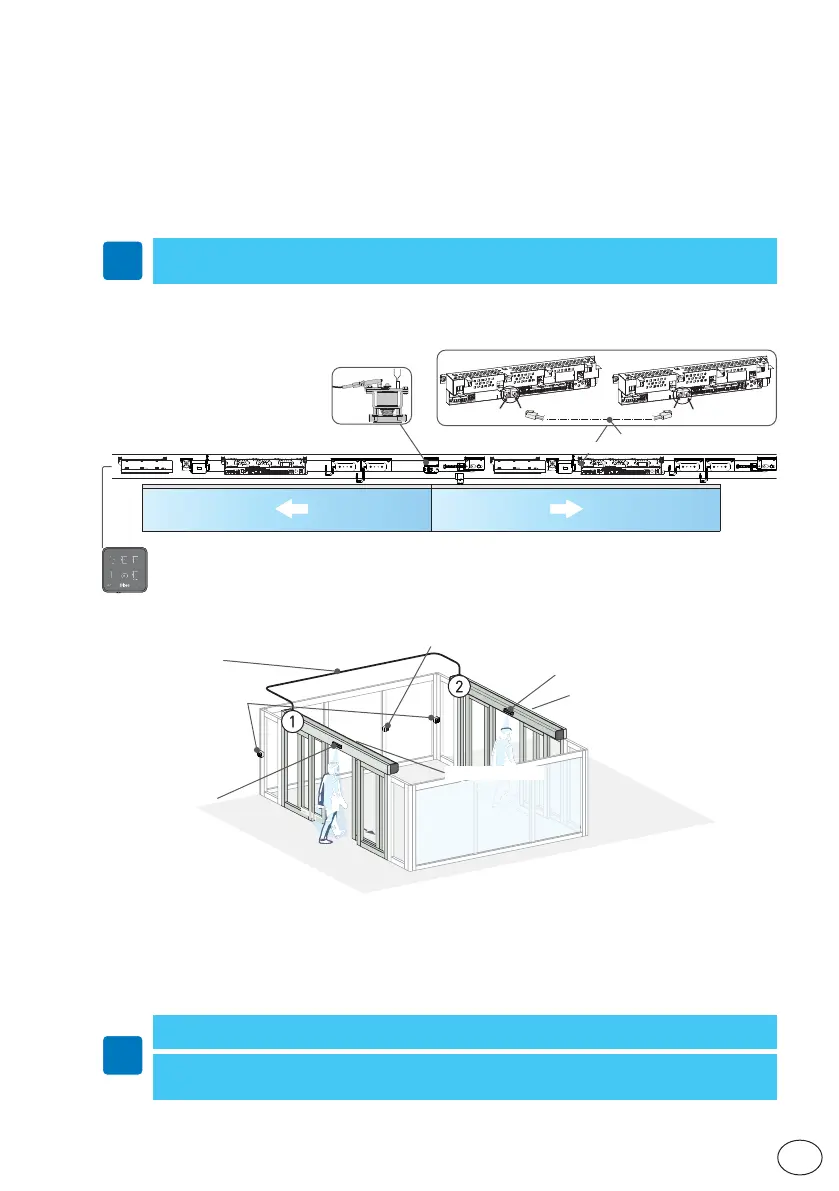53
EN
IP2348EN
12.4 Synchronization
Synchronization is when two operators work together. The doors opens and closes at the same
time. A typical use is when two big single sliders are put together to get one big clear opening
width. Synchronized can only be done between two operators, not more.
For synchronization:
- set parameter 6b= 01 on all MCUs;
- set parameter 6c= 01 on MCU-1 ( main MCU);
- set parameter 6c= 02 on MCU-2.
12.5 Interlock
When the configuration is done break the power on all the interconnected operators. Connect
the OMS, turn on the power. The main MCU is the control unit that holds the parameters to the
operation mode selector (OMS). Make a reset after adjustment.
MCU-1
i
i
NOTE: Do not connect the operation mode selector (OMS) before the configuration of
6C is done on all MCUs.
NOTE: it cannot be used as a security interlock.
MCU-2
(OMS)
COM500ES/ER
COM501ES/ER
COM502ES/ER
When operators are interlocked only one door can open at the time. The open door must close
before the other door can open. For instance from the start: both doors are closed. If door 1 gets
an impulse this door opens. If door 2 also gets an impulse before door 1 has closed, door 2 will
stay closed. When door 1 has closed door 2 will open. It is not necessary for door 2 to get another
impulse for the door to open, the first impulse is remembered and will open the door. A typical use
of this function is an air lock to reduce draft and energy loss in an entrances.
Interconnection cable
inner sensor 1
"all function
selector"
Do not use interconnection cable, for con-
nection ref. fig. 1
inner sensor 2
outer sensor 2
outer sensor 1
NOTE: the best solution is to install an intercommunication system or an emergency
call button ( CALL) on the inside, between the two doors.
CALL