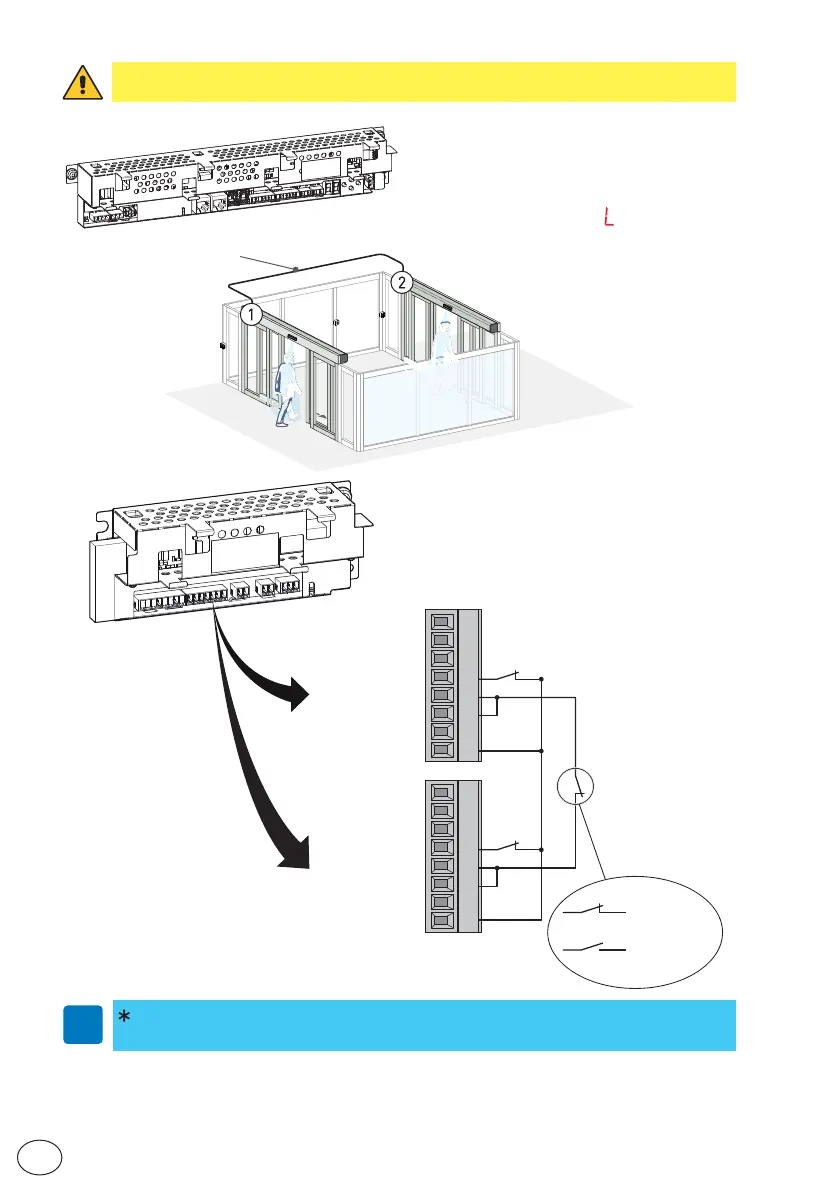54
EN
IP2348EN
i
a function selector must be connected to each MCU to manage the status of each opera-
tor individually which overrides / disables the interlock operation.
The electrical connections must be made when the mains power sullpy is switched off.
MCU
Set the following parameters in all MCUs:
• 6A= 01 Interlock function;
• 90= 03 Interlock out;
• 91= 04 Interlock in.
After adjustment press the LEARN button for 2
seconds, the display flashes
.
See parameter 25 for Interlock disable time
8
5
4
7
6
3
2
1
8
5
4
7
6
3
2
1
Interlock
ON*
Interlock
OFF*
DAS902MP
operator 1
DAS902MP
operator 2
Do not use interconnection cable, for con-
nection ref. fig. 1
Fig. 1