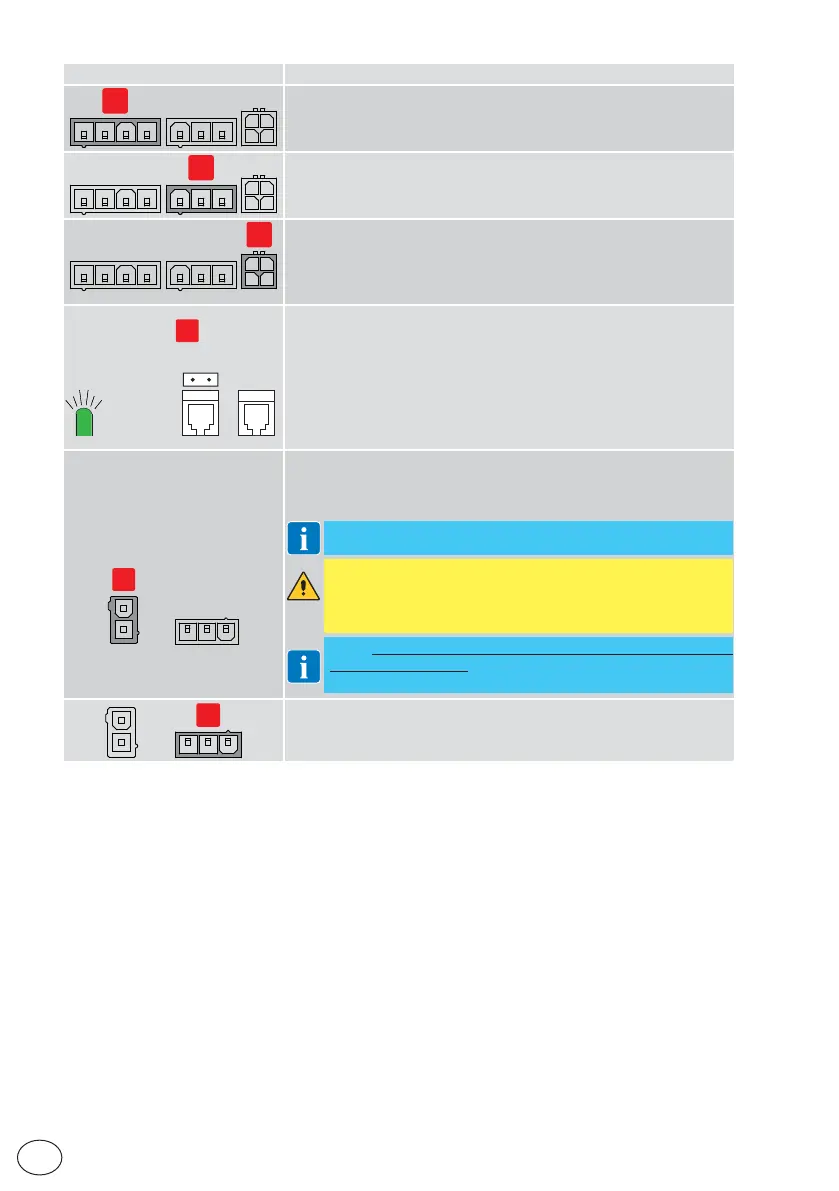24
EN
IP2348EN
Output Description
A
Power supply unit connection
B
Motor connection
C
Encoder connection
D
green LED
jumper
Connection for:
- Program selector (OMS);
- Network connection of interconnected operators;
- Connector for Bluetooth interface;
Green LED: If this LED is switched off or flashing, it means the control
panel is malfunctioning.
JUMPER: For interconnecting more than two units (control unit and/or
operation mode selectors).
E
DAS901BAT1 - DAS902BAT2 battery kit connection (optional)
In the event of a power failure the operator will carry out an opening
operation (factory setting).
See parameters 10, 36, 38, 41 and 43 for selection and monitoring.
NOTE: Monitoring will be made if parameter 10 is set to Convenience
Monitoring (01).
WARNING: for charging purposes, the battery kit must be con-
nected to the control panel at all times. Periodically check the
efficiency of the battery kit. When there is no voltage, the door can
only be opened with a KEY com-mand connected between 8-12.
NOTE: use battery type 12V, 1,2Ah NiMH.If a different type of battery
is used it can damage!
NOTE: DAS902BAT2: the fuse in the cable harness is T10A.
F
DAS200TRG motor connection