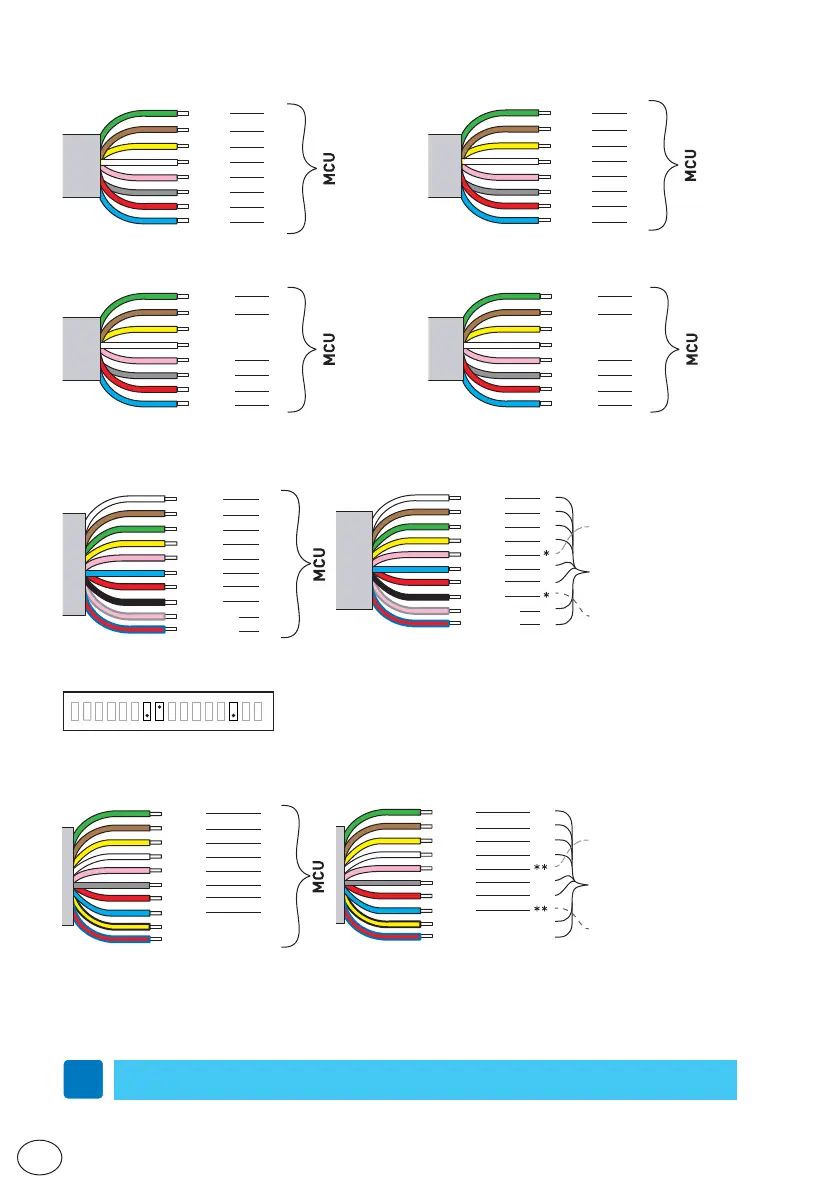50
EN
IP2348EN
PAS024AS(W) (1)
17
15
16
15
9
15
17
13
Green
Brown
Yellow
White
Pink
Grey
Red
Blue
PAS024AS(W)
(2)
14
8
5
8
11
8
14
13
Green
Brown
Yellow
White
Pink
Grey
Red
Blue
PAS024ADT (1)
White
Brown
Green
Red
Black
Grey/Pink
Red/Blue
17
15
15
Yellow
16
Pink
9
17
13
17
10
Blue 15
PAS024ADT (1)
White
Brown
Green
Red
Black
Grey/Pink
Red/Blue
8
1
2
Yellow
1
Pink
8
8
4
Blue 1
PAS024AMR (1)
White
Brown
Yellow
Red
Blue
Yellow/Black
Red/Blue
8
1
4
White
2
Pink
8
-
-
Grey 1
PAS024AMR (1)
White
Brown
Yellow
Red
Blue
Yellow/Black
Red/Blue
17
15
10
White
16
Pink
9
17
13
Grey 15
PAS005AP (1)
Green
Brown
Yellow
White
Pink
Grey
Red
Blue
7
1
1
2
7
6
Green
Brown
Yellow
White
Pink
Grey
Red
Blue
PAS005AP
(2)
7
1
1
4
7
6
14
ON
7 8
INNER SENSOR
SIDE SENSOR
OUTER SENSOR
SIDE SENSOR
SECONDARY INNER IMPULSE MONITORING
SECONDARY INNER IMPULSE MONITORING
Set the selection DIP switches on sensor PAS024ADT as shown below:
INNER SENSOR (sensor 1) INNER SENSOR (sensor 2)
INNER SENSOR (sensor 2)
MCU Config parameters to be set to 91= 3 and 93= 3.
MCU Config parameters to be set to 91= 3 and 93= 3.
Connect to module
plus DAS902MP
Connect to module
plus DAS902MP
Connect to MCU-9
Connect to MCU-9
Connect to sensor
1 Pink
Connect to sensor
1 Pink
INNER SENSOR (sensor 1)
i
For more information on sensors, refer to the relevant installation manuals.