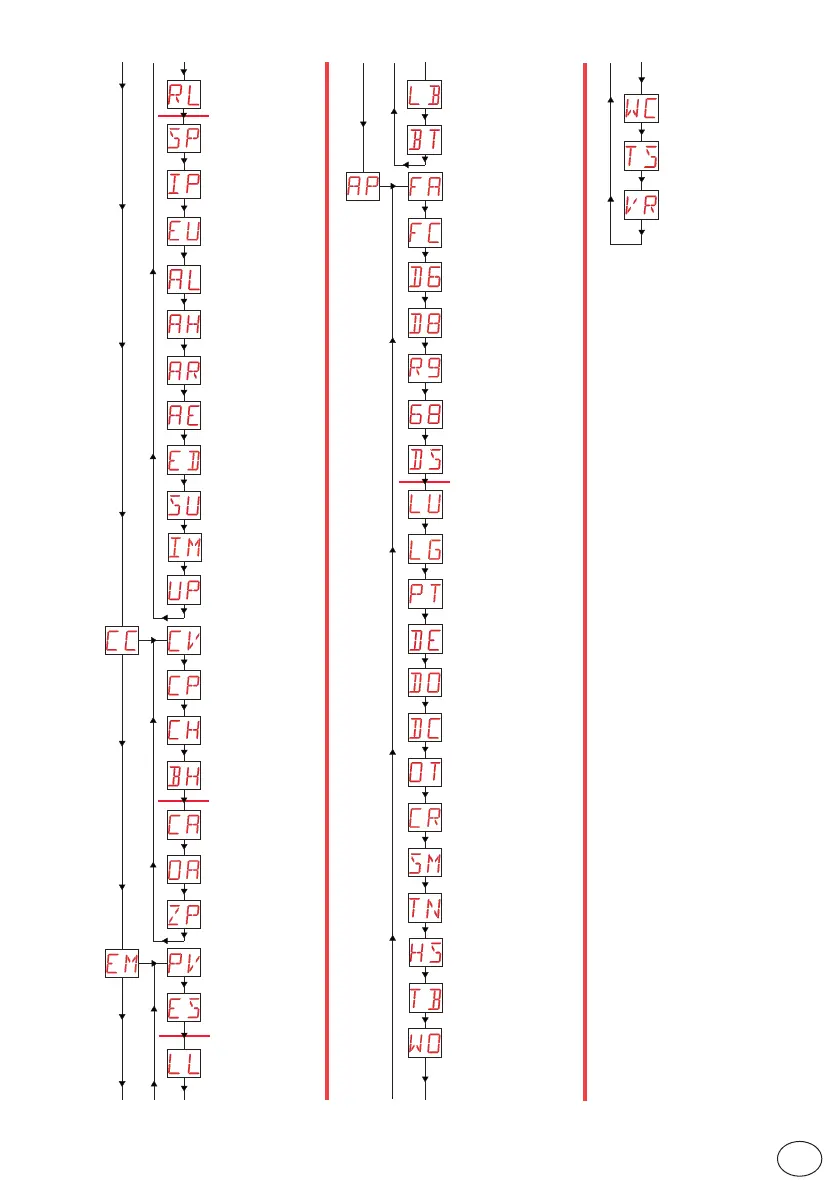11
IP2246EN
EN
Password setting
Password
insertion
Deletion of user settings
Loading of last configu-
ration set
Selection of device
connected to terminals
1-6 and 1-8
Switch-on time for
independently commanded
courtesy light
Fixed partial opening
Alarm counter
Alarm log
Alarm reset
Firmware update
Display visualisation
mode
Courtesy light switch-on
time
Duration of disengagement
after edge intervention
Duration of disengagement
on stop during opening
Duration of disengagement on
stop during closure
Selection of type of
obstacle
Stroke estimate
correction
NIO intervention tempera-
ture and automatic ramps
Visualisation of internal
panel temperature
Automatic ramp ad-
justment
Setting pre-flashing time
on opening
Adjustment of approach
speed during closure
Renew automatic closing
time after safety device
release
Learning speed setting
Selection of operating
mode for device connected
to terminals 1-6
Writing of alarms on
micro SD card
Safe removal of micro
SD card
Motor current display
Enabling of diagnostics
Total number of
operations
Partial number of
operations
Power supply hours
Power supply hours
via battery
Maintenance alarm
setting
Visualisation of mainte-
nance alarm mode
Reset of partial operations
counter
Power supply via solar
panels
Energy-saving mode
Batteries almost flat
Voltage threshold for indi-
cating when the batteries
are almost flat
Battery mode
Selection of opening
limit switch mode
Selection of closure
limit switch mode
Selection of device con-
nected to terminals 1-6
Selection of device con-
nected to terminals 1-8
Configuration of input 30-9
Cycle counters
Energy management
Advanced parameters
*
*
*
*
*
Additional configurable
parameters available with AT
→ AA is enabled.