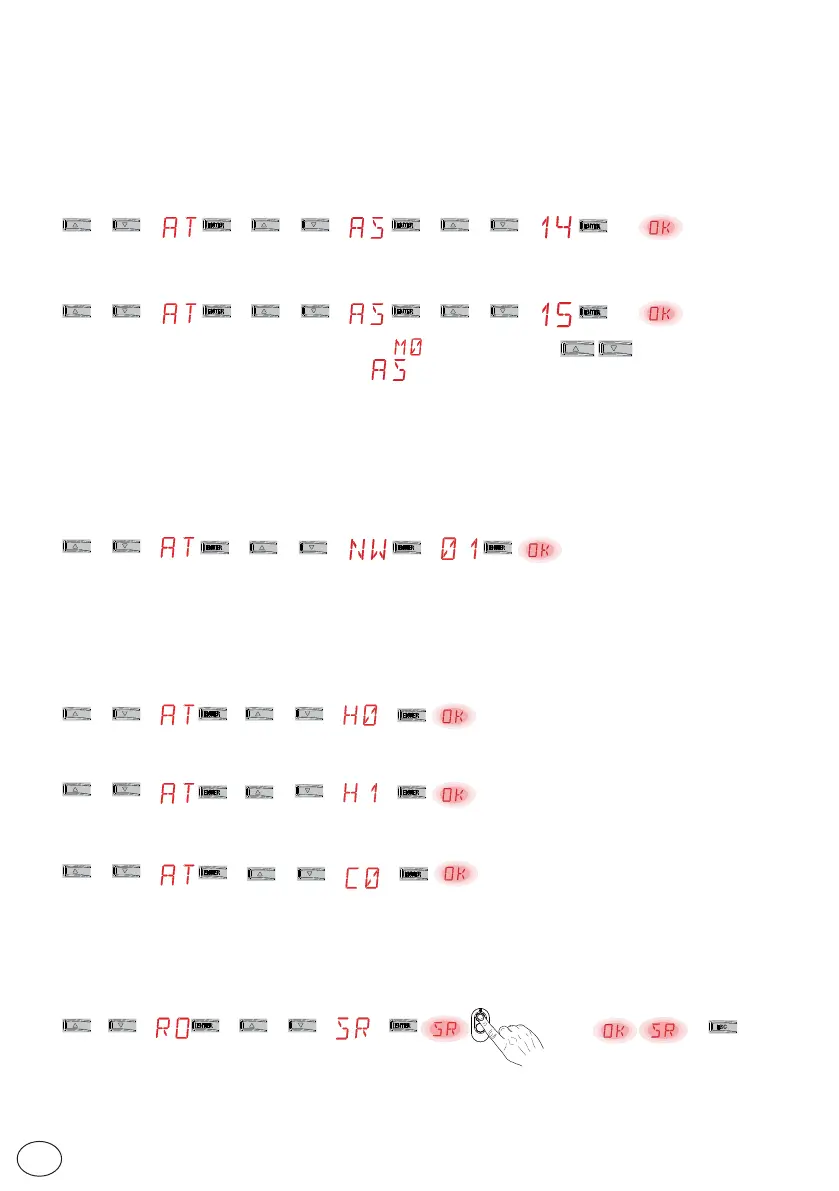12
IP2246EN
EN
6. Quick start-up sequences
6.1 Selection of automation type
Example of PWR35 automation selection
Example of PWR25 automation selection
NOTE: if no automation is selected (alarm active) using the keys, you
can access the values of parameter
directly.
Set
Set
Set
Configuration example for a single gate wing
6.2 Configuration of the number of gate wings
6.4 Adding remote controls
6.3 Enabling the configurations
Step-by-step mode without automatic closure (residential use)
Step-by-step mode with automatic closure 1 min (residential use) [standard settings]
Opening mode with automatic closure 1 min (condominium use)
+
→
→
+
→
→
+
→
→
+
→
→
+
→
→
+
→
→
+
→
→
+
→
→
+
→
→
+
→
→
x1, x2...
→
+
→
→
+
→
→
+
→
x2 s
+
→
→
+
→
→
+
→
x2 s
