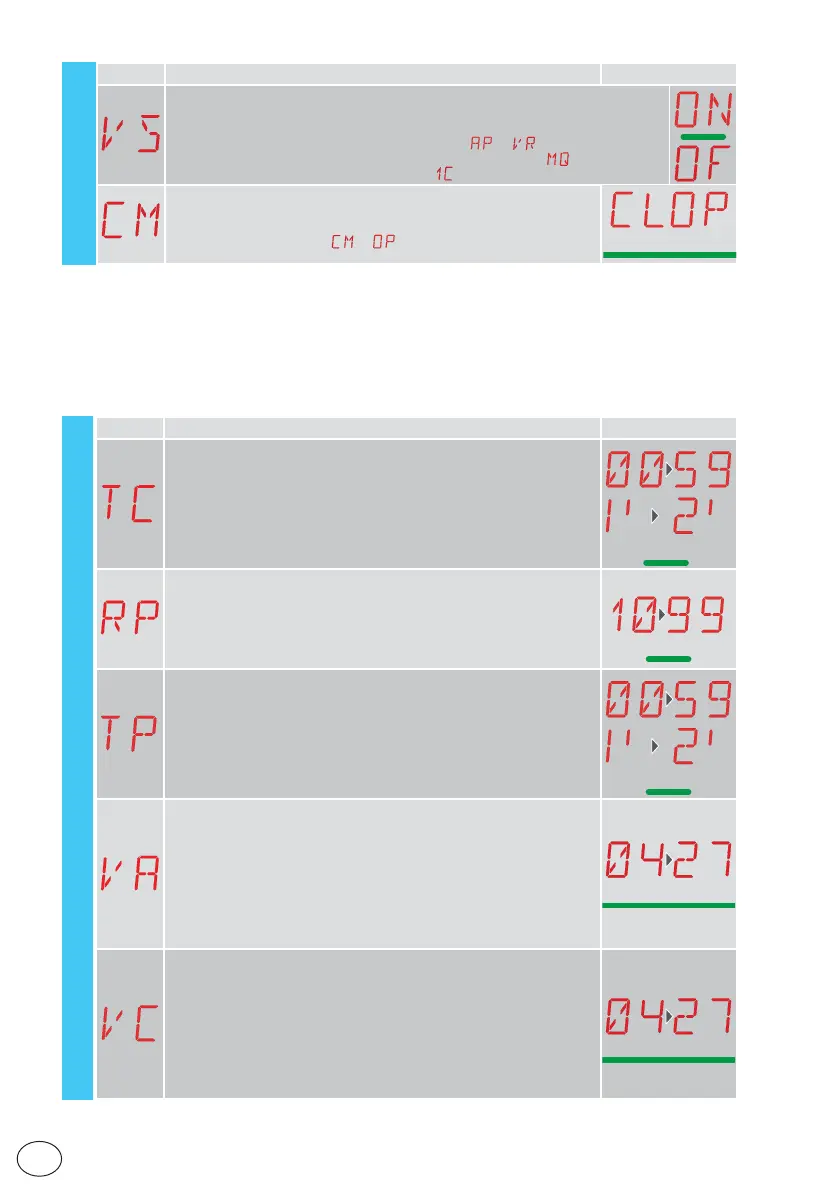24
IP2246EN
EN
11.4 Second level menu - BA (Basic Adjustment)
Display Description Selections available
TC - Setting of automatic closing time [s]
It is set with different intervals of sensitivity.
• from 0” to 59” with intervals of 1 second
• from 1’ to 2’ with intervals of 10 seconds
1’00”
RP - Adjustment of partial opening measurement [%]
Adjusts the percentage of operation in relation to the total opening of
the automation. Partial opening is performed on gate wing 1.
10 - Minimum
99 - Maximum
50
TP - Setting of automatic closing time after partial opening [s]
It is set with different intervals of sensitivity.
• from 0” to 59” with intervals of 1 second
• from 1’ to 2’ with intervals of 10 seconds.
30
VA - Opening speed [V]
NOTE: MAX = 20 for:
LUXO5BH
ARC1BH
DOR1BH
CUBIC6H-30H
BOX3SH
DOKE
POWER 50H
See paragraph 11.2.1
VC - Closing speed [V]
NOTE: MAX = 20 for:
LUXO5BH
ARC1BH
DOR1BH
CUBIC6H-30H
BOX3SH
DOKE
POWER 50H
See paragraph 11.2.1
Display Description Selections available
VS - Checking the mechanical end stops
When enabled (ON), every time the power supply is connected the automation auto-
matically checks the mechanical stops and/or stop limit switches during opening
and closing at the speed set with the adjustment
→ .
During the learning operation, the display shows the message
and the closing
operation involves one gate wing at a time (
).
CM - Motor circuit with automation idle
CL - with the automation idle, the motor is kept in short-circuit
OP -
with the automation idle, the motor is kept open In the case of a re-
versible automation, set
→ to allow the motor to rotate freely.
BC
BA - Basic adjustment
See paragraph 11.2.1