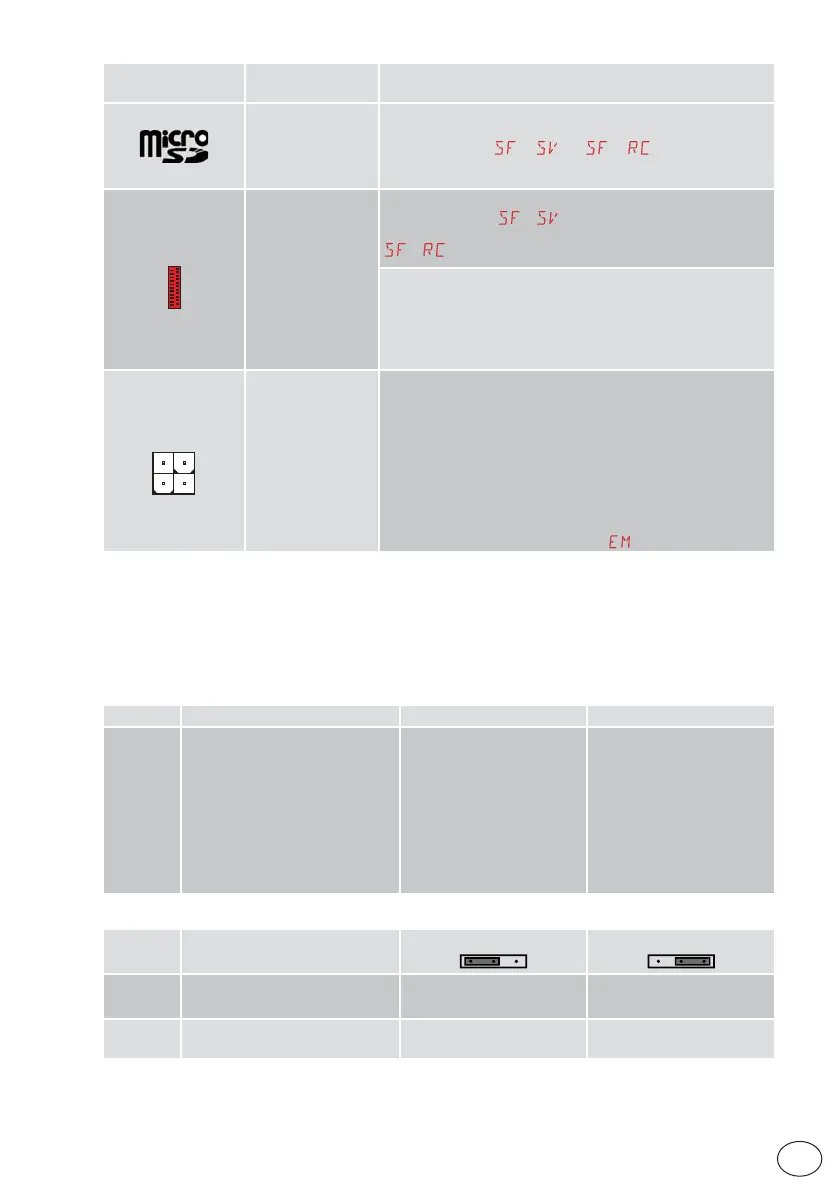19
IP2246EN
EN
Jumper Description OFF ON
JR1 Display mode selection Display mode.
Only the values and pa-
rameters present can be
displayed.
Maintenance mode.
Only the values and pa-
rameters present can be
displayed and modified.
Activated maintenance
mode is indicated by the
permanent switching on of
the right-hand point on the
display.
Jumper Description
130 130
AUX1 Selection of power supply - auxil-
iary board 1
AUX1 powered from 0-1. AUX1 powered from 0-30.
AUX2 Selection of power supply - auxil-
iary board 2
AUX2 powered from 0-1. AUX2 powered from 0-30.
Output
Value of
accessories
Description
MicroSD
The control panel manages microSD cards for updating the firm-
ware and for diagnostics and configuration storage/recovery via
the in commands
→ and → .
NOTE: use a microSD with a maximum capacity no greater than
16 Gb.
COM
BIXMR2
COM - This allows the functioning configurations to be saved
using the function
→ .
The saved configurations can be recalled using the function
→ .
COM - The storage module allows the remote controls to be
stored. If the control panel is replaced, the storage module being
used can be inserted in the new control panel.
WARNING: the storage module must be inserted and removed
with the power supply disconnected, and paying attention to
the positioning direction.
BAT
SBU
BAT - Battery-powered operation.
The batteries are kept charged when the power supply is on. If
the power supply is off, the panel is powered by the batteries
until the power is re-establish or until the battery voltage drops
below the safety threshold. The panel turns off in the last case.
WARNING: the batteries must always be connected to the con-
trol panel for charging. Periodically check the efficiency of
the batteries.
NOTE: the operating temperature of the rechargeable batteries
is from +5°C to +40°C. For advanced control of battery-pow-
ered operation, refer to the menu
.
10. Jumper setting