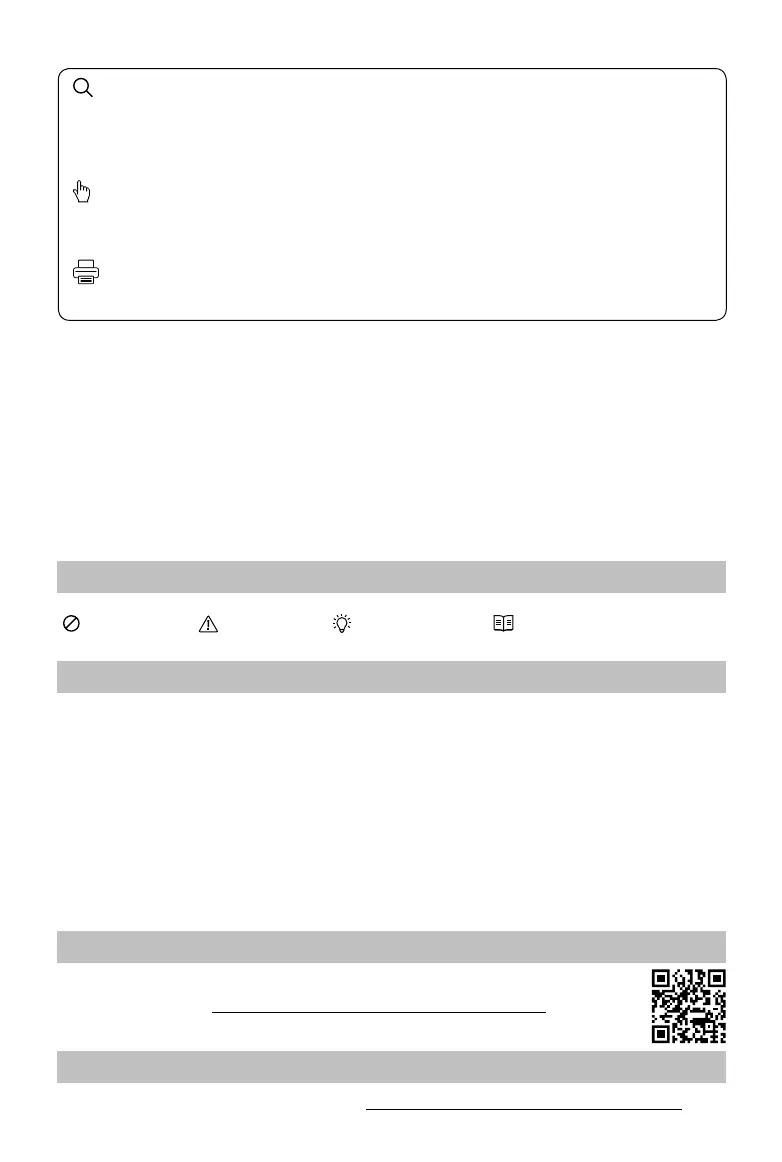2
©
2018 DJI All Rights Reserved.
Searching for Keywords
Search for keywords such as “battery” and “install” to find a topic. If you are using Adobe
Acrobat Reader to read this document, press Ctrl+F on Windows or Command+F on Mac to
begin a search.
Navigating to a Topic
View a complete list of topics in the table of contents. Click on a topic to navigate to that
section.
Printing this Document
This document supports high resolution printing.
Information
There are two kinds of altitudes displayed in the DJI GS RTK app, absolute altitude and relative altitude.
Absolute altitude: The geographical attribute, in relation to longitude and latitude.
Relative altitude: The altitude data of the operation tasks relative to the Home Point. In the same operation,
the absolute altitude for the same point during the operation will vary when taking o from locations with dif-
ferent elevations.
Using this manual
Legends
Warning Important Hints and Tips Reference
Read Before the First Flight
Read the following documents before using the PHANTOM
TM
4 RTK:
1. In the Box
2. User Manual
3. Quick Start Guide
4. Disclaimer and Safety Guidelines
5. Intelligent Flight Battery Safety Guidelines
We recommend that you watch all tutorial videos on the ocial DJI
TM
website and read the Disclaimer and
Safety Guidelines before you y. Prepare for your rst ight by reviewing the Quick Start Guide and refer to
the User Manual for more details.
Watch the Tutorial Videos
Please watch the tutorial videos at the link below, which demonstrates how to use the
Phantom 4 RTK safely: http://www.dji.com/product/phantom-4-rtk/info#video
Download the DJI Assistant 2 for Phantom
Download DJI ASSISTANT
TM
2 for Phantom from: http://www.dji.com/phantom-4-rtk/info#downloads
