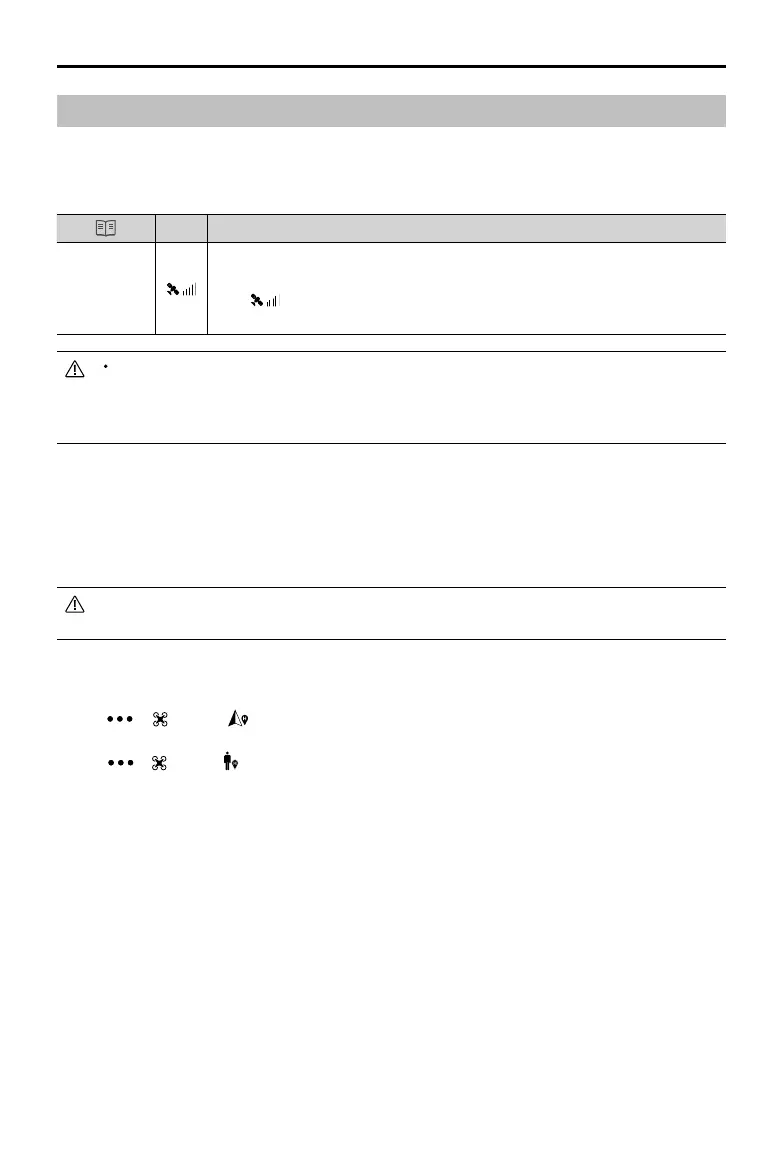©
2018 DJI All Rights Reserved.
15
Phantom 4 RTK User Manual
Return to Home (RTH)
Return to Home (RTH) function brings the aircraft back to the last recorded Home Point. There are three
types of RTH: Smart RTH, Low Battery RTH, and Failsafe RTH. This section describes these three scenarios
in detail.
GNSS
Description
Home Point
If a strong GNSS signal was acquired before takeo, the Home Point is the location
from which the aircraft launched. The GNSS signal strength is indicated by the GNSS
icon ( Less than 4 bars is considered a weak GNSS signal). The aircraft status
indicators will blink rapidly when the home point is recorded.
Updating the Home Point
You can update the Home Point in the DJI GS RTK app during ight. There are two options for setting the Home
Point:
1. Set the aircraft’s current coordinates as the Home Point.
2. Set the remote controller’s current coordinates as the Home Point.
Ensure the space above the remote controller’s GNSS module (located beneath the DJI logo) is not
obstructed and that there are no tall buildings around when updating the Home Point.
Follow the instructions below to update the Home Point:
1. Go to DJI GS RTK > Fly.
2. Tap > , select in Home Point settings to set the aircraft's current coordinates as the
Home Point.
3. Tap > , select in Home Point settings to set the remote controller's current coordinates
as the Home Point.
4. The Aircraft Status Indicator will blink green to indicate that the new Home Point has successfully
been set.
Failsafe RTH
The Forward Vision System allows the aircraft to create a real-time map of its ight route as it ies. If the
Home Point was successfully recorded and the compass is functioning normally, Failsafe RTH will be
automatically activated if the remote controller signal is lost for more than three seconds. The aircraft will
plan its return route and retrace its original ight route home. During RTH, if the remote controller signal is
recovered, users can control the aircraft altitude and speed. Press the RTH button once to cancel RTH.
The aircraft can sense and avoid obstacles when the Forward Vision System is enabled and lighting
conditions are sufficient. The aircraft will automatically climb up to avoid obstacles and descend
slowly as it returns to the Home Point. To ensure the aircraft returns home forwards, it cannot rotate
or y left and right during RTH while the Forward Vision System is enabled.