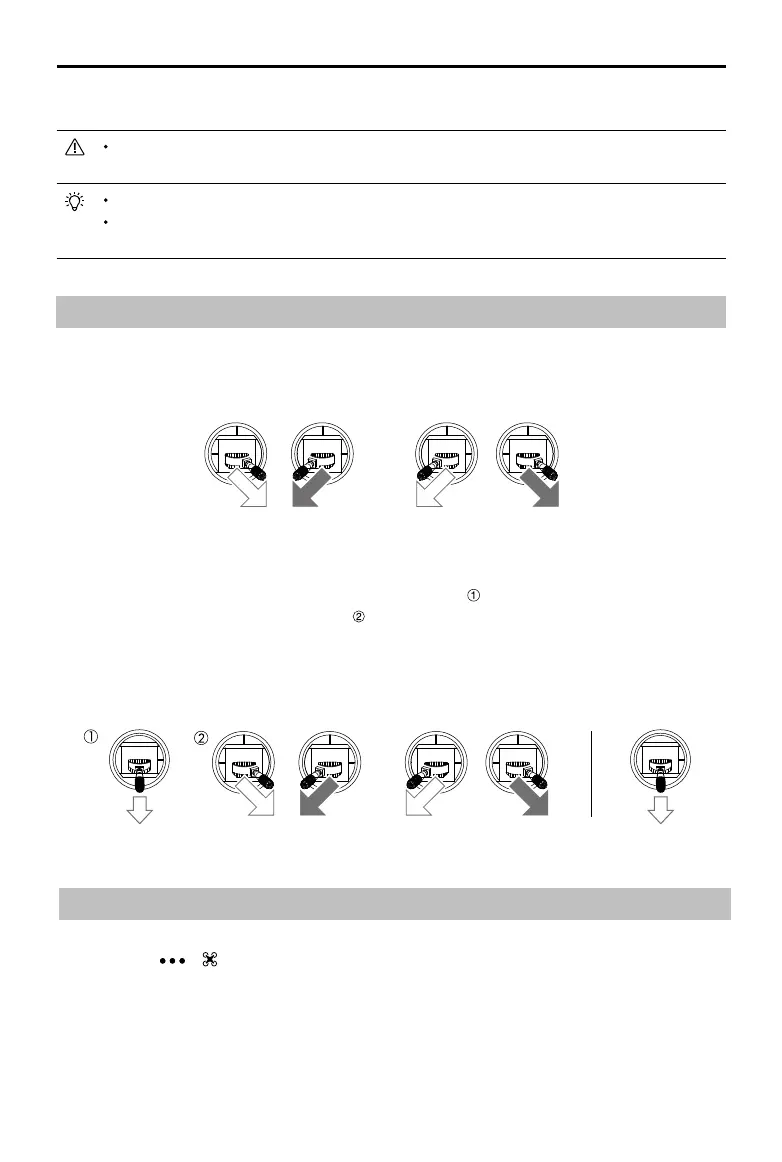60
©
2018 DJI All Rights Reserved.
Phantom 4 RTK User Manual
Stopping the Motors
There are two methods to stop the motors.
Method 1: When the aircraft has landed, push the left stick down , then conduct the same CSC that was
used to start the motors, as described below . Motors will stop immediately. Release both sticks once
motors stop.
Method 2: When the aircraft has landed, push and hold the left stick down. The motors will stop after three
seconds.
OR
Method 1 Method 2
OR
Starting/Stopping the Motors
Starting the Motors
A Combination Stick Command (CSC) is used to start the motors. Push both sticks to the bottom inner or
outer corners to start the motors. Once the motors have started spinning, release both sticks simultaneously.
4. Re-calibrate the aircraft if the aircraft status indicators glows blinking red.
If the Aircraft Status Indicator blinks red and yellow after the calibration procedure, move your
aircraft to a dierent location and try again.
DO NOT calibrate the compass near metal objects such as a metal bridge, cars, scaolding.
If the aircraft status indicators are blinking red and yellow alternately after placing the aircraft on
the ground, the compass has detected magnetic interference. Change your location.
Stopping Motors Mid-flight
Perform the CSC to stop the motors. This feature is disabled by default. It can be enabled in the app. Go to
Camera View > > > Advanced Settings to set the Urgent Stop Mode. Only stop motors mid-ight in
emergency situations when doing so can reduce the risk of damage or injury.