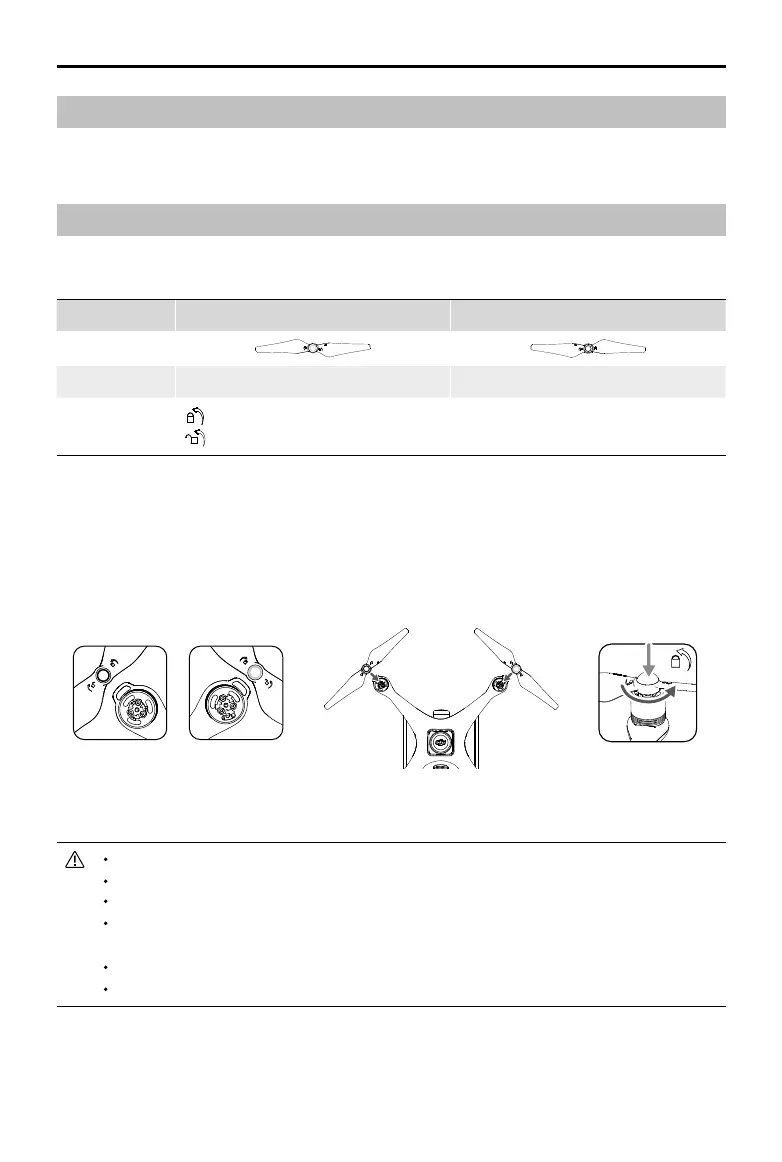28
©
2018 DJI All Rights Reserved.
Phantom 4 RTK User Manual
Flight Recorder
Flight data is automatically recorded to the internal storage of the aircraft. To access this data, connect the
aircraft to the PC through the Micro USB port and launch the DJI Assistant 2.
Attaching and Detaching the Propellers
Use only DJI approved propellers with your aircraft. The grey and black ring on the propeller indicate where
they should be attached and in which direction whey should spin.
Propellers Silver Ring Black Ring
Figure
Attach On Motors without black dots Motors with black dots
Legends
Lock : Turn the propellers in the indicated direction to mount and tighten.
Unlock : Turn the propellers in the indicated direction to loosen and remove.
Detaching the Propellers
Press the propellers down into the motor mount and rotate in the unlock direction.
Attaching the Propellers
1. Be sure to remove the warning stickers from the motors before attaching the propellers.
2. Mount the propellers with black propeller rings to the motors with black dots. Mount the propellers with
sliver propeller rings to the motors without black dots. Press the propeller down onto the mounting plate
and rotate in the lock direction until it is secured in its position.
Be aware of the sharp edges of the propellers. Handle with care.
Use only the DJI approved propellers. Do not mix propeller types.
Check that the propellers and motors are installed correctly and rmly before every ight.
Ensure that all propellers are in good condition before each ight. DO NOT use aged, chipped, or
broken propellers.
To avoid injury, STAND CLEAR of and DO NOT touch propellers or motors when they are spinning.
ONLY use original DJI propellers for a better and safer ight experience.