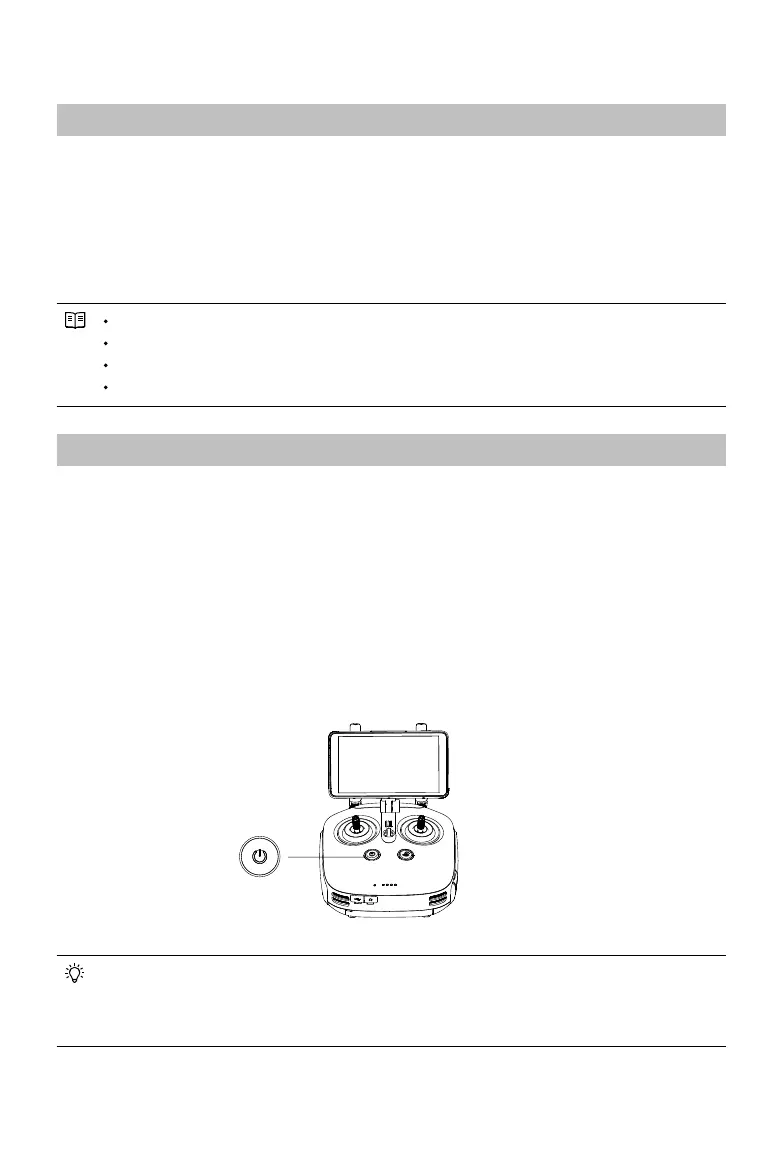©
2018 DJI All Rights Reserved.
35
Remote Controller
Profile
The Phantom 4 RTK remote controller has a transmission range of up to 4.3 mi / 7 km (FCC-compliant
version) with controls for camera tilt and photo capture. Built into the remote controller is the latest DJI
OcuSync to enhance anti-interference ability for more stable and smoother video downlink. The remote
controller includes a 5.5-inch high luminance monitor with integrated DJI GS RTK app for HD display. Users
can plan ight paths and perform both Photogrammetry and Waypoint Flight operations in the app. The
remote controller’s Multi-Aircraft Control mode can be used to coordinate the operation of up to ve aircraft
at the same time, enabling pilots to work more eciently.
Compliance Version: The remote controller is compliant with local compliance and regulations.
Stick Mode: Control can be set to Mode 1 or Mode 2, or to a custom mode.
Mode 1: The right stick serves as the throttle.
Mode 2: The left stick serves as the throttle.
Using the Remote Controller
Turning the Remote Controller On and O
The remote controller uses a removable, interchangeable Intelligent Battery. The battery level is indicated via
the Battery Level LEDs on the front panel after the battery is mounted. Follow the steps below to turn on
your remote controller:
1. When the remote controller is turned o, press the Power button once to check the current battery level,
indicated by the Battery Level LEDs. If the battery level is too low, recharge before use.
2. Press the Power button once. Then press and hold to turn on the remote controller.
3. The remote controller will beep when turned on. The Status LED will rapidly blink green, indicating that
the remote controller is linking to the aircraft. They will glow solid green when linking is complete.
4. Repeat Step 2 to turn o the remote controller.
The remote controller internal backup battery allows users to insert and remove the external Intelligent
Battery while the remote controller is still on and in use. The device will enter Sleep Mode to save
power. Users are then required to replace the Intelligent Battery within three minutes, or the remote
controller will power o.