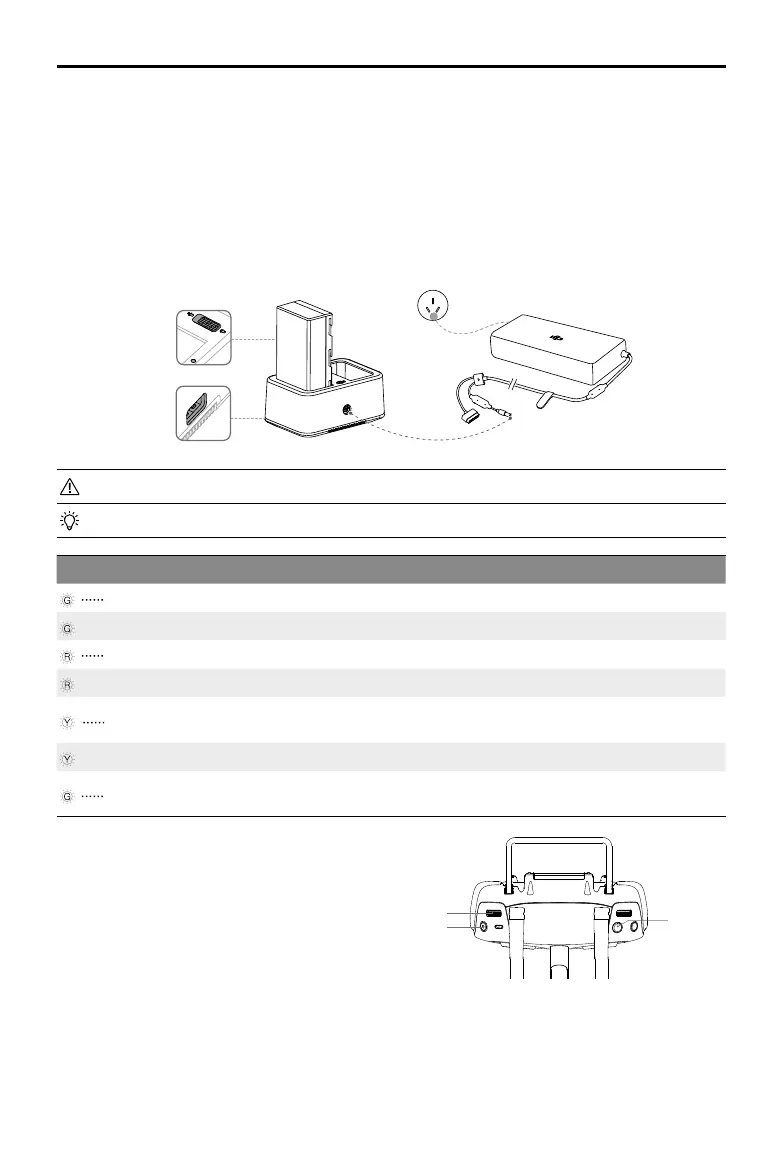36
©
2018 DJI All Rights Reserved.
Phantom 4 RTK User Manual
Charging the Remote Controller
Charge the remote controller Intelligent Battery using the included AC power adapter and Charging Hub.
1. Place the battery into the Charging Hub, connect the AC power adapter to the Charging Hub, and then
connect the charger to a power outlet (100-240V, 50/60Hz).
2. The Charging Hub will intelligently charge batteries in sequence according to battery power levels from
high to low.
3. The Status LED blinks green when charging and turns solid green when fully charged. The buzzer will
begin beeping when charging is complete. Remove the battery or turn o the buzzer to stop it.
AC Power Adapter
Charging Hub
Power Outlet
Controlling the Camera
Shoot videos/photos, and adjust gimbal pitch
angle via the Shutter Button, Record Button,
and Gimbal Dial on the remote controller.
3
2
1
1. Gimbal Dial
Control the tilt of the gimbal. Turn left to tilt the gimbal upward and right to tilt the gimbal downward.
2. Video Recording Button
Press once to start recording video, then press again to stop recording.
3. Shutter Button
Press to take a photo.
DO NOT charge the Intelligent Flight Battery together with the Intelligent Battery.
USB power supply port can be used to charge the mobile device of 5V/2A.
Status LED Description
Blinks Green Charging
—
Solid Green Fully charged
Blinks Red Battery Charger Error. Retry with an ocial battery charger.
—
Solid Red Battery error
Blinks Yellow
Battery temperature too high/low. Temperature must be within operating
range (5°-40℃)
—
Solid Yellow Ready to charge
Alternating Green Blinks Intelligent Battery not detected