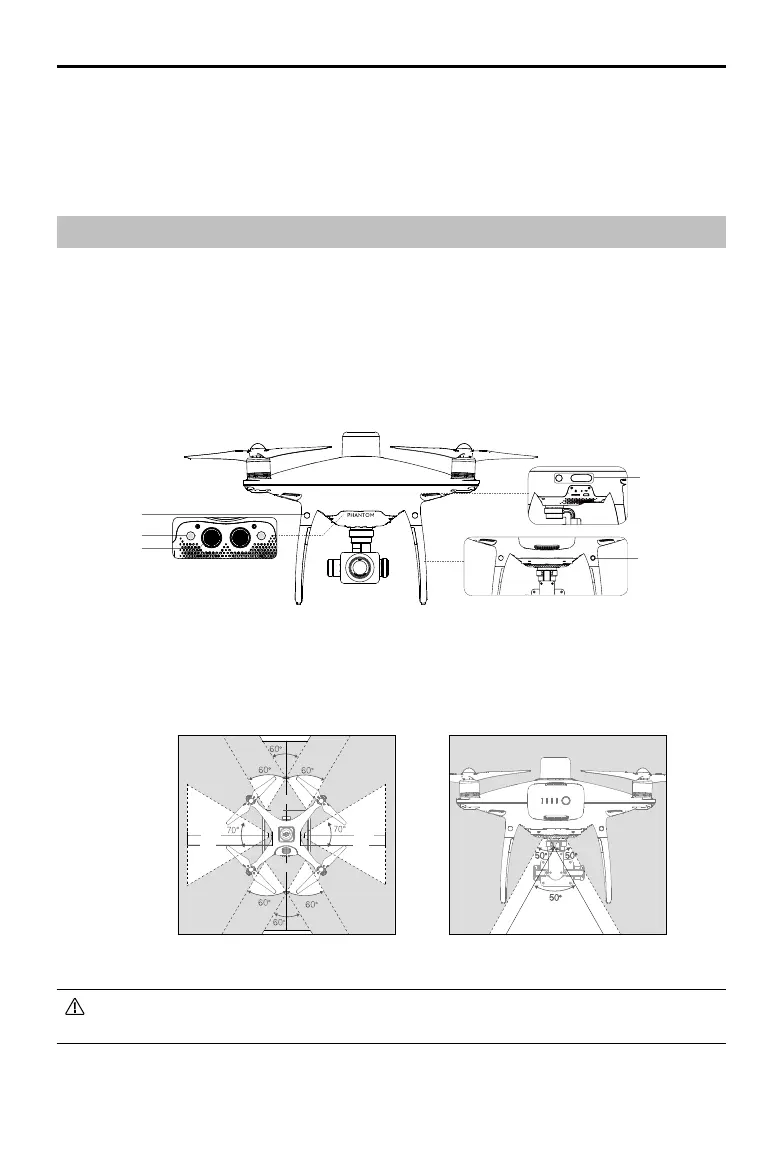24
©
2018 DJI All Rights Reserved.
Phantom 4 RTK User Manual
Vision System and Infrared Sensing System
The main components of the Vision System are located on the front, rear and bottom of the aircraft,
including [1] [2] [4] three stereo vision sensors and [3] two ultrasonic sensors. The Vision System uses
ultrasound and image data to help the aircraft maintain its current position, enabling precision hovering
indoors or in environments where a GNSS signal is not available. The Vision System constantly scans for
obstacles, allowing the aircraft to avoid them by going over, around, or hovering.
The Infrared Sensing System consists [5] of two 3D infrared modules on both sides of the aircraft. These
scan for obstacles on both sides of the aircraft and is active in certain ight modes.
[1]
[2]
[3]
[4]
[5]
0.7m
7m
6.8m
7m
6.8m
0.7m
13.1cm
System Data Protection
During an operation, the System Data Protection feature enables the DJI GS RTK app to retain vital system
data (e.g. operation progress, breakpoint) after the aircraft is powered o for battery replacement. Follow the
instructions in Operation Resumption to resume the operation after restarting the aircraft.
Detection Range
The detection range of the Vision System and Infrared Sensing System are depicted as follow. Note that the
aircraft cannot sense and avoid the obstacles that are not within the detection range.
In P-mode, both the forward and the rear Vision Systems work if the speed is within 13mph (22kph).
At higher speeds, only the vision system facing the direction of travel is active.